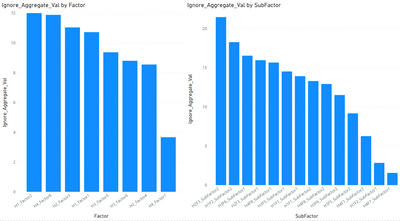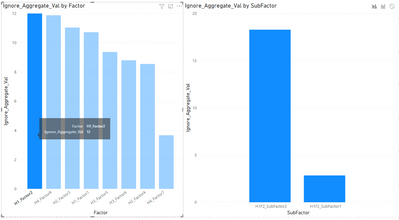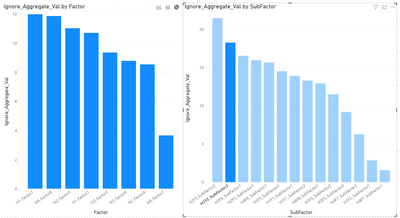Fabric Data Days starts November 4th!
Advance your Data & AI career with 50 days of live learning, dataviz contests, hands-on challenges, study groups & certifications and more!
Get registered- Power BI forums
- Get Help with Power BI
- Desktop
- Service
- Report Server
- Power Query
- Mobile Apps
- Developer
- DAX Commands and Tips
- Custom Visuals Development Discussion
- Health and Life Sciences
- Power BI Spanish forums
- Translated Spanish Desktop
- Training and Consulting
- Instructor Led Training
- Dashboard in a Day for Women, by Women
- Galleries
- Data Stories Gallery
- Themes Gallery
- Contests Gallery
- QuickViz Gallery
- Quick Measures Gallery
- Visual Calculations Gallery
- Notebook Gallery
- Translytical Task Flow Gallery
- TMDL Gallery
- R Script Showcase
- Webinars and Video Gallery
- Ideas
- Custom Visuals Ideas (read-only)
- Issues
- Issues
- Events
- Upcoming Events
Get Fabric Certified for FREE during Fabric Data Days. Don't miss your chance! Request now
- Power BI forums
- Forums
- Get Help with Power BI
- Desktop
- Visuals reset when I click on separate charts
- Subscribe to RSS Feed
- Mark Topic as New
- Mark Topic as Read
- Float this Topic for Current User
- Bookmark
- Subscribe
- Printer Friendly Page
- Mark as New
- Bookmark
- Subscribe
- Mute
- Subscribe to RSS Feed
- Permalink
- Report Inappropriate Content
Visuals reset when I click on separate charts
Hi, I've the following issue with visualisations, would appreciate any help.
Currently my charts - Factor and SubFactor are shown with a measure Ignore_Agg_Val as values.
Default:
When I click on Factor on the left chart, it correctly filters the subfactors belonging to the factor on the right:
However when I select the subfactor on the right, it resets the chart on the left AND right:
Is there any way I can stop this from happening? Pressing "None" as interaction between the visuals (from SubFactor to Factor) did not seem to work
Solved! Go to Solution.
- Mark as New
- Bookmark
- Subscribe
- Mute
- Subscribe to RSS Feed
- Permalink
- Report Inappropriate Content
Hey @Wendeley-North ,
what exactly should be your desired behavior?
In general the crossfilter/crosshighlight feature supports only one interaction. That means you select something from the first visuals and the rest filters or highlights. If you then select something else from another visual, the first interaction is reset and the interaction from the second visual happens.
You cannot override that behavior. You could either use a slicer to keep the selection of the first visual or use a drillthrough to keep the filter and then use another interaction.
Sorry about that.
- Mark as New
- Bookmark
- Subscribe
- Mute
- Subscribe to RSS Feed
- Permalink
- Report Inappropriate Content
Hi,
You can hold down CTRL as you click. This will apply crosshighlighting and maintain your clicked visual items. Not ideal as users need to be told to hold the CTRL key but its the only way I have found to get this functionality.
- Mark as New
- Bookmark
- Subscribe
- Mute
- Subscribe to RSS Feed
- Permalink
- Report Inappropriate Content
It would be amazing if there were an option to make the visual filter work like a slicer.
- Mark as New
- Bookmark
- Subscribe
- Mute
- Subscribe to RSS Feed
- Permalink
- Report Inappropriate Content
Hey @Wendeley-North ,
what exactly should be your desired behavior?
In general the crossfilter/crosshighlight feature supports only one interaction. That means you select something from the first visuals and the rest filters or highlights. If you then select something else from another visual, the first interaction is reset and the interaction from the second visual happens.
You cannot override that behavior. You could either use a slicer to keep the selection of the first visual or use a drillthrough to keep the filter and then use another interaction.
Sorry about that.
- Mark as New
- Bookmark
- Subscribe
- Mute
- Subscribe to RSS Feed
- Permalink
- Report Inappropriate Content
That does makes sense, thanks.
Helpful resources

Fabric Data Days
Advance your Data & AI career with 50 days of live learning, contests, hands-on challenges, study groups & certifications and more!

Power BI Monthly Update - October 2025
Check out the October 2025 Power BI update to learn about new features.