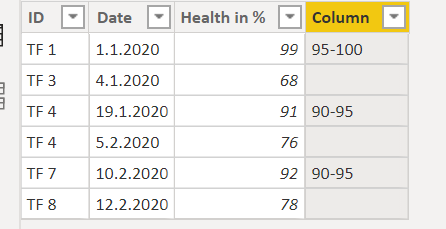Fabric Data Days starts November 4th!
Advance your Data & AI career with 50 days of live learning, dataviz contests, hands-on challenges, study groups & certifications and more!
Get registered- Power BI forums
- Get Help with Power BI
- Desktop
- Service
- Report Server
- Power Query
- Mobile Apps
- Developer
- DAX Commands and Tips
- Custom Visuals Development Discussion
- Health and Life Sciences
- Power BI Spanish forums
- Translated Spanish Desktop
- Training and Consulting
- Instructor Led Training
- Dashboard in a Day for Women, by Women
- Galleries
- Data Stories Gallery
- Themes Gallery
- Contests Gallery
- Quick Measures Gallery
- Visual Calculations Gallery
- Notebook Gallery
- Translytical Task Flow Gallery
- TMDL Gallery
- R Script Showcase
- Webinars and Video Gallery
- Ideas
- Custom Visuals Ideas (read-only)
- Issues
- Issues
- Events
- Upcoming Events
Join us at FabCon Atlanta from March 16 - 20, 2026, for the ultimate Fabric, Power BI, AI and SQL community-led event. Save $200 with code FABCOMM. Register now.
- Power BI forums
- Forums
- Get Help with Power BI
- Desktop
- Visualizing the amount of rows with a specific con...
- Subscribe to RSS Feed
- Mark Topic as New
- Mark Topic as Read
- Float this Topic for Current User
- Bookmark
- Subscribe
- Printer Friendly Page
- Mark as New
- Bookmark
- Subscribe
- Mute
- Subscribe to RSS Feed
- Permalink
- Report Inappropriate Content
Visualizing the amount of rows with a specific condition
Hey everyone, I have a question. I have a table with multiple columns (the Health column is a calculated column, which is calculated by other columns in this table, in case that is of importance) which looks something like this (in reality there are more rows and columns):
| ID | Date | Health in % |
| TF 1 | 1.1.2020 | 99 |
| TF 3 | 4.1.2020 | 68 |
| TF 4 | 19.1.2020 | 91 |
| TF 4 | 5.2.2020 | 76 |
| TF 7 | 10.2.2020 | 92 |
| TF 8 | 12.2.2020 | 78 |
I now want to count the number of rows, i.e. products, who's health lies in a specific range of percentage, so I would like to count the number of entries who's health lie in the range 100%-95%, then how many lie in 95%-90% and so on. Then I would like to visualize these results in form of a bar chart (my idea so far) where the x-axis are those percentage ranges and the y-axis is the amount of entries.
Now counting isn't the problem. So far I have been adding calculated columns where each column is one of those ranges and then I have filtered the rows which lie in them. From then on you can count the rows by using the COUNTROWS operator and I could work from there. But this seems like far too much work for such a 'simple' task. Is there a better way to do this that I am not aware of?
Any help would be appreciated. THANKS!!
Solved! Go to Solution.
- Mark as New
- Bookmark
- Subscribe
- Mute
- Subscribe to RSS Feed
- Permalink
- Report Inappropriate Content
@Anonymous
you can try use SWITCH()
Column = SWITCH(TRUE(),Sheet41[Health in %]>95,"95-100",Sheet41[Health in %]>90,"90-95")Did I answer your question? Mark my post as a solution!
Proud to be a Super User!
- Mark as New
- Bookmark
- Subscribe
- Mute
- Subscribe to RSS Feed
- Permalink
- Report Inappropriate Content
@Anonymous , refer if these can help
https://www.daxpatterns.com/dynamic-segmentation/
https://www.daxpatterns.com/static-segmentation/
https://www.poweredsolutions.co/2020/01/11/dax-vs-power-query-static-segmentation-in-power-bi-dax-power-query/
https://radacad.com/grouping-and-binning-step-towards-better-data-visualization
- Mark as New
- Bookmark
- Subscribe
- Mute
- Subscribe to RSS Feed
- Permalink
- Report Inappropriate Content
@Anonymous
you can try use SWITCH()
Column = SWITCH(TRUE(),Sheet41[Health in %]>95,"95-100",Sheet41[Health in %]>90,"90-95")Did I answer your question? Mark my post as a solution!
Proud to be a Super User!
Helpful resources

FabCon Global Hackathon
Join the Fabric FabCon Global Hackathon—running virtually through Nov 3. Open to all skill levels. $10,000 in prizes!

Power BI Monthly Update - October 2025
Check out the October 2025 Power BI update to learn about new features.

| User | Count |
|---|---|
| 85 | |
| 42 | |
| 30 | |
| 27 | |
| 26 |