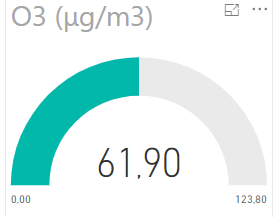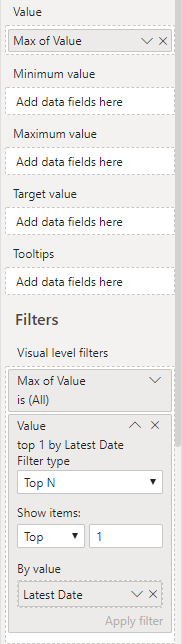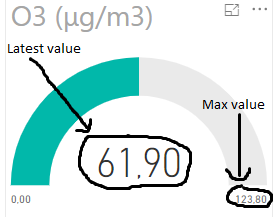Join us at the 2025 Microsoft Fabric Community Conference
Microsoft Fabric Community Conference 2025, March 31 - April 2, Las Vegas, Nevada. Use code MSCUST for a $150 discount.
Register now- Power BI forums
- Get Help with Power BI
- Desktop
- Service
- Report Server
- Power Query
- Mobile Apps
- Developer
- DAX Commands and Tips
- Custom Visuals Development Discussion
- Health and Life Sciences
- Power BI Spanish forums
- Translated Spanish Desktop
- Training and Consulting
- Instructor Led Training
- Dashboard in a Day for Women, by Women
- Galleries
- Webinars and Video Gallery
- Data Stories Gallery
- Themes Gallery
- Contests Gallery
- Quick Measures Gallery
- R Script Showcase
- COVID-19 Data Stories Gallery
- Community Connections & How-To Videos
- 2021 MSBizAppsSummit Gallery
- 2020 MSBizAppsSummit Gallery
- 2019 MSBizAppsSummit Gallery
- Events
- Ideas
- Custom Visuals Ideas
- Issues
- Issues
- Events
- Upcoming Events
The Power BI DataViz World Championships are on! With four chances to enter, you could win a spot in the LIVE Grand Finale in Las Vegas. Show off your skills.
- Power BI forums
- Forums
- Get Help with Power BI
- Desktop
- Re: Visualize last value of a gauge
- Subscribe to RSS Feed
- Mark Topic as New
- Mark Topic as Read
- Float this Topic for Current User
- Bookmark
- Subscribe
- Printer Friendly Page
- Mark as New
- Bookmark
- Subscribe
- Mute
- Subscribe to RSS Feed
- Permalink
- Report Inappropriate Content
Visualize last value of a gauge
Hello everyone,
I already seen before this question but I never had and answer about it.
So there is my problem I have some data that I want to display in a gauge but when I do it the gauge show to me the sum or the max of the data. I don't know how to get the last value in my table.
I tried to correct this problem by adding a filter with top N and by the value the latest date but when I do that I have the lastest value but the max value isn't right I just getting the double of the value
Can you help me please?
Thank you in advance!
Solved! Go to Solution.
- Mark as New
- Bookmark
- Subscribe
- Mute
- Subscribe to RSS Feed
- Permalink
- Report Inappropriate Content
Apologies. This is what I get just typing formulas into the forum instead of checking the syntax. Wrapping it in a FILTER should fix that issue:
LatestValue = CALCULATE( SELECTEDVALUE(Table1[Value]), FILTER(Table1, Table1[Date] = MAX(Table1[Date])) )
- Mark as New
- Bookmark
- Subscribe
- Mute
- Subscribe to RSS Feed
- Permalink
- Report Inappropriate Content
What do you want the max value of the gauge to be? PowerBI assumes double the current amount if no value is given.
- Mark as New
- Bookmark
- Subscribe
- Mute
- Subscribe to RSS Feed
- Permalink
- Report Inappropriate Content
Thank you for your reply,
I want the latest value in my table which is display on the enter of the gauge and I want also the max value display and not the double of my latest value
See below the position:
- Mark as New
- Bookmark
- Subscribe
- Mute
- Subscribe to RSS Feed
- Permalink
- Report Inappropriate Content
Ahh, looks like you need to create your own measure here.
First thing I would do would be to remove your visual level filter that's only pulling the Top 1 value by latest date. Then set the max of your gauge to the max of Value.
Then to get today's value for the position of the gauge, we create a measure like so:
LatestValue = CALCULATE( SELECTEDVALUE(Table1[Value]), Table1[Date] = MAX(Table1[Date]) )
Drop that into your visualization bucket and you're good to go.
- Mark as New
- Bookmark
- Subscribe
- Mute
- Subscribe to RSS Feed
- Permalink
- Report Inappropriate Content
tHANKS FOR YOUR REPLY?
I have an error when I copy paste your function I replace the nam of the table but when I replace Table1[Date] Powr BI say that the function MAX is used in a true/false expression and can't be used for the table filter
- Mark as New
- Bookmark
- Subscribe
- Mute
- Subscribe to RSS Feed
- Permalink
- Report Inappropriate Content
Apologies. This is what I get just typing formulas into the forum instead of checking the syntax. Wrapping it in a FILTER should fix that issue:
LatestValue = CALCULATE( SELECTEDVALUE(Table1[Value]), FILTER(Table1, Table1[Date] = MAX(Table1[Date])) )
Helpful resources

Join us at the Microsoft Fabric Community Conference
March 31 - April 2, 2025, in Las Vegas, Nevada. Use code MSCUST for a $150 discount!

Join our Community Sticker Challenge 2025
If you love stickers, then you will definitely want to check out our Community Sticker Challenge!

| User | Count |
|---|---|
| 126 | |
| 78 | |
| 78 | |
| 59 | |
| 51 |
| User | Count |
|---|---|
| 165 | |
| 83 | |
| 68 | |
| 68 | |
| 59 |