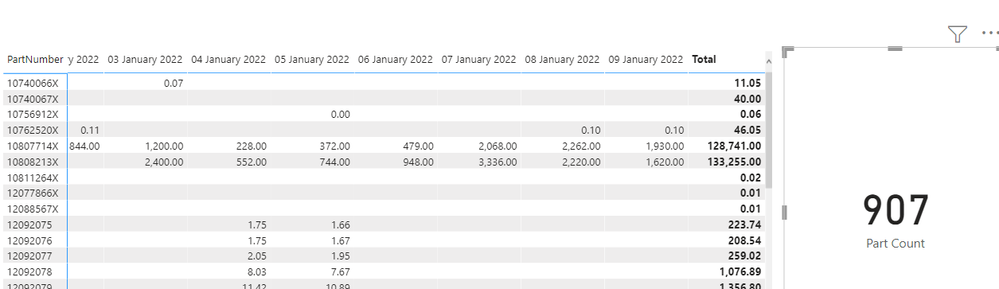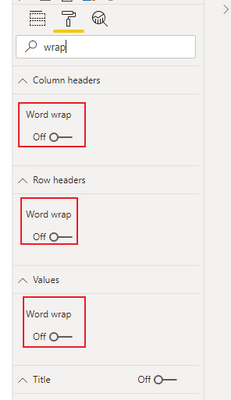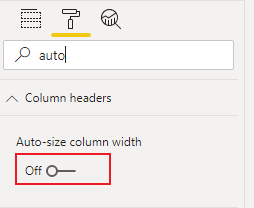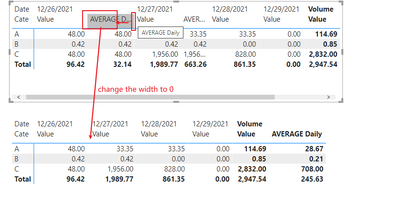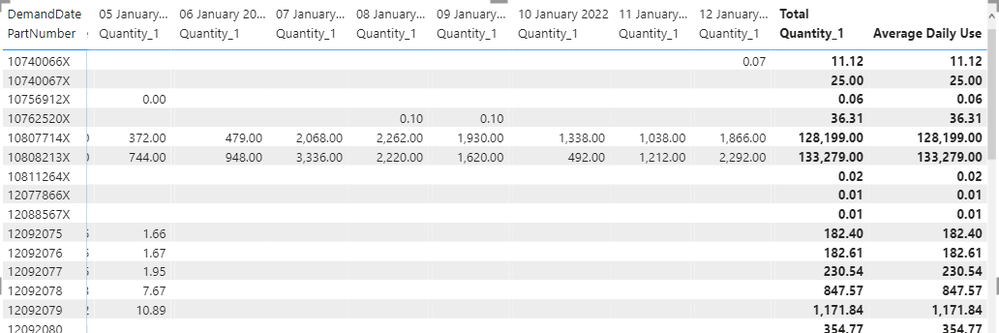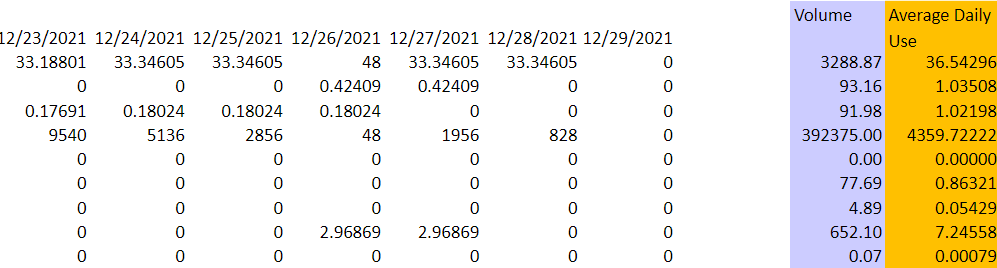FabCon is coming to Atlanta
Join us at FabCon Atlanta from March 16 - 20, 2026, for the ultimate Fabric, Power BI, AI and SQL community-led event. Save $200 with code FABCOMM.
Register now!- Power BI forums
- Get Help with Power BI
- Desktop
- Service
- Report Server
- Power Query
- Mobile Apps
- Developer
- DAX Commands and Tips
- Custom Visuals Development Discussion
- Health and Life Sciences
- Power BI Spanish forums
- Translated Spanish Desktop
- Training and Consulting
- Instructor Led Training
- Dashboard in a Day for Women, by Women
- Galleries
- Data Stories Gallery
- Themes Gallery
- Contests Gallery
- QuickViz Gallery
- Quick Measures Gallery
- Visual Calculations Gallery
- Notebook Gallery
- Translytical Task Flow Gallery
- TMDL Gallery
- R Script Showcase
- Webinars and Video Gallery
- Ideas
- Custom Visuals Ideas (read-only)
- Issues
- Issues
- Events
- Upcoming Events
The Power BI Data Visualization World Championships is back! Get ahead of the game and start preparing now! Learn more
- Power BI forums
- Forums
- Get Help with Power BI
- Desktop
- Visualisation
- Subscribe to RSS Feed
- Mark Topic as New
- Mark Topic as Read
- Float this Topic for Current User
- Bookmark
- Subscribe
- Printer Friendly Page
- Mark as New
- Bookmark
- Subscribe
- Mute
- Subscribe to RSS Feed
- Permalink
- Report Inappropriate Content
Visualisation
Hi all,
This is my Matrix visual. Is it possible to create a column in Matrix visual?
I would like to create a calculated column, the total of each part number to be divided by Part count (907).
I cannot do that in the data field as the view of the data is different.
Any help would be appreciated!
Thank you!
Megha
Solved! Go to Solution.
- Mark as New
- Bookmark
- Subscribe
- Mute
- Subscribe to RSS Feed
- Permalink
- Report Inappropriate Content
Hi, @Anonymous ;
Try it.
Day Count =
CALCULATE (
DISTINCTCOUNT ( 'Demand history & VVA'[DemandDate] ),
ALL ( 'Demand history & VVA' )
)
Best Regards,
Community Support Team_ Yalan Wu
- Mark as New
- Bookmark
- Subscribe
- Mute
- Subscribe to RSS Feed
- Permalink
- Report Inappropriate Content
- Mark as New
- Bookmark
- Subscribe
- Mute
- Subscribe to RSS Feed
- Permalink
- Report Inappropriate Content
Hi, @Anonymous ;
You could create a measure add it to matrix ,then adjust the spacing of visual fields.
1.create a measure.
AVERAGE Daily = DIVIDE( SUM([Value]),COUNT('Table'[Cate]))2.off these funtions.
3.then Manual spacing adjustment.
The final output is shown below:
Best Regards,
Community Support Team_ Yalan Wu
If this post helps, then please consider Accept it as the solution to help the other members find it more quickly.
- Mark as New
- Bookmark
- Subscribe
- Mute
- Subscribe to RSS Feed
- Permalink
- Report Inappropriate Content
Hi @v-yalanwu-msft Thank you so much!
I just have an other query.
Average Daily Use = DIVIDE(SUM('Demand history & VVA'[Quantity_1]),DISTINCTCOUNT('Demand history & VVA'[PartNumber]))
Why is the Average daily Use repeating what's in Total of Quantity_1?
How can I correct that?
Thank you!
Megha
- Mark as New
- Bookmark
- Subscribe
- Mute
- Subscribe to RSS Feed
- Permalink
- Report Inappropriate Content
Hi, @Anonymous ;
You could try modify it.
Average Daily Use =
DIVIDE (
SUM ( 'Demand history & VVA'[Quantity_1] ),
CALCULATE (
DISTINCTCOUNT ( 'Demand history & VVA'[PartNumber] ),
ALL ( 'Demand history & VVA' )
)
)
Best Regards,
Community Support Team_ Yalan Wu
If this post helps, then please consider Accept it as the solution to help the other members find it more quickly.
- Mark as New
- Bookmark
- Subscribe
- Mute
- Subscribe to RSS Feed
- Permalink
- Report Inappropriate Content
Thank you! @v-yalanwu-msft
But there was a small mistake in the formula I had put.
The formula I am using now is given below:
- Mark as New
- Bookmark
- Subscribe
- Mute
- Subscribe to RSS Feed
- Permalink
- Report Inappropriate Content
Hi, @Anonymous ;
Can you share the formula for [Day Count] and the result returned?Or a simple data after removing the sesentive information?
According to the information you provided, I cannot accurately judge the reason for the error, but I guess it is caused by the context. Maybe you need to add ALLSELECTED() or ALL () to your count. Could you try the following or provide more information?
Looking forward to your reply !
Best Regards,
Community Support Team_ Yalan Wu
If this post helps, then please consider Accept it as the solution to help the other members find it more quickly.
- Mark as New
- Bookmark
- Subscribe
- Mute
- Subscribe to RSS Feed
- Permalink
- Report Inappropriate Content
Hi @v-yalanwu-msft,
The formula for DayCount is
- Mark as New
- Bookmark
- Subscribe
- Mute
- Subscribe to RSS Feed
- Permalink
- Report Inappropriate Content
Hi, @Anonymous ;
Try it.
Day Count =
CALCULATE (
DISTINCTCOUNT ( 'Demand history & VVA'[DemandDate] ),
ALL ( 'Demand history & VVA' )
)
Best Regards,
Community Support Team_ Yalan Wu
- Mark as New
- Bookmark
- Subscribe
- Mute
- Subscribe to RSS Feed
- Permalink
- Report Inappropriate Content
Hi @v-yalanwu-msft ,
On similar basis, this is the formula I have used for working days.
- Mark as New
- Bookmark
- Subscribe
- Mute
- Subscribe to RSS Feed
- Permalink
- Report Inappropriate Content
- Mark as New
- Bookmark
- Subscribe
- Mute
- Subscribe to RSS Feed
- Permalink
- Report Inappropriate Content
can you share some data in text format?
can you also demonstrate what you expect to end up with via an example?
If I took the time to answer your question and I came up with a solution, please mark my post as a solution and /or give kudos freely for the effort 🙂 Thank you!
Proud to be a Super User!
- Mark as New
- Bookmark
- Subscribe
- Mute
- Subscribe to RSS Feed
- Permalink
- Report Inappropriate Content
Hi @vanessafvg,
I have attached the excel sheet. I am expecting like this.
The column Average daily use is derived by dividing volume by the part number count.
i.e., in the first row, it is 3288.87/978.
Is it possible in Matrix visual?
- Mark as New
- Bookmark
- Subscribe
- Mute
- Subscribe to RSS Feed
- Permalink
- Report Inappropriate Content
Hi you haven't shared the data in text format, thats another screenshot.
If I took the time to answer your question and I came up with a solution, please mark my post as a solution and /or give kudos freely for the effort 🙂 Thank you!
Proud to be a Super User!
- Mark as New
- Bookmark
- Subscribe
- Mute
- Subscribe to RSS Feed
- Permalink
- Report Inappropriate Content
Apologies!
Attaching in text format.
There are still a lot of date columns. It wasnt possible to copy the whole. The column 'Volume' shows the sum of all the dates.
| 12/26/2021 | 12/27/2021 | 12/28/2021 | 12/29/2021 | Volume | Average Daily Use | |
| 48 | 33.34605 | 33.34605 | 0 | 3288.87 | 36.54296 | |
| 0.42409 | 0.42409 | 0 | 0 | 93.16 | 1.03508 | |
| 0.18024 | 0 | 0 | 0 | 91.98 | 1.02198 | |
| 48 | 1956 | 828 | 0 | 392375.00 | 4359.72222 | |
| 0 | 0 | 0 | 0 | 0.00 | 0.00000 | |
| 0 | 0 | 0 | 0 | 77.69 | 0.86321 | |
| 0 | 0 | 0 | 0 | 4.89 | 0.05429 |
Thank you!
Megha
Helpful resources

Power BI Dataviz World Championships
The Power BI Data Visualization World Championships is back! Get ahead of the game and start preparing now!

| User | Count |
|---|---|
| 158 | |
| 132 | |
| 116 | |
| 79 | |
| 54 |