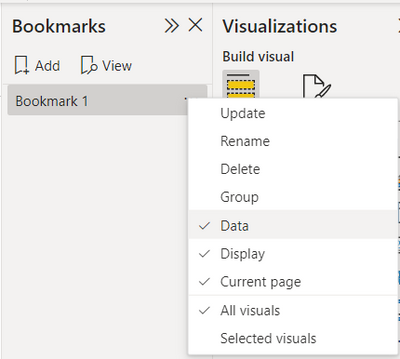FabCon is coming to Atlanta
Join us at FabCon Atlanta from March 16 - 20, 2026, for the ultimate Fabric, Power BI, AI and SQL community-led event. Save $200 with code FABCOMM.
Register now!- Power BI forums
- Get Help with Power BI
- Desktop
- Service
- Report Server
- Power Query
- Mobile Apps
- Developer
- DAX Commands and Tips
- Custom Visuals Development Discussion
- Health and Life Sciences
- Power BI Spanish forums
- Translated Spanish Desktop
- Training and Consulting
- Instructor Led Training
- Dashboard in a Day for Women, by Women
- Galleries
- Data Stories Gallery
- Themes Gallery
- Contests Gallery
- Quick Measures Gallery
- Notebook Gallery
- Translytical Task Flow Gallery
- TMDL Gallery
- R Script Showcase
- Webinars and Video Gallery
- Ideas
- Custom Visuals Ideas (read-only)
- Issues
- Issues
- Events
- Upcoming Events
To celebrate FabCon Vienna, we are offering 50% off select exams. Ends October 3rd. Request your discount now.
- Power BI forums
- Forums
- Get Help with Power BI
- Desktop
- Re: Visual level filter disappears in published re...
- Subscribe to RSS Feed
- Mark Topic as New
- Mark Topic as Read
- Float this Topic for Current User
- Bookmark
- Subscribe
- Printer Friendly Page
- Mark as New
- Bookmark
- Subscribe
- Mute
- Subscribe to RSS Feed
- Permalink
- Report Inappropriate Content
Visual level filter disappears in published report
Hi,
i'm lost 🙂
I have my report published to my online workspace. It works like a charm. However after refreshing the page or after visiting another report suddenly some filters disappear.
Im having several card visualisations which contain a visual filter of the Top 1 N based on total hits. Directly after publishing the filter is there, however as I said after refreshing or visiting another page in my workspace it disappears.
Anyone who has seen this before?
Kind regards
Annemijn
- Mark as New
- Bookmark
- Subscribe
- Mute
- Subscribe to RSS Feed
- Permalink
- Report Inappropriate Content
Hi,
I am experiencing the same issue with a report level filter on range of datetime values. Disappears sometimes and for some users on the published report version, so quite difficult to reproduce consistently and understand what is going on. Is the support team working on this?
Regards
Karim
- Mark as New
- Bookmark
- Subscribe
- Mute
- Subscribe to RSS Feed
- Permalink
- Report Inappropriate Content
Is there a known fix? I am having the same issue. I have a visual level filter applied in my desktop version but when I publish it the filter is removed. But if I choose Reset to Default the filters are applied and everthing works as expected.
- Mark as New
- Bookmark
- Subscribe
- Mute
- Subscribe to RSS Feed
- Permalink
- Report Inappropriate Content
I solved my problem, and perhaps it applies to the original problem.
My issue was that I was utilizing bookmarks to navigate thru the different tabs. The bookmarks were not updated with the new visual filter context. Once I updated my bookmark with the correct filter context it published and worked as expected.
- Mark as New
- Bookmark
- Subscribe
- Mute
- Subscribe to RSS Feed
- Permalink
- Report Inappropriate Content
Hi there,
How do you update the bookmark with the correct filter context when you have multiple visual level filters on that page?
Thanks!
- Mark as New
- Bookmark
- Subscribe
- Mute
- Subscribe to RSS Feed
- Permalink
- Report Inappropriate Content
Simply navigate to the bookbark & click update. If you have other filters on other visuals and not getting desired effect, update the settings below for Data, Dispay, Current page, All Visuals, Selected Visuals. Typically modifying these settings will get you the desired effect.
- Mark as New
- Bookmark
- Subscribe
- Mute
- Subscribe to RSS Feed
- Permalink
- Report Inappropriate Content
Great observation, I had the same issue, thanks to your post i could solve it.
- Mark as New
- Bookmark
- Subscribe
- Mute
- Subscribe to RSS Feed
- Permalink
- Report Inappropriate Content
I was having the same exact issue. Thanks for the bookmark trigger. As soon as you mentioed it it makes total sense. Thanks!
- Mark as New
- Bookmark
- Subscribe
- Mute
- Subscribe to RSS Feed
- Permalink
- Report Inappropriate Content
It seems like the bookmarks in general cause problems for filters and slicers. I'm not really sure about the documentation or how to update bookmarks, but this seems like an important bug that hasn't been fixed yet.
- Mark as New
- Bookmark
- Subscribe
- Mute
- Subscribe to RSS Feed
- Permalink
- Report Inappropriate Content
Thank you! This is the solution, sometimes we forget to check the obvious things!
- Mark as New
- Bookmark
- Subscribe
- Mute
- Subscribe to RSS Feed
- Permalink
- Report Inappropriate Content
Your answered worked for me, as I was having the same problem.
Thank you!
- Mark as New
- Bookmark
- Subscribe
- Mute
- Subscribe to RSS Feed
- Permalink
- Report Inappropriate Content
@v-yuta-msft more users are having issues on this. Do you know if there is a fix?
- Mark as New
- Bookmark
- Subscribe
- Mute
- Subscribe to RSS Feed
- Permalink
- Report Inappropriate Content
Set the page with all filters as you want them. THEN and only then create a bookmark. Use the new bookmark to the page. If you created a bookmark already to the page, create a new one and change buttons to use new bookmark. https://docs.microsoft.com/en-us/power-bi/desktop-drillthrough
- Mark as New
- Bookmark
- Subscribe
- Mute
- Subscribe to RSS Feed
- Permalink
- Report Inappropriate Content
Hi I have this issue too. Filters for top 5 by measure disappear once published. If I re-apply the filters, every time I exit the report and go back they have gone again!
So annoying am I doing something wrong. To be clear, this issue is for PUBLISHED reports
- Mark as New
- Bookmark
- Subscribe
- Mute
- Subscribe to RSS Feed
- Permalink
- Report Inappropriate Content
and if I click reset to default they re-appear - why is this?
I want it to open with all the filters I have applied prior to publisheing please!
- Mark as New
- Bookmark
- Subscribe
- Mute
- Subscribe to RSS Feed
- Permalink
- Report Inappropriate Content
I never resolved this. My solution was to change de card to multicard. Not the ideal situation but it works.
I have no clue why the filters disappear and indeed when reset to default they are back.
- Mark as New
- Bookmark
- Subscribe
- Mute
- Subscribe to RSS Feed
- Permalink
- Report Inappropriate Content
This is also happening to me, but with report level filters. It removes the relative date filter in the published version, but only for users that aren't me, so I didn't even know it was happening until someone brought it up to me. The filter box is still there, but it is set to all for other users, while for me it says last 365 days.
- Mark as New
- Bookmark
- Subscribe
- Mute
- Subscribe to RSS Feed
- Permalink
- Report Inappropriate Content
I am also facing the same issue since the last 2-3 days. Sometimes the published report works with a filter but sometimes it removes the relative date filter.
- Mark as New
- Bookmark
- Subscribe
- Mute
- Subscribe to RSS Feed
- Permalink
- Report Inappropriate Content
Hi Datamijn,
I've made a test on your issue but can't reproduce it. Could you share your pbix file with some dummy data for test?
Regards,
Jimmy Tao
- Mark as New
- Bookmark
- Subscribe
- Mute
- Subscribe to RSS Feed
- Permalink
- Report Inappropriate Content
Hi Jimmy,
thanks for your time and attention.
I've tried several things and it looks that its working now. I changed the normal card to multiple row card.
However I'm still not sure what the exact problem is. I made pbix file with a Wrong and Right part. (The right part is how it should look like, including the multiple row card now)
It seems that when the report is published first everything is fine. After visiting other reports and changing the filters in that report, going back to my original report the filters are gone.
When I push the 'Reset to default' button, filters are back again.
The pbix file can be found here https://www.dropbox.com/s/z31uihejsjh5uuo/test%20filters.pbix?dl=0
and I've added some screenshots to show the missing filters
Hope this clarifies something.
So first it looks like this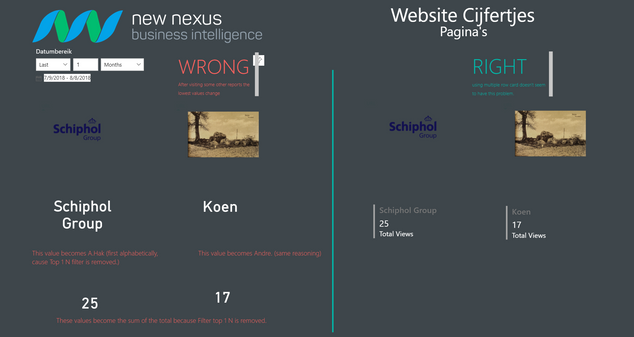
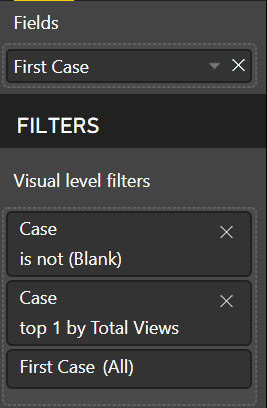
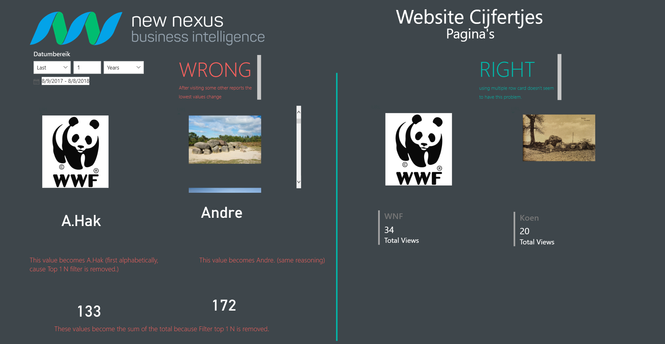

- Mark as New
- Bookmark
- Subscribe
- Mute
- Subscribe to RSS Feed
- Permalink
- Report Inappropriate Content
Did you ever resolve this? I'm seeing the same issue...