Join us at the 2025 Microsoft Fabric Community Conference
Microsoft Fabric Community Conference 2025, March 31 - April 2, Las Vegas, Nevada. Use code MSCUST for a $150 discount.
Register now- Power BI forums
- Get Help with Power BI
- Desktop
- Service
- Report Server
- Power Query
- Mobile Apps
- Developer
- DAX Commands and Tips
- Custom Visuals Development Discussion
- Health and Life Sciences
- Power BI Spanish forums
- Translated Spanish Desktop
- Training and Consulting
- Instructor Led Training
- Dashboard in a Day for Women, by Women
- Galleries
- Webinars and Video Gallery
- Data Stories Gallery
- Themes Gallery
- Contests Gallery
- Quick Measures Gallery
- R Script Showcase
- COVID-19 Data Stories Gallery
- Community Connections & How-To Videos
- 2021 MSBizAppsSummit Gallery
- 2020 MSBizAppsSummit Gallery
- 2019 MSBizAppsSummit Gallery
- Events
- Ideas
- Custom Visuals Ideas
- Issues
- Issues
- Events
- Upcoming Events
The Power BI DataViz World Championships are on! With four chances to enter, you could win a spot in the LIVE Grand Finale in Las Vegas. Show off your skills.
- Power BI forums
- Forums
- Get Help with Power BI
- Desktop
- Re: Visual filtering
- Subscribe to RSS Feed
- Mark Topic as New
- Mark Topic as Read
- Float this Topic for Current User
- Bookmark
- Subscribe
- Printer Friendly Page
- Mark as New
- Bookmark
- Subscribe
- Mute
- Subscribe to RSS Feed
- Permalink
- Report Inappropriate Content
Visual filtering
Hi
I have a dashboard built in which there is two slicers on the main page, these slicers control the the filters for all other pages and are synced.
on one page I have two visuals. One is a graph and the other is a details table (i.e customer details).
I want the graph to filter the details table, but I want the Details table to ignore all other slicers and just use the graph. is this possible?
thanks
- Mark as New
- Bookmark
- Subscribe
- Mute
- Subscribe to RSS Feed
- Permalink
- Report Inappropriate Content
When you sync slicers across multiple page, each slicer is copied in each page but is hidden. You can unhide the slicer from the selection pane or sync slicer pane
Once you unhide the slicer, follow the instructions from the previous post and then hide the slicer again
- Mark as New
- Bookmark
- Subscribe
- Mute
- Subscribe to RSS Feed
- Permalink
- Report Inappropriate Content
thanks, I did this but it is still ommitting results.
- Mark as New
- Bookmark
- Subscribe
- Mute
- Subscribe to RSS Feed
- Permalink
- Report Inappropriate Content
A synced slicer works exactly the same way as a normal slicer so I expect it to work.
You can also check this by creating a blank page and copy the 2 visuals you have. Make sure you don't sync any slicers. Now sync one slicer at a time and change it's interaction with the 2 visuals and analyse the impact. I am sure you will spot something
- Mark as New
- Bookmark
- Subscribe
- Mute
- Subscribe to RSS Feed
- Permalink
- Report Inappropriate Content
I created a new filter, basically there is an issue with where it is pulling the data.
I have two tables both with the ID of Name, I have them both linked to the main data table as a relationship but it appears as though this isn't working correctly
the only reason I hav two tables in the first place is because I can't get a calculation to work in the main employee table. the table has a column for names, but there are two corresponding columns in the main data table. so the relationship that I have is between the Table-Name column and the Data-name1 column. so my second formula which is meant to check the Data-Name2 column, is the one that isn't working.
so I created a whole new table, created the relationship and then the formula worked. but now its not showing the right customer details in the visuals. if I could somehow get the formula to work then I could get rid of the second table and the problem would be solved.
the formula I wrote as a measure is:
- Mark as New
- Bookmark
- Subscribe
- Mute
- Subscribe to RSS Feed
- Permalink
- Report Inappropriate Content
Need a bit more information. Can you share sample data screenshots and what exactly the measure is showing and what you expect to see
- Mark as New
- Bookmark
- Subscribe
- Mute
- Subscribe to RSS Feed
- Permalink
- Report Inappropriate Content
I'll put together a sample and add it to this message, I can't do real samples as its confidential data. so will do a mock up
- Mark as New
- Bookmark
- Subscribe
- Mute
- Subscribe to RSS Feed
- Permalink
- Report Inappropriate Content
ok so here is a sample of what i've built so far:
| Main Data Table | |||
| Customer | Utilisaton | Emp Name 1 | Emp Name 2 |
| Cust 1 | 10% | Joe Bloggs | |
| Cust 2 | 15% | Jane Bigs | Joe Bloggs |
| Cust 3 | 10% | Joe Bloggs | |
| Cust 4 | 20% | Jane Bigs | Joe Bloggs |
| Cust 5 | 10% | Jane Bigs | |
| Cust 6 | 15% | Jane Bigs |
Employee table 1 which has a relationship to Data Table Emp Name 1, this runs a calculation that looks for the Emp Name in the data table Emp Name 1 column and then sum the utilization associated. I've also used it to bring through the results from a second table and create a total (this is the part I want to change)
| Emp List table 1 | |||
| Emp Name1 | Utilization | Emp 2 Utilization | Total Utilization |
| Joe Bloggs | 20% | 35% | 55% |
| Jane Bigs | 60% | 0% | 60% |
Employee Table 2, has a relationship with Data Table Emp Name 2, does the same as the first table simply calculates the utilzation based on finding the name in Emp Name 2.
| Emp Table 2 | |
| Emp name2 | Utilzation |
| Joe Bloggs | 35% |
Ideally I want to have one Employee table that does the calculation for all the utilization, but I can't work out how to have that work when I need to look in two different columns. (Emp Name 1 and Emp Name 2). and its not possible to combine the two as the names are the same and the reason for them being there is different.
- Mark as New
- Bookmark
- Subscribe
- Mute
- Subscribe to RSS Feed
- Permalink
- Report Inappropriate Content
- Mark as New
- Bookmark
- Subscribe
- Mute
- Subscribe to RSS Feed
- Permalink
- Report Inappropriate Content
@Anonymous ,
Click the graph visual, then click Format-> Edit interactions, then select the disable icon in right-top hand of the two slicer visuals.

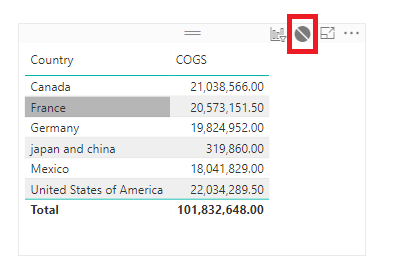
Community Support Team _ Jimmy Tao
If this post helps, then please consider Accept it as the solution to help the other members find it more quickly.

