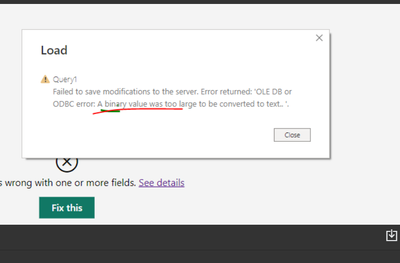Fabric Data Days starts November 4th!
Advance your Data & AI career with 50 days of live learning, dataviz contests, hands-on challenges, study groups & certifications and more!
Get registered- Power BI forums
- Get Help with Power BI
- Desktop
- Service
- Report Server
- Power Query
- Mobile Apps
- Developer
- DAX Commands and Tips
- Custom Visuals Development Discussion
- Health and Life Sciences
- Power BI Spanish forums
- Translated Spanish Desktop
- Training and Consulting
- Instructor Led Training
- Dashboard in a Day for Women, by Women
- Galleries
- Data Stories Gallery
- Themes Gallery
- Contests Gallery
- QuickViz Gallery
- Quick Measures Gallery
- Visual Calculations Gallery
- Notebook Gallery
- Translytical Task Flow Gallery
- TMDL Gallery
- R Script Showcase
- Webinars and Video Gallery
- Ideas
- Custom Visuals Ideas (read-only)
- Issues
- Issues
- Events
- Upcoming Events
Get Fabric Certified for FREE during Fabric Data Days. Don't miss your chance! Request now
- Power BI forums
- Forums
- Get Help with Power BI
- Desktop
- Visual error : a binary value was too large to be ...
- Subscribe to RSS Feed
- Mark Topic as New
- Mark Topic as Read
- Float this Topic for Current User
- Bookmark
- Subscribe
- Printer Friendly Page
- Mark as New
- Bookmark
- Subscribe
- Mute
- Subscribe to RSS Feed
- Permalink
- Report Inappropriate Content
Visual error : a binary value was too large to be converted to text
I'm trying to import .csv files from Azure Data Lake Storage Gen1, the file size is about 700 MB and when I create a query, I'm getting this error "Failed to save modifications to the server. Error returned:'OLE DB or ODBC error: A binary value was too large to be converted to text.'"... It sounds like there is a size limitation to load .csv file.
Has anyone gone through this error before? Any suggestions to fix this?
- Mark as New
- Bookmark
- Subscribe
- Mute
- Subscribe to RSS Feed
- Permalink
- Report Inappropriate Content
Hi @v-likosh ,
This error could be an issue with your M script within your Power BI Desktop file. There might a data type conversion of binary before combining or opening the last file that is preventing the engine to read the record as binary. Please check it in your Power Bi Desktop. Try refreshing and checking the code.
I have also found some posts, please refer to.
Solved: Merge Issue: Expression.Error: We cannot convert t... - Microsoft Power BI Community
Solved: Underlying error message: We cannot convert the va... - Microsoft Power BI Community
Solved: Binary data - Microsoft Power BI Community
If it still does not help, please provide more details.
Best Regards
Community Support Team _ Polly
If this post helps, then please consider Accept it as the solution to help the other members find it more quickly.
Helpful resources

Fabric Data Days
Advance your Data & AI career with 50 days of live learning, contests, hands-on challenges, study groups & certifications and more!

Power BI Monthly Update - October 2025
Check out the October 2025 Power BI update to learn about new features.