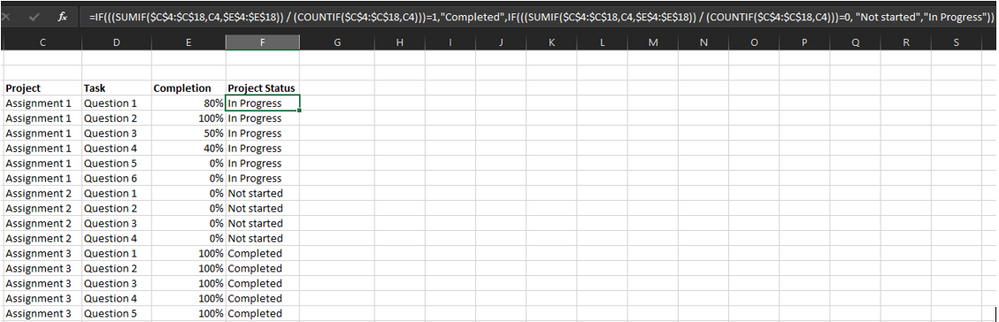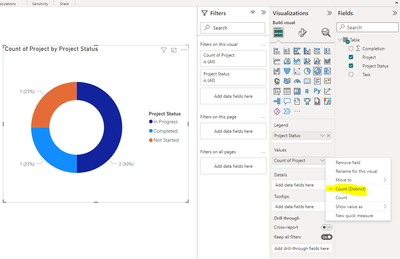- Subscribe to RSS Feed
- Mark Topic as New
- Mark Topic as Read
- Float this Topic for Current User
- Bookmark
- Subscribe
- Printer Friendly Page
- Mark as New
- Bookmark
- Subscribe
- Mute
- Subscribe to RSS Feed
- Permalink
- Report Inappropriate Content

Visual Representation of an overall value
Hi everyone,
So I have something similar to the table of the image below which is pushing its data onto Power BI. So I have a number of different Projects (e.g. Assignment 1, Assignment 2, etc..) with a number of different tasks (Question 1, Question 2, etc..) [Each project doesn't necessarily always have the same number of tasks].
So I made a column ('Project Status'), which basically sees if all the tasks that fall within that project are either:
- Not Started (which is generated if all the tasks are 0% in the 'Completion' column) ,
- In Progress (which is generated if at least one task is greater than 0% in the 'Completion' column) , or
- Completed (which is generated if all the tasks are 100% in the 'Completion' column)
I am thinking of having a donut chart (if you can think of a better more efficient way please feel free to share) that represents the project status to see if the project falls under one of these 3 statuses. So for example in this case, a donut chart stating 'Not Started - 1', 'In Progress - 1' and 'Completed - 1'. When trying to do this, it is counting and summing all the rows [giving me a task representation and not a project], and if I were to use count (distinct) if I have multiple projects with the same status it will only count one and take one of the status into consideration.
Any ideas how I could do this please?
Thank you in advance.
Solved! Go to Solution.
- Mark as New
- Bookmark
- Subscribe
- Mute
- Subscribe to RSS Feed
- Permalink
- Report Inappropriate Content
Hi @Miguelgm28 ,
According to your description, you want to show the [Project Status] as the Legand on the donut visual.
And the Value is the distinct count of the [Project] if it is this [Project Status].
If this , I think you just need to put the fields on the visual and when you have multiple projects with the same [Project Status],it shall always work in my understand.
My test data is this:
When I put the fields on the visual , the result is as follows:
Best Regards,
Neeko Tang
If this post helps, then please consider Accept it as the solution to help the other members find it more quickly.
- Mark as New
- Bookmark
- Subscribe
- Mute
- Subscribe to RSS Feed
- Permalink
- Report Inappropriate Content
Hi @Miguelgm28 ,
According to your description, you want to show the [Project Status] as the Legand on the donut visual.
And the Value is the distinct count of the [Project] if it is this [Project Status].
If this , I think you just need to put the fields on the visual and when you have multiple projects with the same [Project Status],it shall always work in my understand.
My test data is this:
When I put the fields on the visual , the result is as follows:
Best Regards,
Neeko Tang
If this post helps, then please consider Accept it as the solution to help the other members find it more quickly.
- Mark as New
- Bookmark
- Subscribe
- Mute
- Subscribe to RSS Feed
- Permalink
- Report Inappropriate Content
Helpful resources
| Subject | Author | Posted | |
|---|---|---|---|
| 02-27-2024 06:49 PM | |||
| 02-12-2024 07:58 PM | |||
| 05-12-2024 06:45 AM | |||
| 07-03-2024 07:28 AM | |||
| 09-19-2024 12:42 AM |
| User | Count |
|---|---|
| 131 | |
| 104 | |
| 85 | |
| 55 | |
| 46 |