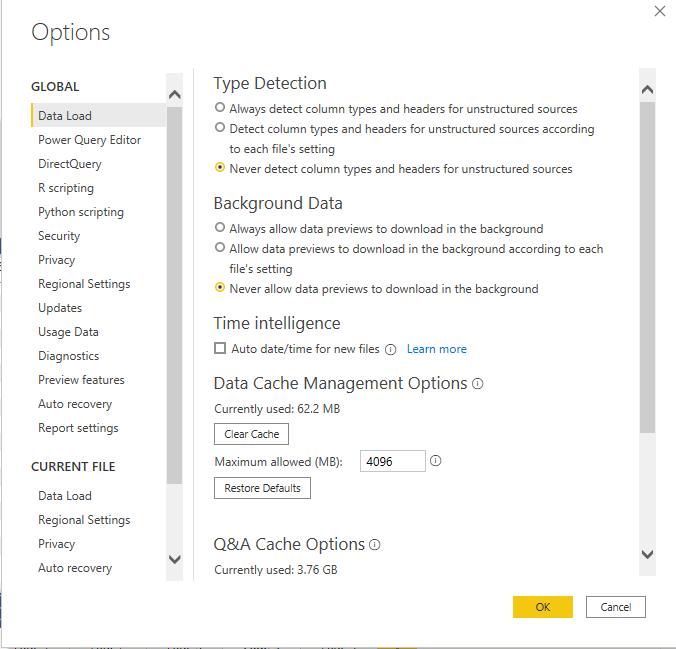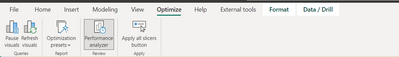Join us at the 2025 Microsoft Fabric Community Conference
Microsoft Fabric Community Conference 2025, March 31 - April 2, Las Vegas, Nevada. Use code FABINSIDER for a $400 discount.
Register now- Power BI forums
- Get Help with Power BI
- Desktop
- Service
- Report Server
- Power Query
- Mobile Apps
- Developer
- DAX Commands and Tips
- Custom Visuals Development Discussion
- Health and Life Sciences
- Power BI Spanish forums
- Translated Spanish Desktop
- Training and Consulting
- Instructor Led Training
- Dashboard in a Day for Women, by Women
- Galleries
- Webinars and Video Gallery
- Data Stories Gallery
- Themes Gallery
- Power BI DataViz World Championships Gallery
- Quick Measures Gallery
- R Script Showcase
- COVID-19 Data Stories Gallery
- Community Connections & How-To Videos
- 2021 MSBizAppsSummit Gallery
- 2020 MSBizAppsSummit Gallery
- 2019 MSBizAppsSummit Gallery
- Events
- Ideas
- Custom Visuals Ideas (read-only)
- Issues
- Issues
- Events
- Upcoming Events
The Power BI DataViz World Championships are on! With four chances to enter, you could win a spot in the LIVE Grand Finale in Las Vegas. Show off your skills.
- Power BI forums
- Forums
- Get Help with Power BI
- Desktop
- Very slow desktop model - Unresponsive
- Subscribe to RSS Feed
- Mark Topic as New
- Mark Topic as Read
- Float this Topic for Current User
- Bookmark
- Subscribe
- Printer Friendly Page
- Mark as New
- Bookmark
- Subscribe
- Mute
- Subscribe to RSS Feed
- Permalink
- Report Inappropriate Content
Very slow desktop model - Unresponsive
I have a desktop shared power bi data model (no reports or visuals) which has become very slow, for example, when clicking add new measure, it shows "working on it" for a few minutes (before the measure has even been typed), its so slow it is impossible to add a measure without going through tabular editor, which instantly adds the measure. The model is all import - but not doing a refresh, just opening the model on desktop causes the issue.
Are there any suggestions as to what can be causing this and what settings I can adjust to fix the issue?
Auto data/time is off, as is Q&A, cache and Data load settings are default.
Using DAX Studio, the Total size in Memory is only 246 MB. I have the latest version of desktop, running off an intel core i7 laptop with 16GB of RAM on windows 11.
- Mark as New
- Bookmark
- Subscribe
- Mute
- Subscribe to RSS Feed
- Permalink
- Report Inappropriate Content
@amitchandak thank you so much for your reply and suggestions - I have tried all of these but the problem remains, are there any others that perhaps may solve it?
- Mark as New
- Bookmark
- Subscribe
- Mute
- Subscribe to RSS Feed
- Permalink
- Report Inappropriate Content
@Kletzy , 1. You can go and increase Data Cache (8-10 GB) Under file -> Options & Settings -> Options.
2. Pause visual under optimize
Prefer to load fewer data on desktop and more on service. Refer these from GuyinaCube
https://www.youtube.com/watch?v=qZOEDBedATA
https://www.youtube.com/watch?v=c-ZqToc85Yc
https://www.youtube.com/watch?v=_zYvybVMk7k
Helpful resources

Join us at the Microsoft Fabric Community Conference
March 31 - April 2, 2025, in Las Vegas, Nevada. Use code MSCUST for a $150 discount!

Power BI Monthly Update - February 2025
Check out the February 2025 Power BI update to learn about new features.

| User | Count |
|---|---|
| 86 | |
| 81 | |
| 53 | |
| 37 | |
| 37 |