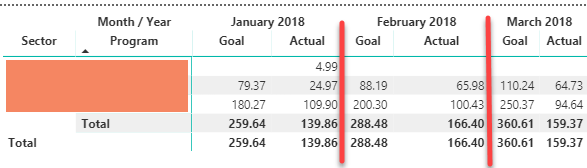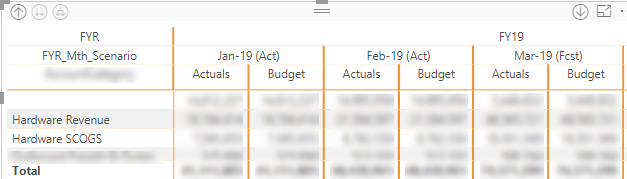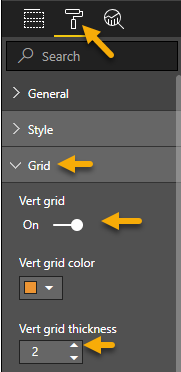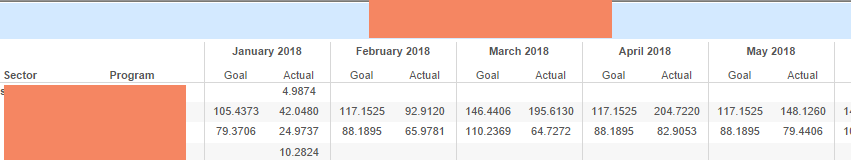FabCon is coming to Atlanta
Join us at FabCon Atlanta from March 16 - 20, 2026, for the ultimate Fabric, Power BI, AI and SQL community-led event. Save $200 with code FABCOMM.
Register now!- Power BI forums
- Get Help with Power BI
- Desktop
- Service
- Report Server
- Power Query
- Mobile Apps
- Developer
- DAX Commands and Tips
- Custom Visuals Development Discussion
- Health and Life Sciences
- Power BI Spanish forums
- Translated Spanish Desktop
- Training and Consulting
- Instructor Led Training
- Dashboard in a Day for Women, by Women
- Galleries
- Data Stories Gallery
- Themes Gallery
- Contests Gallery
- Quick Measures Gallery
- Notebook Gallery
- Translytical Task Flow Gallery
- TMDL Gallery
- R Script Showcase
- Webinars and Video Gallery
- Ideas
- Custom Visuals Ideas (read-only)
- Issues
- Issues
- Events
- Upcoming Events
To celebrate FabCon Vienna, we are offering 50% off select exams. Ends October 3rd. Request your discount now.
- Power BI forums
- Forums
- Get Help with Power BI
- Desktop
- Re: Vertical lines between columns on a matrix tab...
- Subscribe to RSS Feed
- Mark Topic as New
- Mark Topic as Read
- Float this Topic for Current User
- Bookmark
- Subscribe
- Printer Friendly Page
- Mark as New
- Bookmark
- Subscribe
- Mute
- Subscribe to RSS Feed
- Permalink
- Report Inappropriate Content
Vertical lines between columns on a matrix table
Hi everyone,
I am looking to add some vertical lines to my matrix table so are some separation between each column. Is this currently possible? Thank you in advance!
Solved! Go to Solution.
- Mark as New
- Bookmark
- Subscribe
- Mute
- Subscribe to RSS Feed
- Permalink
- Report Inappropriate Content
Hi @NedFlanders01 ,
I wanted to acheive the same thing with the caviat that I wanted to define the Vertical Grid line thickness for different levels of my hierarchy but no luck so far. Here is what I've ended up:
I built a Calendar hierachy but you don't necessarily need a hierarchy to make this happen. In my scenario, I wanted the hierarchy vertical lines to be thicker than the measures vertical line.
In your case, all you need is to turn on the Vert Grid and give it some thickness and color.
Hope that helps.
Cheers,
Usher
- Mark as New
- Bookmark
- Subscribe
- Mute
- Subscribe to RSS Feed
- Permalink
- Report Inappropriate Content
Create a blank column and add it to the matrix in between the columns where you want the vertical line. Then, make it very narrow and set the background color (in Cell Elements) to match the theme of your report.
- Mark as New
- Bookmark
- Subscribe
- Mute
- Subscribe to RSS Feed
- Permalink
- Report Inappropriate Content
The reply marked as a solution is not quite a solution to the requested problem. Turning on the vertical grid puts vertical lines between every column. The original request, as well as the problem I am trying to solve, is to only put vertical lines between the changes in the Column field and not between the multiple Values fields. We both only want vertical lines separating the months with no line between goal and actual within the month.
- Mark as New
- Bookmark
- Subscribe
- Mute
- Subscribe to RSS Feed
- Permalink
- Report Inappropriate Content
Did you try my link? This is the work around for what you are after I believe.
And the answer to the OP. That is why I added my initial reply.
- Mark as New
- Bookmark
- Subscribe
- Mute
- Subscribe to RSS Feed
- Permalink
- Report Inappropriate Content
https://wmfexcel.com/2020/05/31/insert-blank-columns-to-table-in-powerbi-desktop/
Adding this reference to help others and so I can find it again.
- Mark as New
- Bookmark
- Subscribe
- Mute
- Subscribe to RSS Feed
- Permalink
- Report Inappropriate Content
I think this is a better solution. Thanks!
BTW it would be nice to have border formatting!
- Mark as New
- Bookmark
- Subscribe
- Mute
- Subscribe to RSS Feed
- Permalink
- Report Inappropriate Content
I did not originally read your link, but that does indeed solve the OP better than the marked solution.
- Mark as New
- Bookmark
- Subscribe
- Mute
- Subscribe to RSS Feed
- Permalink
- Report Inappropriate Content
Hi @NedFlanders01 ,
I wanted to acheive the same thing with the caviat that I wanted to define the Vertical Grid line thickness for different levels of my hierarchy but no luck so far. Here is what I've ended up:
I built a Calendar hierachy but you don't necessarily need a hierarchy to make this happen. In my scenario, I wanted the hierarchy vertical lines to be thicker than the measures vertical line.
In your case, all you need is to turn on the Vert Grid and give it some thickness and color.
Hope that helps.
Cheers,
Usher
- Mark as New
- Bookmark
- Subscribe
- Mute
- Subscribe to RSS Feed
- Permalink
- Report Inappropriate Content
Hi there. How did you get two rows at top?
- Mark as New
- Bookmark
- Subscribe
- Mute
- Subscribe to RSS Feed
- Permalink
- Report Inappropriate Content
Thanks @Anonymous !
- Mark as New
- Bookmark
- Subscribe
- Mute
- Subscribe to RSS Feed
- Permalink
- Report Inappropriate Content
You may try Grid in the Format section of the Visualizations pane or add Line from Shapes in the Home ribbon.
If this post helps, then please consider Accept it as the solution to help the other members find it more quickly.
- Mark as New
- Bookmark
- Subscribe
- Mute
- Subscribe to RSS Feed
- Permalink
- Report Inappropriate Content
@v-chuncz-msft, thank you for the reply. I may have mispoke in my original post.
What I am trying to achive is to have a line that separates out the months. Screenshot below is from Tableau, which I am trying to replicate in PBI.
Thanks!
- Mark as New
- Bookmark
- Subscribe
- Mute
- Subscribe to RSS Feed
- Permalink
- Report Inappropriate Content
Did you ever figure this out? I'm having that issue now.
- Mark as New
- Bookmark
- Subscribe
- Mute
- Subscribe to RSS Feed
- Permalink
- Report Inappropriate Content
same - did we ever figure this out