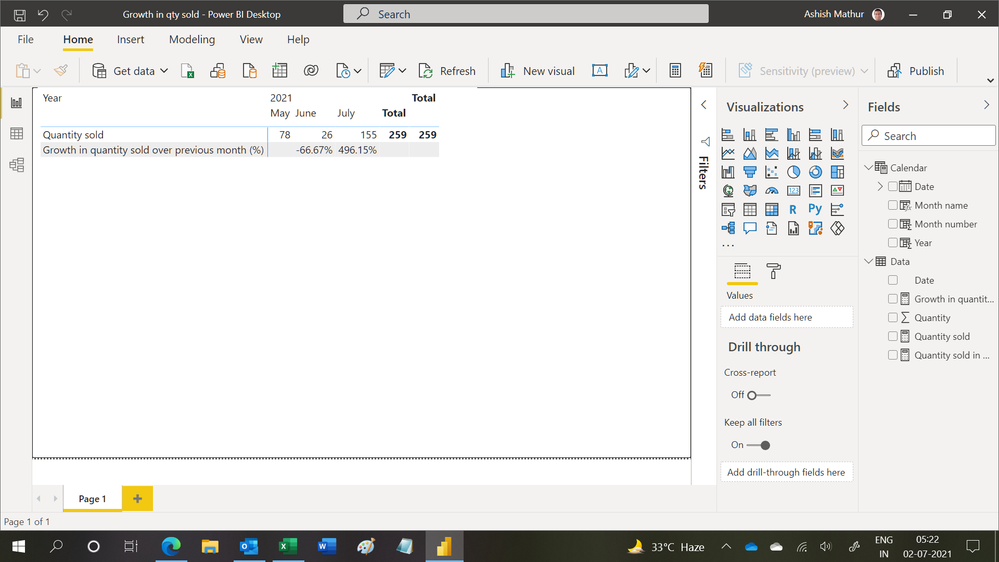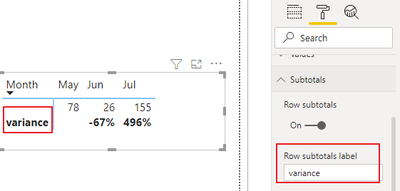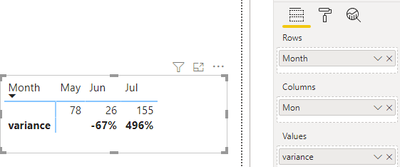FabCon is coming to Atlanta
Join us at FabCon Atlanta from March 16 - 20, 2026, for the ultimate Fabric, Power BI, AI and SQL community-led event. Save $200 with code FABCOMM.
Register now!- Power BI forums
- Get Help with Power BI
- Desktop
- Service
- Report Server
- Power Query
- Mobile Apps
- Developer
- DAX Commands and Tips
- Custom Visuals Development Discussion
- Health and Life Sciences
- Power BI Spanish forums
- Translated Spanish Desktop
- Training and Consulting
- Instructor Led Training
- Dashboard in a Day for Women, by Women
- Galleries
- Data Stories Gallery
- Themes Gallery
- Contests Gallery
- Quick Measures Gallery
- Notebook Gallery
- Translytical Task Flow Gallery
- TMDL Gallery
- R Script Showcase
- Webinars and Video Gallery
- Ideas
- Custom Visuals Ideas (read-only)
- Issues
- Issues
- Events
- Upcoming Events
Join the Fabric FabCon Global Hackathon—running virtually through Nov 3. Open to all skill levels. $10,000 in prizes! Register now.
- Power BI forums
- Forums
- Get Help with Power BI
- Desktop
- Re: Variance compared to sum of previous date
- Subscribe to RSS Feed
- Mark Topic as New
- Mark Topic as Read
- Float this Topic for Current User
- Bookmark
- Subscribe
- Printer Friendly Page
- Mark as New
- Bookmark
- Subscribe
- Mute
- Subscribe to RSS Feed
- Permalink
- Report Inappropriate Content
Variance compared to sum of previous date
Hello all,
Would really appreciate your help.. I have a complex table - but see simplified issue here:
| Date | Quantity |
| 15/05/2021 | 5 |
| 15/05/2021 | 4 |
| 15/05/2021 | 1 |
| 15/05/2021 | 1 |
| 15/05/2021 | 1 |
| 15/05/2021 | 1 |
| 15/05/2021 | 5 |
| 15/05/2021 | 55 |
| 15/05/2021 | 5 |
| 16/06/2021 | 22 |
| 16/06/2021 | 1 |
| 16/06/2021 | 1 |
| 16/06/2021 | 1 |
| 16/06/2021 | 1 |
| 30/07/2021 | 45 |
| 30/07/2021 | 1 |
| 30/07/2021 | 1 |
| 30/07/2021 | 1 |
| 30/07/2021 | 55 |
| 30/07/2021 | 50 |
| 30/07/2021 | 1 |
| 30/07/2021 | 1 |
I would like to see a % variance (in a matrix) - which would be as below:
| May | Jun | Jul |
| 78 | 26 | 155 |
| -67% | 496% |
I would un-select the Month of May - as this month has nothing to compare with.
June is (26-78)/78= -67%
July is (155-26)/26 = +496%
I have researched everywhere & tried countless Dax - nothing seems to work. Thank you in advance.
Solved! Go to Solution.
- Mark as New
- Bookmark
- Subscribe
- Mute
- Subscribe to RSS Feed
- Permalink
- Report Inappropriate Content
Hi,
You may download my PBI file from here.
Hope this helps.
Regards,
Ashish Mathur
http://www.ashishmathur.com
https://www.linkedin.com/in/excelenthusiasts/
- Mark as New
- Bookmark
- Subscribe
- Mute
- Subscribe to RSS Feed
- Permalink
- Report Inappropriate Content
Hi,
You may download my PBI file from here.
Hope this helps.
Regards,
Ashish Mathur
http://www.ashishmathur.com
https://www.linkedin.com/in/excelenthusiasts/
- Mark as New
- Bookmark
- Subscribe
- Mute
- Subscribe to RSS Feed
- Permalink
- Report Inappropriate Content
Thank you Ashish. This worked wonderfully!
- Mark as New
- Bookmark
- Subscribe
- Mute
- Subscribe to RSS Feed
- Permalink
- Report Inappropriate Content
You are welcome.
Regards,
Ashish Mathur
http://www.ashishmathur.com
https://www.linkedin.com/in/excelenthusiasts/
- Mark as New
- Bookmark
- Subscribe
- Mute
- Subscribe to RSS Feed
- Permalink
- Report Inappropriate Content
Hi, @Jay_Mitchel ;
You could create a column to show month by date; then create a measure as follows:
a)create a column
Mon = FORMAT([Date ],"mmm")b)create a measure
variance =
VAR _value =
CALCULATE (
SUM ( [Quantity] ),
FILTER ( ALL ( 'Table' ), MONTH ( [Date ] ) = MONTH ( MAX ( [Date ] ) ) - 1 ))
RETURN
IF (
ISINSCOPE ( [Month] ),
SUM ( [Quantity] ),
FORMAT ( DIVIDE ( SUM ( [Quantity] ) - _value, _value ), "0%" ))
c)change the subtotals label:
The final output is shown below:
Best Regards,
Community Support Team_ Yalan Wu
If this post helps, then please consider Accept it as the solution to help the other members find it more quickly.
- Mark as New
- Bookmark
- Subscribe
- Mute
- Subscribe to RSS Feed
- Permalink
- Report Inappropriate Content
Hello,
Still some kinks to work out, but your method appears perfect.
Just one question, what is the empty Month column & why do you reference it in your Dax?
- Mark as New
- Bookmark
- Subscribe
- Mute
- Subscribe to RSS Feed
- Permalink
- Report Inappropriate Content
Hi, @Jay_Mitchel ;
Because my dax needs to be based on a column(ISINSCOPE() need), but there is no suitable column in your example, so I created an empty column, if there are other columns, it is fine. Just here for the sake of beauty I created an empty column.
Best Regards,
Community Support Team_ Yalan Wu
If this post helps, then please consider Accept it as the solution to help the other members find it more quickly.
- Mark as New
- Bookmark
- Subscribe
- Mute
- Subscribe to RSS Feed
- Permalink
- Report Inappropriate Content
Thank you for the help. 🙂