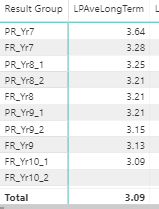Fabric Data Days starts November 4th!
Advance your Data & AI career with 50 days of live learning, dataviz contests, hands-on challenges, study groups & certifications and more!
Get registered- Power BI forums
- Get Help with Power BI
- Desktop
- Service
- Report Server
- Power Query
- Mobile Apps
- Developer
- DAX Commands and Tips
- Custom Visuals Development Discussion
- Health and Life Sciences
- Power BI Spanish forums
- Translated Spanish Desktop
- Training and Consulting
- Instructor Led Training
- Dashboard in a Day for Women, by Women
- Galleries
- Data Stories Gallery
- Themes Gallery
- Contests Gallery
- QuickViz Gallery
- Quick Measures Gallery
- Visual Calculations Gallery
- Notebook Gallery
- Translytical Task Flow Gallery
- TMDL Gallery
- R Script Showcase
- Webinars and Video Gallery
- Ideas
- Custom Visuals Ideas (read-only)
- Issues
- Issues
- Events
- Upcoming Events
Get Fabric Certified for FREE during Fabric Data Days. Don't miss your chance! Request now
- Power BI forums
- Forums
- Get Help with Power BI
- Desktop
- Re: Variable not working correctly in measure
- Subscribe to RSS Feed
- Mark Topic as New
- Mark Topic as Read
- Float this Topic for Current User
- Bookmark
- Subscribe
- Printer Friendly Page
- Mark as New
- Bookmark
- Subscribe
- Mute
- Subscribe to RSS Feed
- Permalink
- Report Inappropriate Content
Variable not working correctly in measure
I am using a variable in a measure to find which item is selected in a slicer. The variable is called ResultGroupNumber. I want this to be calculated based on the value in the slicer. If I test the ResultGroupNumber and calculate it and then add it to a card I get the number 9 which is correct for the current value in the slicer. Here is my formula I am using below. Basically, I am trying to find the average of a students results for all resultgroups which are less than the current one selected
LPAveLongTerm =
var ResultGroupNumber = calculate(max('Result Group Table'[Sort Order]),allexcept('Result Group Table','Result Group Table'[Result Group]))
RETURN
calculate(AVERAGE(uncRedshift_Studentresults[LPResult]),filter(all('Result Group Table'),'Result Group Table'[Sort Order] < ResultGroupNumber),allexcept(uncRedshift_Studentresults,uncRedshift_Studentresults[NameNum],uncRedshift_Studentresults[ResultType]))
When I use the variable I get
However, if I remove the variable and use the constant 9 like this
LPAveLongTermV2 =
var ResultGroupNumber = calculate(max('Result Group Table'[Sort Order]),allexcept('Result Group Table','Result Group Table'[Result Group]))
RETURN
calculate(AVERAGE(uncRedshift_Studentresults[LPResult]),filter(all('Result Group Table'),'Result Group Table'[Sort Order] < 9),allexcept(uncRedshift_Studentresults,uncRedshift_Studentresults[NameNum]))
I get the second column which is what I am after.

Any help would be appreciated.
Solved! Go to Solution.
- Mark as New
- Bookmark
- Subscribe
- Mute
- Subscribe to RSS Feed
- Permalink
- Report Inappropriate Content
HI @dphillips
For your case, it likes measure totals problem. Very common. See this post about it
https://community.powerbi.com/t5/DAX-Commands-and-Tips/Dealing-with-Measure-Totals/td-p/63376
or
https://community.powerbi.com/t5/Quick-Measures-Gallery/Measure-Totals-The-Final-Word/m-p/547907
In your case, you want to use the total of ResultGroupNumber as a variable in the measure,
but for different rowcontext in the visual, it won't use the total of ResultGroupNumber,
so for your case, you could adjust the formula as below:
LPAveLongTerm =
var ResultGroupNumber = calculate(max('Result Group Table'[Sort Order]),all('Result Group Table'))
RETURN
calculate(AVERAGE(uncRedshift_Studentresults[LPResult]),filter(all('Result Group Table'),'Result Group Table'[Sort Order] < ResultGroupNumber),allexcept(uncRedshift_Studentresults,uncRedshift_Studentresults[NameNum],uncRedshift_Studentresults[ResultType]))
or
LPAveLongTerm =
var ResultGroupNumber = calculate(max('Result Group Table'[Sort Order]),allselected('Result Group Table'))
RETURN
calculate(AVERAGE(uncRedshift_Studentresults[LPResult]),filter(all('Result Group Table'),'Result Group Table'[Sort Order] < ResultGroupNumber),allexcept(uncRedshift_Studentresults,uncRedshift_Studentresults[NameNum],uncRedshift_Studentresults[ResultType]))
Regards,
Lin
If this post helps, then please consider Accept it as the solution to help the other members find it more quickly.
- Mark as New
- Bookmark
- Subscribe
- Mute
- Subscribe to RSS Feed
- Permalink
- Report Inappropriate Content
HI @dphillips
For your case, it likes measure totals problem. Very common. See this post about it
https://community.powerbi.com/t5/DAX-Commands-and-Tips/Dealing-with-Measure-Totals/td-p/63376
or
https://community.powerbi.com/t5/Quick-Measures-Gallery/Measure-Totals-The-Final-Word/m-p/547907
In your case, you want to use the total of ResultGroupNumber as a variable in the measure,
but for different rowcontext in the visual, it won't use the total of ResultGroupNumber,
so for your case, you could adjust the formula as below:
LPAveLongTerm =
var ResultGroupNumber = calculate(max('Result Group Table'[Sort Order]),all('Result Group Table'))
RETURN
calculate(AVERAGE(uncRedshift_Studentresults[LPResult]),filter(all('Result Group Table'),'Result Group Table'[Sort Order] < ResultGroupNumber),allexcept(uncRedshift_Studentresults,uncRedshift_Studentresults[NameNum],uncRedshift_Studentresults[ResultType]))
or
LPAveLongTerm =
var ResultGroupNumber = calculate(max('Result Group Table'[Sort Order]),allselected('Result Group Table'))
RETURN
calculate(AVERAGE(uncRedshift_Studentresults[LPResult]),filter(all('Result Group Table'),'Result Group Table'[Sort Order] < ResultGroupNumber),allexcept(uncRedshift_Studentresults,uncRedshift_Studentresults[NameNum],uncRedshift_Studentresults[ResultType]))
Regards,
Lin
If this post helps, then please consider Accept it as the solution to help the other members find it more quickly.
- Mark as New
- Bookmark
- Subscribe
- Mute
- Subscribe to RSS Feed
- Permalink
- Report Inappropriate Content
Thanks @v-lili6-msft - that seems to do just what I wanted. Thanks for your help.
- Mark as New
- Bookmark
- Subscribe
- Mute
- Subscribe to RSS Feed
- Permalink
- Report Inappropriate Content
First, try to debug your variable like
LPAveLongTermV2 =
var ResultGroupNumber = calculate(max('Result Group Table'[Sort Order]),allexcept('Result Group Table','Result Group Table'[Result Group]))
RETURN
ResultGroupNumber The issue is not in variable usage but in its formula
- Mark as New
- Bookmark
- Subscribe
- Mute
- Subscribe to RSS Feed
- Permalink
- Report Inappropriate Content
Yep - I did test that the variable was correct by using the formula for the variable on its own like you have done. I put this measure in a card and it gives me a whole number which represents the result group I am looking for. When I change the slicer, the variable also changes so that seems to be all correct.
- Mark as New
- Bookmark
- Subscribe
- Mute
- Subscribe to RSS Feed
- Permalink
- Report Inappropriate Content
so, the issue in the very first post is still actual?
- Mark as New
- Bookmark
- Subscribe
- Mute
- Subscribe to RSS Feed
- Permalink
- Report Inappropriate Content
Yes, it works when I use an actual integer, but when I use the variable it does not.
Helpful resources

Fabric Data Days
Advance your Data & AI career with 50 days of live learning, contests, hands-on challenges, study groups & certifications and more!

Power BI Monthly Update - October 2025
Check out the October 2025 Power BI update to learn about new features.