FabCon is coming to Atlanta
Join us at FabCon Atlanta from March 16 - 20, 2026, for the ultimate Fabric, Power BI, AI and SQL community-led event. Save $200 with code FABCOMM.
Register now!- Power BI forums
- Get Help with Power BI
- Desktop
- Service
- Report Server
- Power Query
- Mobile Apps
- Developer
- DAX Commands and Tips
- Custom Visuals Development Discussion
- Health and Life Sciences
- Power BI Spanish forums
- Translated Spanish Desktop
- Training and Consulting
- Instructor Led Training
- Dashboard in a Day for Women, by Women
- Galleries
- Data Stories Gallery
- Themes Gallery
- Contests Gallery
- Quick Measures Gallery
- Visual Calculations Gallery
- Notebook Gallery
- Translytical Task Flow Gallery
- TMDL Gallery
- R Script Showcase
- Webinars and Video Gallery
- Ideas
- Custom Visuals Ideas (read-only)
- Issues
- Issues
- Events
- Upcoming Events
Calling all Data Engineers! Fabric Data Engineer (Exam DP-700) live sessions are back! Starting October 16th. Sign up.
- Power BI forums
- Forums
- Get Help with Power BI
- Desktop
- Re: Variable filter range based on slicer single s...
- Subscribe to RSS Feed
- Mark Topic as New
- Mark Topic as Read
- Float this Topic for Current User
- Bookmark
- Subscribe
- Printer Friendly Page
- Mark as New
- Bookmark
- Subscribe
- Mute
- Subscribe to RSS Feed
- Permalink
- Report Inappropriate Content
Variable filter range based on slicer single selection
Hi,
I'm building a report which will be used on an Ipad and I want to minimize the number of slicer selections needed for the user to make it more user friendly. I have a year slicer with single selection and I want to keep it that way.
I have a line chart where I want to show the selected year AND the year before. Problem is obviously with the single selection slicer. There is a "periodic table" that I use for all calendar dimensions and this is the source of the Year slicer in the report (this slicer is disconnected from the chart in question). In this periodic table I have created the following measures to try to solve the problem:
Selected year = SELECTEDVALUE(Periodic_table[Year]) <- collecting the year selected in the slicer
Prior year = [Selected year]-1
Filter = IF(
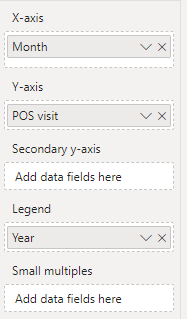

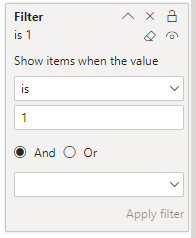
I hope its somewhat easy to follow! 😄
Would highly appreciate any help here.
Solved! Go to Solution.
- Mark as New
- Bookmark
- Subscribe
- Mute
- Subscribe to RSS Feed
- Permalink
- Report Inappropriate Content
@byggarebob , Based on what I got
In such a case slicer, need to be on an independent year/date table and then you can have measure like
//Date1 is independent Date table, Date is joined with Table
new measure =
var _max = maxx(allselected(Date1),Date1[Year])
var _min = _max -1
return
calculate( sum(Table[Value]), filter('Date', 'Date'[Year] >=_min && 'Date'[Year] <=_max))
Need of an Independent Date Table:https://www.youtube.com/watch?v=44fGGmg9fHI
- Mark as New
- Bookmark
- Subscribe
- Mute
- Subscribe to RSS Feed
- Permalink
- Report Inappropriate Content
@byggarebob , Based on what I got
In such a case slicer, need to be on an independent year/date table and then you can have measure like
//Date1 is independent Date table, Date is joined with Table
new measure =
var _max = maxx(allselected(Date1),Date1[Year])
var _min = _max -1
return
calculate( sum(Table[Value]), filter('Date', 'Date'[Year] >=_min && 'Date'[Year] <=_max))
Need of an Independent Date Table:https://www.youtube.com/watch?v=44fGGmg9fHI
- Mark as New
- Bookmark
- Subscribe
- Mute
- Subscribe to RSS Feed
- Permalink
- Report Inappropriate Content
Your suggested solution worked! I only had to add a slicer linked to year in the independent date table and then sync that slicer to the "year"-slicer of the main date table. Thanks alot!
Helpful resources

FabCon Global Hackathon
Join the Fabric FabCon Global Hackathon—running virtually through Nov 3. Open to all skill levels. $10,000 in prizes!

Power BI Monthly Update - October 2025
Check out the October 2025 Power BI update to learn about new features.

