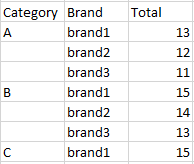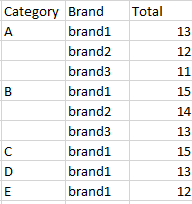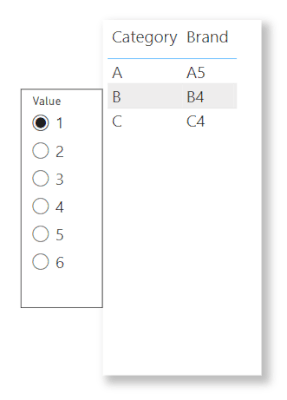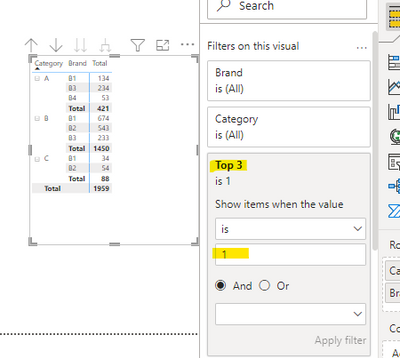Join us at the 2025 Microsoft Fabric Community Conference
Microsoft Fabric Community Conference 2025, March 31 - April 2, Las Vegas, Nevada. Use code FABINSIDER for a $400 discount.
Register now- Power BI forums
- Get Help with Power BI
- Desktop
- Service
- Report Server
- Power Query
- Mobile Apps
- Developer
- DAX Commands and Tips
- Custom Visuals Development Discussion
- Health and Life Sciences
- Power BI Spanish forums
- Translated Spanish Desktop
- Training and Consulting
- Instructor Led Training
- Dashboard in a Day for Women, by Women
- Galleries
- Webinars and Video Gallery
- Data Stories Gallery
- Themes Gallery
- Power BI DataViz World Championships Gallery
- Quick Measures Gallery
- R Script Showcase
- COVID-19 Data Stories Gallery
- Community Connections & How-To Videos
- 2021 MSBizAppsSummit Gallery
- 2020 MSBizAppsSummit Gallery
- 2019 MSBizAppsSummit Gallery
- Events
- Ideas
- Custom Visuals Ideas (read-only)
- Issues
- Issues
- Events
- Upcoming Events
The Power BI DataViz World Championships are on! With four chances to enter, you could win a spot in the LIVE Grand Finale in Las Vegas. Show off your skills.
- Power BI forums
- Forums
- Get Help with Power BI
- Desktop
- Re: Variable Top N depending on Column Conditions
- Subscribe to RSS Feed
- Mark Topic as New
- Mark Topic as Read
- Float this Topic for Current User
- Bookmark
- Subscribe
- Printer Friendly Page
- Mark as New
- Bookmark
- Subscribe
- Mute
- Subscribe to RSS Feed
- Permalink
- Report Inappropriate Content
Variable Top N depending on Column Conditions
Hi Everyone,
I want to create a DAX which gives following result :
So based on the "total" I want to find out "Top 3 brand" for "Category A and B" and "Top 1 Brand" for "Category C".
I am able to show top 3 Brands across all categories but facing difficulty with variable Top selection based on Category.
Please help.
Solved! Go to Solution.
- Mark as New
- Bookmark
- Subscribe
- Mute
- Subscribe to RSS Feed
- Permalink
- Report Inappropriate Content
Thanks Hariharan_R. This measure is absolutely correct. But i have one more doubt for the same.
How to show multiple Categories in this DAX where i need this condition of variable Top N . For eg,
I have Category D and E as well along with C where this filteration of top N is different as compared to Category A and B.
Thanks.
- Mark as New
- Bookmark
- Subscribe
- Mute
- Subscribe to RSS Feed
- Permalink
- Report Inappropriate Content
Hi,
If you have more values then try use disconnected table with the TOPN values otherwise try the below one.
Top 3 =
VAR _N =
SWITCH(TRUE(), MIN('Table'[Category])="C",2,MIN('Table'[Category])="D",1,MIN('Table'[Category])="E",1,3)
VAR Top3 =
CALCULATETABLE (
GENERATE (
VALUES ('Table'[Category] ),
TOPN (
_N,
CALCULATETABLE ( VALUES ('Table'[Brand] ) ),
[Sales]
)
),
ALLSELECTED()
)
RETURN
CALCULATE (
1 * ( NOT ISEMPTY ( 'Table' ) ),
KEEPFILTERS ( Top3 )
)
Thanks
Hari
If I helped you, click on the Thumbs Up to give Kudos.
My Blog :: YouTube Channel :: My Linkedin
- Mark as New
- Bookmark
- Subscribe
- Mute
- Subscribe to RSS Feed
- Permalink
- Report Inappropriate Content
| Thanks to the great efforts by MS engineers to simplify syntax of DAX! Most beginners are SUCCESSFULLY MISLED to think that they could easily master DAX; but it turns out that the intricacy of the most frequently used RANKX() is still way beyond their comprehension! |
DAX is simple, but NOT EASY! |
- Mark as New
- Bookmark
- Subscribe
- Mute
- Subscribe to RSS Feed
- Permalink
- Report Inappropriate Content
Hi,
You can use below measure.
Top 3 =
VAR _N = IF(MIN('Table'[Category])="C",2,3)
VAR Top3 =
CALCULATETABLE (
GENERATE (
VALUES ('Table'[Category] ),
TOPN (
_N,
CALCULATETABLE ( VALUES ('Table'[Brand] ) ),
[Sales]
)
),
ALLSELECTED()
)
RETURN
CALCULATE (
1 * ( NOT ISEMPTY ( 'Table' ) ),
KEEPFILTERS ( Top3 )
)
Sample Data
Thanks
Hari
If I helped you, click on the Thumbs Up to give Kudos.
My Blog :: YouTube Channel :: My Linkedin
- Mark as New
- Bookmark
- Subscribe
- Mute
- Subscribe to RSS Feed
- Permalink
- Report Inappropriate Content
Thanks Hariharan_R. This measure is absolutely correct. But i have one more doubt for the same.
How to show multiple Categories in this DAX where i need this condition of variable Top N . For eg,
I have Category D and E as well along with C where this filteration of top N is different as compared to Category A and B.
Thanks.
- Mark as New
- Bookmark
- Subscribe
- Mute
- Subscribe to RSS Feed
- Permalink
- Report Inappropriate Content
Hi,
If you have more values then try use disconnected table with the TOPN values otherwise try the below one.
Top 3 =
VAR _N =
SWITCH(TRUE(), MIN('Table'[Category])="C",2,MIN('Table'[Category])="D",1,MIN('Table'[Category])="E",1,3)
VAR Top3 =
CALCULATETABLE (
GENERATE (
VALUES ('Table'[Category] ),
TOPN (
_N,
CALCULATETABLE ( VALUES ('Table'[Brand] ) ),
[Sales]
)
),
ALLSELECTED()
)
RETURN
CALCULATE (
1 * ( NOT ISEMPTY ( 'Table' ) ),
KEEPFILTERS ( Top3 )
)
Thanks
Hari
If I helped you, click on the Thumbs Up to give Kudos.
My Blog :: YouTube Channel :: My Linkedin
- Mark as New
- Bookmark
- Subscribe
- Mute
- Subscribe to RSS Feed
- Permalink
- Report Inappropriate Content
your dax function is working fine but i have the categories 6(a,b,c,d,e,f) for each category top 5 brands i want baced on total sales
- Mark as New
- Bookmark
- Subscribe
- Mute
- Subscribe to RSS Feed
- Permalink
- Report Inappropriate Content
Hi @Anonymous
You can remove _N with 5 like below.
CALCULATETABLE (
GENERATE (
VALUES ('Table'[Category] ),
TOPN (
5,
CALCULATETABLE ( VALUES ('Table'[Brand] ) ),
[Sales]
)
),
ALLSELECTED()
)
RETURN
CALCULATE (
1 * ( NOT ISEMPTY ( 'Table' ) ),
KEEPFILTERS ( Top3 )
)
Thanks
Hari
If I helped you, click on the Thumbs Up to give Kudos.
My Blog :: YouTube Channel :: My Linkedin
Helpful resources

Join us at the Microsoft Fabric Community Conference
March 31 - April 2, 2025, in Las Vegas, Nevada. Use code MSCUST for a $150 discount!

Power BI Monthly Update - February 2025
Check out the February 2025 Power BI update to learn about new features.

| User | Count |
|---|---|
| 82 | |
| 78 | |
| 52 | |
| 39 | |
| 35 |
| User | Count |
|---|---|
| 94 | |
| 79 | |
| 51 | |
| 47 | |
| 47 |