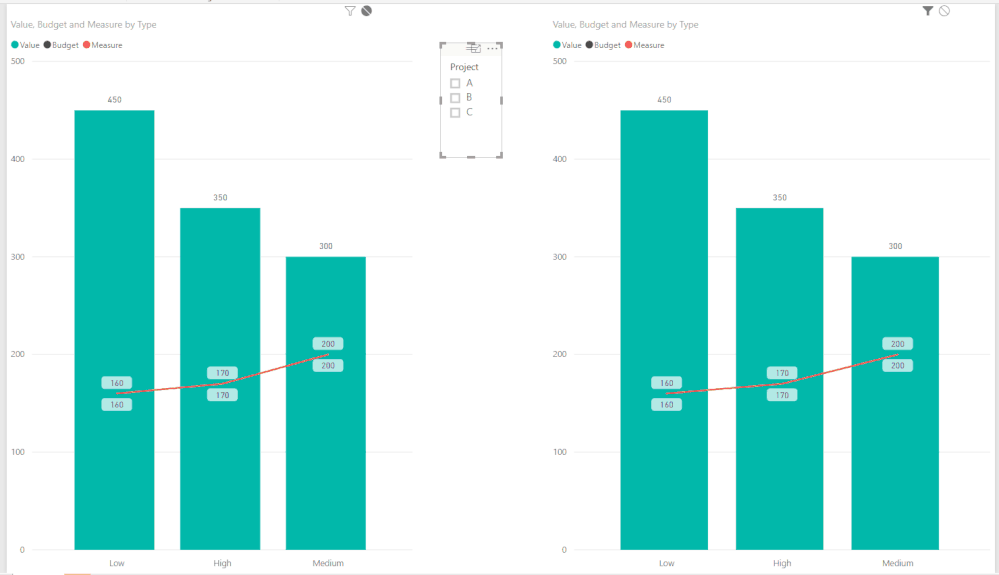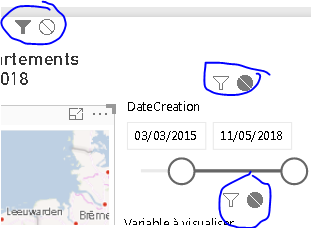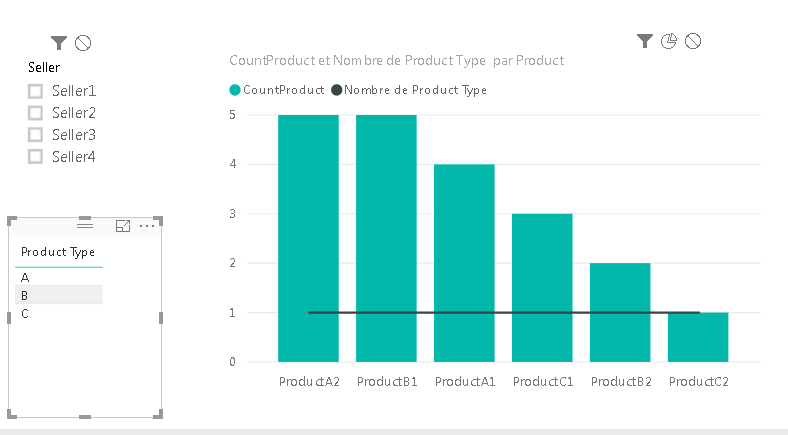FabCon is coming to Atlanta
Join us at FabCon Atlanta from March 16 - 20, 2026, for the ultimate Fabric, Power BI, AI and SQL community-led event. Save $200 with code FABCOMM.
Register now!- Power BI forums
- Get Help with Power BI
- Desktop
- Service
- Report Server
- Power Query
- Mobile Apps
- Developer
- DAX Commands and Tips
- Custom Visuals Development Discussion
- Health and Life Sciences
- Power BI Spanish forums
- Translated Spanish Desktop
- Training and Consulting
- Instructor Led Training
- Dashboard in a Day for Women, by Women
- Galleries
- Data Stories Gallery
- Themes Gallery
- Contests Gallery
- QuickViz Gallery
- Quick Measures Gallery
- Visual Calculations Gallery
- Notebook Gallery
- Translytical Task Flow Gallery
- TMDL Gallery
- R Script Showcase
- Webinars and Video Gallery
- Ideas
- Custom Visuals Ideas (read-only)
- Issues
- Issues
- Events
- Upcoming Events
Get Fabric Certified for FREE during Fabric Data Days. Don't miss your chance! Request now
- Power BI forums
- Forums
- Get Help with Power BI
- Desktop
- Re: Values not affected by filter
- Subscribe to RSS Feed
- Mark Topic as New
- Mark Topic as Read
- Float this Topic for Current User
- Bookmark
- Subscribe
- Printer Friendly Page
- Mark as New
- Bookmark
- Subscribe
- Mute
- Subscribe to RSS Feed
- Permalink
- Report Inappropriate Content
Values not affected by filter
Hello
I am looking for a way to show values but not have those values affected if a slicer is used
If this is possible help would be appreciated
Thank you
Solved! Go to Solution.
- Mark as New
- Bookmark
- Subscribe
- Mute
- Subscribe to RSS Feed
- Permalink
- Report Inappropriate Content
Hi @PaisleyMike,
The edit interaction is based on the full chart so the bar and lines will be or not affected by the slicers.
To have waht you want you need to place in the lines a calculated measure with a ALL sintax as filter.
As you can see below the red line is the measure i created in this case is:
Measure = CALCULATE(SUM(Table1[Budget]);ALL(Table1[Project]))
On the left you have a chart that don't have any interactions with the slicer in the right it as look at the red line and at the black line you will check that the red always stays the same:
Regards.
MFelix
Regards
Miguel Félix
Did I answer your question? Mark my post as a solution!
Proud to be a Super User!
Check out my blog: Power BI em Português- Mark as New
- Bookmark
- Subscribe
- Mute
- Subscribe to RSS Feed
- Permalink
- Report Inappropriate Content
Hi @PaisleyMike
You have to got to Format > Edit interactions
And you have to click else on the filter icon or the other one
Quentin
- Mark as New
- Bookmark
- Subscribe
- Mute
- Subscribe to RSS Feed
- Permalink
- Report Inappropriate Content
Dear Quentin,
Thanks for this reply, I get it to work. But I would like a visual to be unaffected by ALL slicers. I currently have plenty in my report, and setting this up for each and every one of them is a bit tedious and I think poor practice... Any ideas? Thanks a lot!
Jonatan
- Mark as New
- Bookmark
- Subscribe
- Mute
- Subscribe to RSS Feed
- Permalink
- Report Inappropriate Content
Hi @JonatanM
If you have a specific visual that you don't want to be affected by the slicer then you need to create a measure or measure specifically designed for that visual that will keep filters untouched.
Depending on what is the calculation you are doing this can be done using a REMOVEFILTERS for example:
https://dax.guide/removefilters/
There are other alternatives but please check the documentation and if needed get back to me please.
Regards
Miguel Félix
Did I answer your question? Mark my post as a solution!
Proud to be a Super User!
Check out my blog: Power BI em Português- Mark as New
- Bookmark
- Subscribe
- Mute
- Subscribe to RSS Feed
- Permalink
- Report Inappropriate Content
Thanks Miguel, I have been unable to try this out as of yet but it looks very much like what I was looking for.
- Mark as New
- Bookmark
- Subscribe
- Mute
- Subscribe to RSS Feed
- Permalink
- Report Inappropriate Content
Thanks
Also is there a way to do this withing a line and stacked Chart
e.g
Bar chart is able to change
Line chart remains unchanged
- Mark as New
- Bookmark
- Subscribe
- Mute
- Subscribe to RSS Feed
- Permalink
- Report Inappropriate Content
yes you can do that, there is the same option, you only have to click on the the slicer and then choose the filter on the line chart
- Mark as New
- Bookmark
- Subscribe
- Mute
- Subscribe to RSS Feed
- Permalink
- Report Inappropriate Content
Unfortunetly cant get it working
I can get it working with seperate chart but cannot get it working for this type of chart
which is a Line and clustered column chart
- Mark as New
- Bookmark
- Subscribe
- Mute
- Subscribe to RSS Feed
- Permalink
- Report Inappropriate Content
Hi @PaisleyMike,
The edit interaction is based on the full chart so the bar and lines will be or not affected by the slicers.
To have waht you want you need to place in the lines a calculated measure with a ALL sintax as filter.
As you can see below the red line is the measure i created in this case is:
Measure = CALCULATE(SUM(Table1[Budget]);ALL(Table1[Project]))
On the left you have a chart that don't have any interactions with the slicer in the right it as look at the red line and at the black line you will check that the red always stays the same:
Regards.
MFelix
Regards
Miguel Félix
Did I answer your question? Mark my post as a solution!
Proud to be a Super User!
Check out my blog: Power BI em Português- Mark as New
- Bookmark
- Subscribe
- Mute
- Subscribe to RSS Feed
- Permalink
- Report Inappropriate Content
It's working here, are you sure you are editing the interactions ? On the above picture we can see there is the filter and "parting" option on the line and clustered column chart
- Quentin
- Mark as New
- Bookmark
- Subscribe
- Mute
- Subscribe to RSS Feed
- Permalink
- Report Inappropriate Content
Hi,
Yes you can do this.
If you select the slicer you should see a menu appear at the top with "Format" as the title.
If you click on this, there's an option to "Edit iteractions". Click on this and each visual will have a filter icon or a circle with a line through it. If you click the circle with line, that will mean that the visual will not be filtered by that slicer.
Helpful resources

Power BI Monthly Update - November 2025
Check out the November 2025 Power BI update to learn about new features.

Fabric Data Days
Advance your Data & AI career with 50 days of live learning, contests, hands-on challenges, study groups & certifications and more!