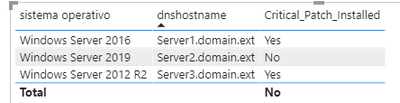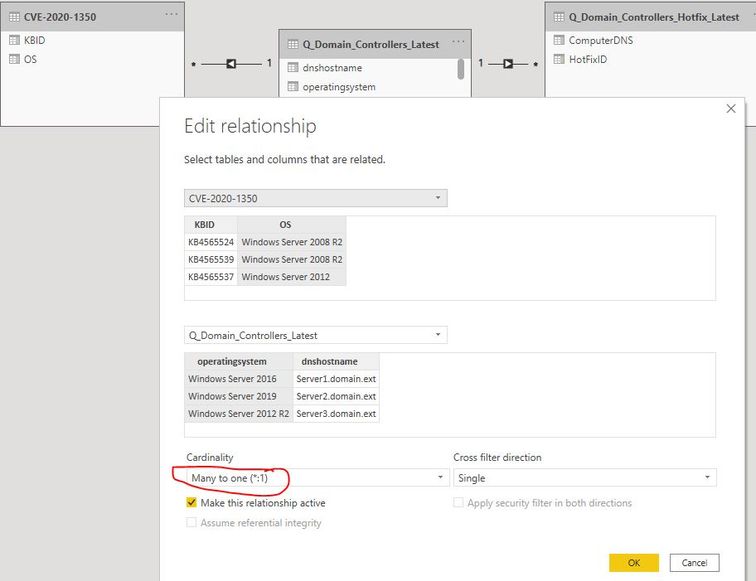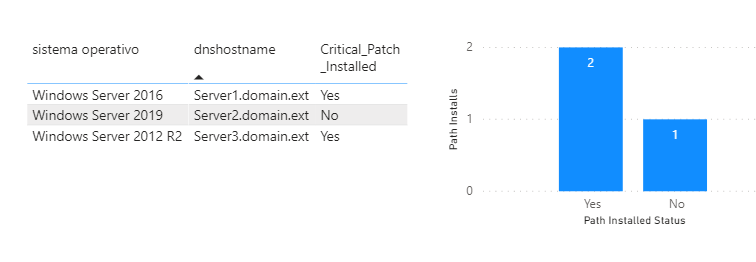FabCon is coming to Atlanta
Join us at FabCon Atlanta from March 16 - 20, 2026, for the ultimate Fabric, Power BI, AI and SQL community-led event. Save $200 with code FABCOMM.
Register now!- Power BI forums
- Get Help with Power BI
- Desktop
- Service
- Report Server
- Power Query
- Mobile Apps
- Developer
- DAX Commands and Tips
- Custom Visuals Development Discussion
- Health and Life Sciences
- Power BI Spanish forums
- Translated Spanish Desktop
- Training and Consulting
- Instructor Led Training
- Dashboard in a Day for Women, by Women
- Galleries
- Data Stories Gallery
- Themes Gallery
- Contests Gallery
- QuickViz Gallery
- Quick Measures Gallery
- Visual Calculations Gallery
- Notebook Gallery
- Translytical Task Flow Gallery
- TMDL Gallery
- R Script Showcase
- Webinars and Video Gallery
- Ideas
- Custom Visuals Ideas (read-only)
- Issues
- Issues
- Events
- Upcoming Events
Get Fabric Certified for FREE during Fabric Data Days. Don't miss your chance! Request now
- Power BI forums
- Forums
- Get Help with Power BI
- Desktop
- Re: Value in table 1 exist/does not exist in table...
- Subscribe to RSS Feed
- Mark Topic as New
- Mark Topic as Read
- Float this Topic for Current User
- Bookmark
- Subscribe
- Printer Friendly Page
- Mark as New
- Bookmark
- Subscribe
- Mute
- Subscribe to RSS Feed
- Permalink
- Report Inappropriate Content
Value in table 1 exist/does not exist in table 2 for each entity
I have 3 tables:
Servers
| Server_Name | Server_OS |
| |
Server_1 |
| Windows Server 2016 |
|
Server_2 |
| Windows Server 2019 |
|
Server_3 |
| Windows Server 2016 |
|
All Updates
| Server_Name | Patch_ID |
| |
Server_1 |
| KB123 |
|
Server_1 |
| KB456 |
|
Server_2 |
| KB123 |
|
Critical_Patch
OS |
| KB_ID |
Windows Server 2016 |
| KB456 |
Windows Server 2019 |
| KB789 |
I would like to have the conditional column like so
Servers
Server_Name |
| Server_OS |
| Critical_Patch_Installed |
Server_1 |
| Windows Server 2016 |
| Yes |
Server_2 |
| Windows Server 2019 |
| No |
Server_3 |
| Windows Server 2016 |
| No |
Essentially, For each server in SERVERS,
if list of all KB_IDs in ALL UPDATES for matching [Server_Name] contains mathing [KB_ID] in CRITICAL_PATCH for matching [OS]then [Critical_Patch_Installed] = "yes"
Really appreciate the help!
Solved! Go to Solution.
- Mark as New
- Bookmark
- Subscribe
- Mute
- Subscribe to RSS Feed
- Permalink
- Report Inappropriate Content
@PowerBeeEye
Please check now:
You can download the file: HERE
Critical_Patch_Installed =
VAR _UPDATE =
SELECTCOLUMNS(
FILTER(
GENERATE(
'CVE-2020-1350',
Q_Domain_Controllers_Hotfix_Latest
),
'CVE-2020-1350'[KBID] = Q_Domain_Controllers_Hotfix_Latest[HotFixID]
),
"_SERVER", Q_Domain_Controllers_Hotfix_Latest[ComputerDNS]
)
RETURN
IF(
SELECTEDVALUE(Q_Domain_Controllers_Latest[dnshostname]) IN _UPDATE,
"Yes",
"No"
)________________________
If my answer was helpful, please consider Accept it as the solution to help the other members find it
Click on the Thumbs-Up icon if you like this reply 🙂
⭕ Subscribe and learn Power BI from these videos
⚪ Website ⚪ LinkedIn ⚪ PBI User Group
- Mark as New
- Bookmark
- Subscribe
- Mute
- Subscribe to RSS Feed
- Permalink
- Report Inappropriate Content
@PowerBeeEye
Please check this solution, I did not create any relationships between Tables.
Critical_Patch_Installed =
VAR _UPDATE =
SELECTCOLUMNS(
FILTER(
GENERATE(
'All Updates',
Critical_Patch
),
'All Updates'[Patch_ID] = Critical_Patch[KB_ID]
),
"_SERVER", 'All Updates'[Server_Name]
)
RETURN
IF(
SELECTEDVALUE(Servers[Server_OS]) IN _UPDATE,
"Yes",
"No"
)
________________________
If my answer was helpful, please consider Accept it as the solution to help the other members find it
Click on the Thumbs-Up icon if you like this reply 🙂
⭕ Subscribe and learn Power BI from these videos
⚪ Website ⚪ LinkedIn ⚪ PBI User Group
- Mark as New
- Bookmark
- Subscribe
- Mute
- Subscribe to RSS Feed
- Permalink
- Report Inappropriate Content
Sorry, but I don't think that worked. Perhaps I made a mitake with the column names, but here are the tables once again:
CVE-2020-1350
| KBID | OS |
| KB4565541 | Windows Server 2012 R2 |
| KB3000483 | Windows Server 2016 |
| KB4558998 | Windows Server 2019 |
Q_Domain_Controllers_Latest
| operatingsystem | dnshostname |
| Windows Server 2016 | Server1.domain.ext |
| Windows Server 2019 | Server2.domain.ext |
| Windows Server 2012 R2 | Server3.domain.ext |
Q_Domain_Controllers_Hotfix_Latest
| HotFixID | ComputerDNS |
| KB3000483 | Server1.domain.ext |
| KB3003057 | Server1.domain.ext |
| KB3011780 | Server1.domain.ext |
| KB3019978 | Server2.domain.ext |
| KB3023266 | Server2.domain.ext |
| KB3035126 | Server2.domain.ext |
| KB3045685 | Server3.domain.ext |
| KB3045999 | Server3.domain.ext |
| KB4565541 | Server3.domain.ext |
What I'm looking for:
Q_Domain_Controllers_Latest
| operatingsystem | dnshostname | CC_DNSVulnerabilityPatchInstalled |
| Windows Server 2016 | Server1.domain.ext | Yes |
| Windows Server 2019 | Server2.domain.ext | No |
| Windows Server 2012 R2 | Server3.domain.ext | Yes |
- Mark as New
- Bookmark
- Subscribe
- Mute
- Subscribe to RSS Feed
- Permalink
- Report Inappropriate Content
Hi @PowerBeeEye ,
You can create a measure as below:
CC_DNSVulnerabilityPatchInstalled =
VAR _patches =
CONCATENATEX (
FILTER (
ALLSELECTED ( 'Q_Domain_Controllers_Hotfix_Latest' ),
'Q_Domain_Controllers_Hotfix_Latest'[ComputerDNS]
= MAX ( 'Q_Domain_Controllers_Latest'[dnshostname] )
),
'Q_Domain_Controllers_Hotfix_Latest'[HotFixID],
","
)
VAR _npatches =
SUBSTITUTE ( _patches, ",", "" )
VAR _index =
ROUND ( LEN ( _npatches ) / 9, 0 ) - 1
VAR mytable =
ADDCOLUMNS (
GENERATESERIES ( 0, _index ),
"mylist",
(
MID ( _npatches, [Value] * 9 + 1, 9 )
)
)
VAR mylist =
SELECTCOLUMNS ( mytable, "list", [mylist] )
VAR _a =
CALCULATE (
DISTINCTCOUNT ( 'CVE-2020-1350'[KBID] ),
FILTER (
ALLSELECTED ( 'CVE-2020-1350' ),
'CVE-2020-1350'[KBID] IN mylist
&& 'CVE-2020-1350'[OS] = MAX ( 'Q_Domain_Controllers_Latest'[operatingsystem] )
)
)
RETURN
IF ( _a > 0, "Yes", "No" )Best Regards
Rena
- Mark as New
- Bookmark
- Subscribe
- Mute
- Subscribe to RSS Feed
- Permalink
- Report Inappropriate Content
thank you @Anonymous
One issue though - the column 'CVE-2020-1350'[OS] does not contain unique values:
| KBID | OS |
| KB4565524 | Windows Server 2008 R2 |
| KB4565539 | Windows Server 2008 R2 |
| KB4565537 | Windows Server 2012 |
| KB4565535 | Windows Server 2012 |
| KB4565541 | Windows Server 2012 R2 |
| KB4565540 | Windows Server 2012 R2 |
| KB4565511 | Windows Server 2016 |
| KB4558998 | Windows Server 2019 |
| KB4559003 | Windows Server 2019 |
- Mark as New
- Bookmark
- Subscribe
- Mute
- Subscribe to RSS Feed
- Permalink
- Report Inappropriate Content
Hi @PowerBeeEye ,
Please try to set the cardinality of relationship between table CVE-2020-1350 and table Q_Domain_Controllers_Latest as Many to One and check if the measure "CC_DNSVulnerabilityPatchInstalled" still works well. Any concern or problem please feel free to let me know.
Best Regards
Rena
- Mark as New
- Bookmark
- Subscribe
- Mute
- Subscribe to RSS Feed
- Permalink
- Report Inappropriate Content
@Anonymous
Unfortunately, that would not work since neither of the columns have only unique values; both the
OperatingSystem column in the Q_Domain_Controllers_Latest table, and
OS column in CVE-2020-1350 table have repeating values.
Here is a list of unique values:
- CVE-2020-1350 [KBID]
- Q_Domain_Controllers_Latest [dnshostname]
- Mark as New
- Bookmark
- Subscribe
- Mute
- Subscribe to RSS Feed
- Permalink
- Report Inappropriate Content
Hi @PowerBeeEye ,
Here I will share my sample pbix file with you. Could you please help to check if I missed any information that caused the measure can't work well in your side ? Thank you. About the problem of duplicated values the OperatingSystem column in Q_Domain_Controllers_Latest table and OS column in CVE-2020-1350 table, the cardinality of relationship between them has be set as Many to Many in my sample pbix fie.
Best Regards
Rena
- Mark as New
- Bookmark
- Subscribe
- Mute
- Subscribe to RSS Feed
- Permalink
- Report Inappropriate Content
@Anonymous
Hi did you try my solution?
________________________
If my answer was helpful, please consider Accept it as the solution to help the other members find it
Click on the Thumbs-Up icon if you like this reply 🙂
⭕ Subscribe and learn Power BI from these videos
⚪ Website ⚪ LinkedIn ⚪ PBI User Group
- Mark as New
- Bookmark
- Subscribe
- Mute
- Subscribe to RSS Feed
- Permalink
- Report Inappropriate Content
@Fowmy I think I got it working - I am verifying the output.
One question - how can I use the measure in a visualizer? I would like to show how many servers have "yes" and how many have "no".
- Mark as New
- Bookmark
- Subscribe
- Mute
- Subscribe to RSS Feed
- Permalink
- Report Inappropriate Content
You can download the file: HERE
To visualize the count based on YES/NO, create a table using the enter data option:
Add this measure:
Path Installs =
COUNTROWS(
FILTER(
Q_Domain_Controllers_Latest ,
[Critical_Patch_Installed] = SELECTEDVALUE('Path Installed'[Path Installed Status])
)
)
Show it in a column chart or any other suitable visual you prefer.
________________________
If my answer was helpful, please consider Accept it as the solution to help the other members find it
Click on the Thumbs-Up icon if you like this reply 🙂
⭕ Subscribe and learn Power BI from these videos
⚪ Website ⚪ LinkedIn ⚪ PBI User Group
- Mark as New
- Bookmark
- Subscribe
- Mute
- Subscribe to RSS Feed
- Permalink
- Report Inappropriate Content
- Mark as New
- Bookmark
- Subscribe
- Mute
- Subscribe to RSS Feed
- Permalink
- Report Inappropriate Content
@Anonymous Unfortunately, I cannot select a many to many relationship since I'm using the Power BI Desktop optimized for Reporting Server and I intend to save it on the reporting server.
My only options are *:1, 1:1 and 1:*
How can we workaround this?
- Mark as New
- Bookmark
- Subscribe
- Mute
- Subscribe to RSS Feed
- Permalink
- Report Inappropriate Content
@PowerBeeEye
Please check now:
You can download the file: HERE
Critical_Patch_Installed =
VAR _UPDATE =
SELECTCOLUMNS(
FILTER(
GENERATE(
'CVE-2020-1350',
Q_Domain_Controllers_Hotfix_Latest
),
'CVE-2020-1350'[KBID] = Q_Domain_Controllers_Hotfix_Latest[HotFixID]
),
"_SERVER", Q_Domain_Controllers_Hotfix_Latest[ComputerDNS]
)
RETURN
IF(
SELECTEDVALUE(Q_Domain_Controllers_Latest[dnshostname]) IN _UPDATE,
"Yes",
"No"
)________________________
If my answer was helpful, please consider Accept it as the solution to help the other members find it
Click on the Thumbs-Up icon if you like this reply 🙂
⭕ Subscribe and learn Power BI from these videos
⚪ Website ⚪ LinkedIn ⚪ PBI User Group
Helpful resources

Power BI Monthly Update - November 2025
Check out the November 2025 Power BI update to learn about new features.

Fabric Data Days
Advance your Data & AI career with 50 days of live learning, contests, hands-on challenges, study groups & certifications and more!