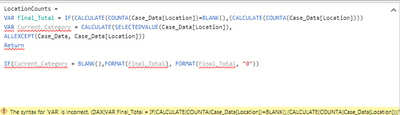- Power BI forums
- Updates
- News & Announcements
- Get Help with Power BI
- Desktop
- Service
- Report Server
- Power Query
- Mobile Apps
- Developer
- DAX Commands and Tips
- Custom Visuals Development Discussion
- Health and Life Sciences
- Power BI Spanish forums
- Translated Spanish Desktop
- Power Platform Integration - Better Together!
- Power Platform Integrations (Read-only)
- Power Platform and Dynamics 365 Integrations (Read-only)
- Training and Consulting
- Instructor Led Training
- Dashboard in a Day for Women, by Women
- Galleries
- Community Connections & How-To Videos
- COVID-19 Data Stories Gallery
- Themes Gallery
- Data Stories Gallery
- R Script Showcase
- Webinars and Video Gallery
- Quick Measures Gallery
- 2021 MSBizAppsSummit Gallery
- 2020 MSBizAppsSummit Gallery
- 2019 MSBizAppsSummit Gallery
- Events
- Ideas
- Custom Visuals Ideas
- Issues
- Issues
- Events
- Upcoming Events
- Community Blog
- Power BI Community Blog
- Custom Visuals Community Blog
- Community Support
- Community Accounts & Registration
- Using the Community
- Community Feedback
Earn a 50% discount on the DP-600 certification exam by completing the Fabric 30 Days to Learn It challenge.
- Power BI forums
- Forums
- Get Help with Power BI
- Desktop
- Re: VAR formula error
- Subscribe to RSS Feed
- Mark Topic as New
- Mark Topic as Read
- Float this Topic for Current User
- Bookmark
- Subscribe
- Printer Friendly Page
- Mark as New
- Bookmark
- Subscribe
- Mute
- Subscribe to RSS Feed
- Permalink
- Report Inappropriate Content
VAR formula error
Hi Experts
I am trying to write the following VAR formula but keep on getting an error, cannot see the wood for the trees.... HELP
LocationCount =
VAR Final_Total = IF(CALCULATE(COUNTA(Case_Data[Location])=BLANK(),(CALCULATE(COUNTA(Case_Data[Location])))
VAR Current_Category = CALCULATE(SELECTEDVALUE(Case_Data[Location]),
ALLEXCEPT(Case_Data, Case_Data[Location]))
Return
IF(Current_Category = BLANK(),FORMAT(Final_Total), FORMAT(Final_Total, "0"))
Solved! Go to Solution.
- Mark as New
- Bookmark
- Subscribe
- Mute
- Subscribe to RSS Feed
- Permalink
- Report Inappropriate Content
There is several errors in your formula - parenthesis in wrong places, and your first FORMAT is missing a second parameter. I have cleaned the parenthesis, but you still need to change your FORMAT to what ever you are trying to do.
LocationCounts = VAR Final_Total = IF( CALCULATE( COUNTA(Case_Data[Location]) ) = BLANK(), 0, CALCULATE( COUNTA(Case_Data[Location]) ) ) VAR Current_Category = CALCULATE( SELECTEDVALUE(Case_Data[Location]), ALLEXCEPT(Case_Data, Case_Data[Location]) ) RETURN IF( Current_Category = BLANK(), FORMAT(Final_Total), FORMAT(Final_Total, "0") )
- Mark as New
- Bookmark
- Subscribe
- Mute
- Subscribe to RSS Feed
- Permalink
- Report Inappropriate Content
hi,
I think you miss a closing parenthesis at the end of the first VAR
Barna
- Mark as New
- Bookmark
- Subscribe
- Mute
- Subscribe to RSS Feed
- Permalink
- Report Inappropriate Content
Hi Barna
I worked that out and now have....
still erroring
LocationCounts =
VAR Final_Total = IF(CALCULATE(COUNTA(Case_Data[Location])=BLANK(),0,(CALCULATE(COUNTA(Case_Data[Location]))))
VAR Current_Category = CALCULATE(SELECTEDVALUE(Case_Data[Location]),
ALLEXCEPT(Case_Data, Case_Data[Location]))
RETURN
IF(Current_Category = BLANK(),FORMAT(Final_Total), FORMAT(Final_Total, "0"))
- Mark as New
- Bookmark
- Subscribe
- Mute
- Subscribe to RSS Feed
- Permalink
- Report Inappropriate Content
Could you provide a small sample dataset with the columns and datatypes you are using with this calc? So that I can have a closer look on that.
- Mark as New
- Bookmark
- Subscribe
- Mute
- Subscribe to RSS Feed
- Permalink
- Report Inappropriate Content
There is several errors in your formula - parenthesis in wrong places, and your first FORMAT is missing a second parameter. I have cleaned the parenthesis, but you still need to change your FORMAT to what ever you are trying to do.
LocationCounts = VAR Final_Total = IF( CALCULATE( COUNTA(Case_Data[Location]) ) = BLANK(), 0, CALCULATE( COUNTA(Case_Data[Location]) ) ) VAR Current_Category = CALCULATE( SELECTEDVALUE(Case_Data[Location]), ALLEXCEPT(Case_Data, Case_Data[Location]) ) RETURN IF( Current_Category = BLANK(), FORMAT(Final_Total), FORMAT(Final_Total, "0") )
- Mark as New
- Bookmark
- Subscribe
- Mute
- Subscribe to RSS Feed
- Permalink
- Report Inappropriate Content
You should try to use daxformatter when writing your DAX - formatting your DAX correctly will help you spot errors and also make your DAX much easier to read/understand when you have to look at it months later.
- Mark as New
- Bookmark
- Subscribe
- Mute
- Subscribe to RSS Feed
- Permalink
- Report Inappropriate Content
- Mark as New
- Bookmark
- Subscribe
- Mute
- Subscribe to RSS Feed
- Permalink
- Report Inappropriate Content
@Barnee - the tip was ment for @Anonymous. You seem to understand the DAX 🙂
- Mark as New
- Bookmark
- Subscribe
- Mute
- Subscribe to RSS Feed
- Permalink
- Report Inappropriate Content
All (experts)
many thanks for the excellent feedback and support....
- Mark as New
- Bookmark
- Subscribe
- Mute
- Subscribe to RSS Feed
- Permalink
- Report Inappropriate Content
Hi Barnee
thats i s going to be tricky cannot upload from ,my location... appricated your assistance so far....sorry
- Mark as New
- Bookmark
- Subscribe
- Mute
- Subscribe to RSS Feed
- Permalink
- Report Inappropriate Content
so, without knowing what is your goal with this calculation I figured out some syntax mistakes.
LocationCounts = VAR Final_Total = IF(CALCULATE(COUNTA(Case_Data[Location]))=BLANK(),0,(CALCULATE(COUNTA(Case_Data[Location])))) VAR Current_Category = CALCULATE(SELECTEDVALUE(Case_Data[Location]), ALLEXCEPT(Case_Data, Case_Data[Location])) RETURN IF(Current_Category = BLANK(),Final_Total, FORMAT(Final_Total, "0"))
1. ) at the firts VAR you use a calculate function but as far as I see it has no second argument so you may want to close that CALCULATE before the =BLANK() part.
2) after the RETURN at the second argument of the IF function, you used a FORMAT function like this: FORMAT(Final_Total).
I'm not sure exactly what was your goal with it but the FORMAT function has to have two arguments like you used at the end of the calculation FORMAT(Final_Total, "0") . So that as i deleted the FORMAT function from the second argument and used the Final_Total only it worked for me.
Without context it was a bit hard to know what yo wanted but the code runs.
Helpful resources
| User | Count |
|---|---|
| 98 | |
| 90 | |
| 82 | |
| 73 | |
| 67 |
| User | Count |
|---|---|
| 115 | |
| 102 | |
| 98 | |
| 71 | |
| 67 |