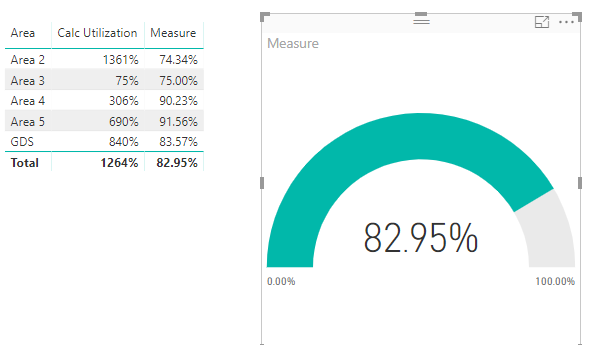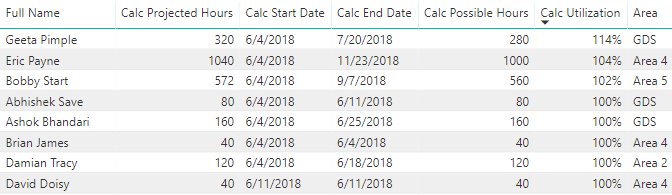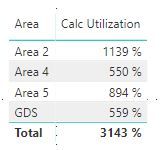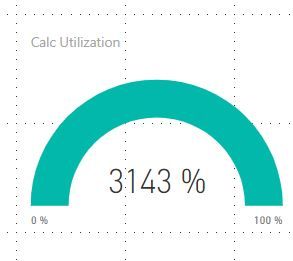FabCon is coming to Atlanta
Join us at FabCon Atlanta from March 16 - 20, 2026, for the ultimate Fabric, Power BI, AI and SQL community-led event. Save $200 with code FABCOMM.
Register now!- Power BI forums
- Get Help with Power BI
- Desktop
- Service
- Report Server
- Power Query
- Mobile Apps
- Developer
- DAX Commands and Tips
- Custom Visuals Development Discussion
- Health and Life Sciences
- Power BI Spanish forums
- Translated Spanish Desktop
- Training and Consulting
- Instructor Led Training
- Dashboard in a Day for Women, by Women
- Galleries
- Data Stories Gallery
- Themes Gallery
- Contests Gallery
- QuickViz Gallery
- Quick Measures Gallery
- Visual Calculations Gallery
- Notebook Gallery
- Translytical Task Flow Gallery
- TMDL Gallery
- R Script Showcase
- Webinars and Video Gallery
- Ideas
- Custom Visuals Ideas (read-only)
- Issues
- Issues
- Events
- Upcoming Events
The Power BI Data Visualization World Championships is back! Get ahead of the game and start preparing now! Learn more
- Power BI forums
- Forums
- Get Help with Power BI
- Desktop
- Re: Utilization Report: Measuring Percent as Whole...
- Subscribe to RSS Feed
- Mark Topic as New
- Mark Topic as Read
- Float this Topic for Current User
- Bookmark
- Subscribe
- Printer Friendly Page
- Mark as New
- Bookmark
- Subscribe
- Mute
- Subscribe to RSS Feed
- Permalink
- Report Inappropriate Content
Utilization Report: Measuring Percent as Whole (Don't summarize measures!)
So I've struggled with this utilization report for a few weeks now, and every time I think I have it, another problem crops up.
I've got it very simple. All data pull from a few different tables, but the main one is called (for now) Append1. Here are my columns (this table is unpivotted from tables with dates as the columns):
- Full Name - The employee name
- Project - The project the employee
- WS Date - The WS dates for each project that the employee will be working
- Projected Hours - The hours for each week on each project will be working
- Measure: [Calc End Date] = CALCULATE(MAX(Append1[WS Date]))
- Measure: [Calc Start Date] = CALCULATE(MIN(Append1[WS Date]))
- Measure: [Calc Projected Hours] = CALCULATE(SUM(Append1[Projected Hours]))
- Measure: [Calc Possible Hours] = IF([Calc Start Date]=BLANK(),BLANK(),(DATEDIFF([Calc Start Date],Append1[Calc End Date],WEEK)+1)*40)
- Measure: [Calc Utilization] = CALCULATE(DIVIDE([Calc Projected Hours],[Calc Possible Hours],BLANK()))
So basically, Calc End Date & Calc Start Date figure out when the first and last date of the employee are (within a measured date slicer) and then Calc Possible Hours takes the date difference and multiplies that by 40; so they could work 40 hours per week within that date range. Calc Utilization figures out what the utilization rate (%) is.
This works great in table forms (when I cross reference it by Full Name). But when I try to aggregate it by Area (from a related table) or even in whole (what is the overall utilization rate), my measures just add up all the utilization rates (%) instead of doing an average of the utilization rates (%) which is appropriate.
I'm tearing my hair out here. Please help!
Solved! Go to Solution.
- Mark as New
- Bookmark
- Subscribe
- Mute
- Subscribe to RSS Feed
- Permalink
- Report Inappropriate Content
Hi @Anonymous
You could modify your measure "Calc Utilization" to meet your needs here.
Measure = AVERAGEX(ALLEXCEPT(table_Roster,table_Roster[Area]),[Calc Utilization])
Best Regards
Maggie
- Mark as New
- Bookmark
- Subscribe
- Mute
- Subscribe to RSS Feed
- Permalink
- Report Inappropriate Content
Hi @Anonymous
the utilization rates (%) shouldn’t be 100%, right?
Measure [Calc Projected Hours] should sum Projected Hours per Project, and [Calc Start Date] should be the min date of each project, right?
Best Regards
Maggie
- Mark as New
- Bookmark
- Subscribe
- Mute
- Subscribe to RSS Feed
- Permalink
- Report Inappropriate Content
If the possible hours is 40 and the person has 40 hours planned, then yes, they'd be 100%.
[Calc Projected Hours] sums all the hours per person (or however I have the data cut up; by Area, by Discipline, by Project, by Person). [Calc Start Date] is the earliest date the person shows up within the date slicer. So if a person's first date in my dataset was 06/08/18, but the slicer starts at 06/11/18, then their MINDATE would be 06/11/18.
- Mark as New
- Bookmark
- Subscribe
- Mute
- Subscribe to RSS Feed
- Permalink
- Report Inappropriate Content
Hi @Anonymous
"But when I try to aggregate it by Area (from a related table) or even in whole (what is the overall utilization rate), my measures just add up all the utilization rates (%) instead of doing an average of the utilization rates (%) which is appropriate"
Look at my picture above, I add Area to the table, Is the data showing on the table correct? Or, could you show me a screenshot showing what's wrong with you?
Best Regards
Maggie
- Mark as New
- Bookmark
- Subscribe
- Mute
- Subscribe to RSS Feed
- Permalink
- Report Inappropriate Content
For example, if I do a table by Area, then it SUMS the percentages, instead of doing an AVERAGE of the areas.
Or if I do an overall Gauge, then it SUMS the percentages instead of doing an AVERAGE of all of them.
- Mark as New
- Bookmark
- Subscribe
- Mute
- Subscribe to RSS Feed
- Permalink
- Report Inappropriate Content
Hi @Anonymous
You could modify your measure "Calc Utilization" to meet your needs here.
Measure = AVERAGEX(ALLEXCEPT(table_Roster,table_Roster[Area]),[Calc Utilization])
Best Regards
Maggie
Helpful resources

Power BI Dataviz World Championships
The Power BI Data Visualization World Championships is back! Get ahead of the game and start preparing now!

Power BI Monthly Update - November 2025
Check out the November 2025 Power BI update to learn about new features.

| User | Count |
|---|---|
| 59 | |
| 46 | |
| 42 | |
| 23 | |
| 18 |
| User | Count |
|---|---|
| 192 | |
| 125 | |
| 99 | |
| 67 | |
| 48 |