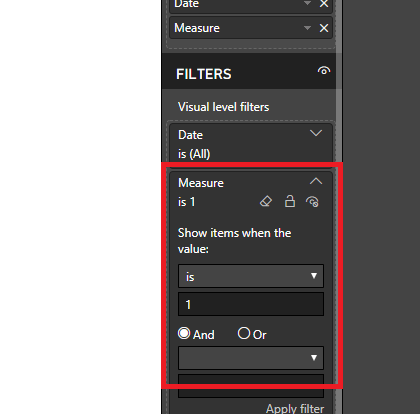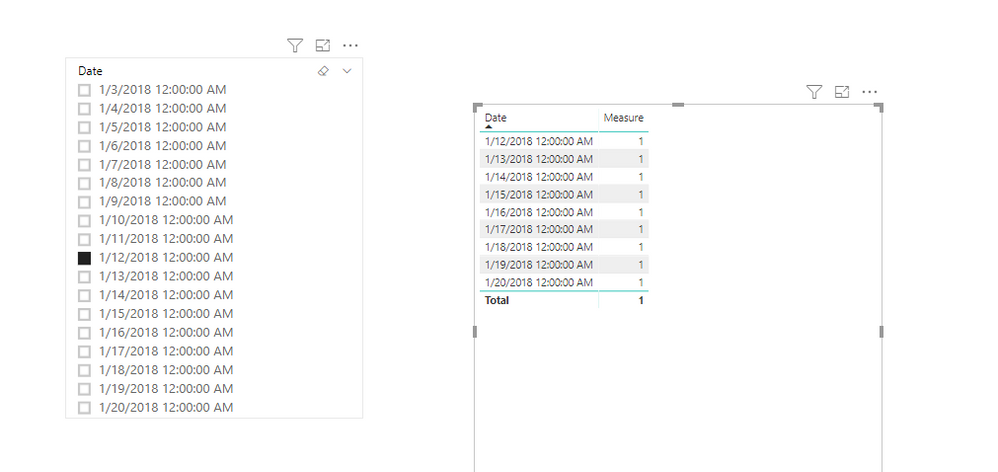Join the #PBI10 DataViz contest
Power BI is turning 10, and we’re marking the occasion with a special community challenge. Use your creativity to tell a story, uncover trends, or highlight something unexpected.
Get started- Power BI forums
- Get Help with Power BI
- Desktop
- Service
- Report Server
- Power Query
- Mobile Apps
- Developer
- DAX Commands and Tips
- Custom Visuals Development Discussion
- Health and Life Sciences
- Power BI Spanish forums
- Translated Spanish Desktop
- Training and Consulting
- Instructor Led Training
- Dashboard in a Day for Women, by Women
- Galleries
- Webinars and Video Gallery
- Data Stories Gallery
- Themes Gallery
- Contests Gallery
- Quick Measures Gallery
- Notebook Gallery
- Translytical Task Flow Gallery
- R Script Showcase
- Ideas
- Custom Visuals Ideas (read-only)
- Issues
- Issues
- Events
- Upcoming Events
Join us for an expert-led overview of the tools and concepts you'll need to become a Certified Power BI Data Analyst and pass exam PL-300. Register now.
- Power BI forums
- Forums
- Get Help with Power BI
- Desktop
- Re: Using selected date in slicer to filter dates ...
- Subscribe to RSS Feed
- Mark Topic as New
- Mark Topic as Read
- Float this Topic for Current User
- Bookmark
- Subscribe
- Printer Friendly Page
- Mark as New
- Bookmark
- Subscribe
- Mute
- Subscribe to RSS Feed
- Permalink
- Report Inappropriate Content
Using selected date in slicer to filter dates in another table
I have two separate tables:
1. "From" date
2. "To" date
Both tables have identical list of dates but I would like to use both as them as separate slicers.
For Example, I have dates from 1/1/2019 till 20/1/2019.
If I selected 10/1/2019 in the "From" date slicer, I would like the "To" date slicer to only show the dates after 10/1/2019, which is the selected value in the "from" date slicer.
I have been searching the net for answers for a few days now and I hope someone can help me with this!
Solved! Go to Solution.
- Mark as New
- Bookmark
- Subscribe
- Mute
- Subscribe to RSS Feed
- Permalink
- Report Inappropriate Content
Hi @bcng,
Based on my test, you could refer to below steps:
Create a measure:
Measure = IF(CALCULATE(MAX('To'[Date]))>=SELECTEDVALUE('From'[Date]),1,0)
Set the visual slicer:
Result:
But the measure could not be applied it in the slicer, I suggest you use the measure in visual.
Regards,
Daniel He
If this post helps, then please consider Accept it as the solution to help the other members find it more quickly.
- Mark as New
- Bookmark
- Subscribe
- Mute
- Subscribe to RSS Feed
- Permalink
- Report Inappropriate Content
So, typically the way you do that is to disconnect your slicers from everything using Edit Interactions. Then you create a measure that grabs the MAX or SELECTEDVALUE of each slicer and performs a calculation which returns a value if it is within that range or BLANK() or 0 otherwise and that essentially becomes your filter.
If that doesn't help, need more information to be more specific. Please see this post regarding How to Get Your Question Answered Quickly: https://community.powerbi.com/t5/Community-Blog/How-to-Get-Your-Question-Answered-Quickly/ba-p/38490
Follow on LinkedIn
@ me in replies or I'll lose your thread!!!
Instead of a Kudo, please vote for this idea
Become an expert!: Enterprise DNA
External Tools: MSHGQM
YouTube Channel!: Microsoft Hates Greg
Latest book!: Power BI Cookbook Third Edition (Color)
DAX is easy, CALCULATE makes DAX hard...
- Mark as New
- Bookmark
- Subscribe
- Mute
- Subscribe to RSS Feed
- Permalink
- Report Inappropriate Content
Hi Greg,
I tried using this measure:
- Mark as New
- Bookmark
- Subscribe
- Mute
- Subscribe to RSS Feed
- Permalink
- Report Inappropriate Content
Hi @bcng,
Based on my test, you could refer to below steps:
Create a measure:
Measure = IF(CALCULATE(MAX('To'[Date]))>=SELECTEDVALUE('From'[Date]),1,0)
Set the visual slicer:
Result:
But the measure could not be applied it in the slicer, I suggest you use the measure in visual.
Regards,
Daniel He
If this post helps, then please consider Accept it as the solution to help the other members find it more quickly.
Helpful resources

Join our Fabric User Panel
This is your chance to engage directly with the engineering team behind Fabric and Power BI. Share your experiences and shape the future.

Power BI Monthly Update - June 2025
Check out the June 2025 Power BI update to learn about new features.

| User | Count |
|---|---|
| 77 | |
| 74 | |
| 57 | |
| 38 | |
| 33 |
| User | Count |
|---|---|
| 70 | |
| 63 | |
| 55 | |
| 48 | |
| 46 |