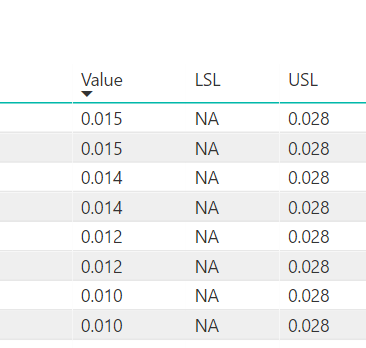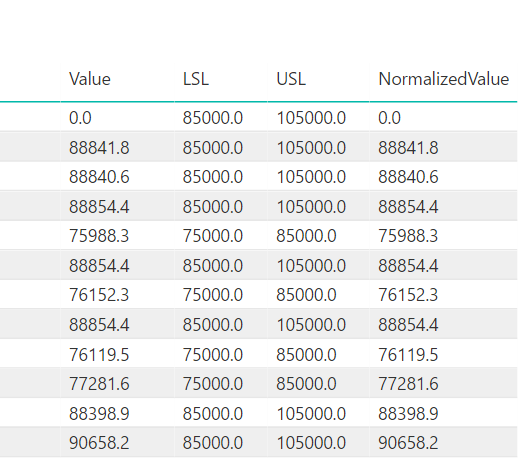FabCon is coming to Atlanta
Join us at FabCon Atlanta from March 16 - 20, 2026, for the ultimate Fabric, Power BI, AI and SQL community-led event. Save $200 with code FABCOMM.
Register now!- Power BI forums
- Get Help with Power BI
- Desktop
- Service
- Report Server
- Power Query
- Mobile Apps
- Developer
- DAX Commands and Tips
- Custom Visuals Development Discussion
- Health and Life Sciences
- Power BI Spanish forums
- Translated Spanish Desktop
- Training and Consulting
- Instructor Led Training
- Dashboard in a Day for Women, by Women
- Galleries
- Data Stories Gallery
- Themes Gallery
- Contests Gallery
- QuickViz Gallery
- Quick Measures Gallery
- Visual Calculations Gallery
- Notebook Gallery
- Translytical Task Flow Gallery
- TMDL Gallery
- R Script Showcase
- Webinars and Video Gallery
- Ideas
- Custom Visuals Ideas (read-only)
- Issues
- Issues
- Events
- Upcoming Events
The Power BI Data Visualization World Championships is back! Get ahead of the game and start preparing now! Learn more
- Power BI forums
- Forums
- Get Help with Power BI
- Desktop
- Re: Using linked data in calculated columns
- Subscribe to RSS Feed
- Mark Topic as New
- Mark Topic as Read
- Float this Topic for Current User
- Bookmark
- Subscribe
- Printer Friendly Page
- Mark as New
- Bookmark
- Subscribe
- Mute
- Subscribe to RSS Feed
- Permalink
- Report Inappropriate Content
Using linked data in calculated columns
I have two tables: one with Product data and one with specifications.
In the table with product data I have created two extra columns with the Lower and Upper Spec from the spec file with the limits for for the test in that line.
Now I'd like to normalize the Value based on it's specification limits.
Unfortunately Power BI will not allow me to do this. What I tried as a first step is something like:
NormalizedValue = '1 0 VerOutput'[Value] - '1 0 SpecOutput'[USL]
Can anyone help me with some sort of workaround?
- Mark as New
- Bookmark
- Subscribe
- Mute
- Subscribe to RSS Feed
- Permalink
- Report Inappropriate Content
Hi @Gajo,
Is there any relationship between the two tables? Could you post your table structures with some sample/mock data and the expected result, so that we can better assist on this issue?
In addition, could you try using the formula below to create a new measure to see if it works in your scenario? ![]()
NormalizedValue =
CALCULATE ( SUM ( '1 0 VerOutput'[Value] ) )
- CALCULATE ( SUM ( '1 0 SpecOutput'[USL] ) )
Regards
- Mark as New
- Bookmark
- Subscribe
- Mute
- Subscribe to RSS Feed
- Permalink
- Report Inappropriate Content
Hi,
Both tables have columns with product and measurment name that are used to link the two tables. The spec table contains in each line a single specification for a single measurement of a single product. The data table has a single measurment result in every line.
Using this link the data table has two additional columns with specification limits. (Both tables have data for several products and measurments)
Each line of the datatable has the limits that are matched to the data point of that line using the names of product and measurment as a link between the tables. Using operators like sun or average will mix all the specs of various products and can therfor not be used.
My idea is to create a table with in column one the dat from the data table, column 2/3 are the specifications where each line is filled with the values from the spectable that go with the data value in the first column. In coulumn 4 there now should be a 'normalized' version of the data from column 1 using the specs in column 2/3. Each line will therefore use a seperate conversion based on the specs of that line/measurment.
I hope that makes more clear what I need to do here....
Kind regards,
Gajo
- Mark as New
- Bookmark
- Subscribe
- Mute
- Subscribe to RSS Feed
- Permalink
- Report Inappropriate Content
Is there anyone who can help me with this problem/question?
PS: the formula should in the end be something like NV = ( 2 * V - (USL+LSL) ) / (USL-LSL)
- Mark as New
- Bookmark
- Subscribe
- Mute
- Subscribe to RSS Feed
- Permalink
- Report Inappropriate Content
After lots of attempts I happened to stumble onto:
NormalizedValue = (2 * '1 0 VerOutput'[ValueFiltered] - (LOOKUPVALUE('1 0 SpecOutput'[USLFiltered],'1 0 SpecOutput'[Link],'1 0 VerOutput'[Link]) + LOOKUPVALUE('1 0 SpecOutput'[LSLFiltered],'1 0 SpecOutput'[Link],'1 0 VerOutput'[Link])) ) /
(LOOKUPVALUE('1 0 SpecOutput'[USLFiltered],'1 0 SpecOutput'[Link],'1 0 VerOutput'[Link]) - LOOKUPVALUE('1 0 SpecOutput'[LSLFiltered],'1 0 SpecOutput'[Link],'1 0 VerOutput'[Link]))
LOOKUPVALUE seems to do what I needed after I filtered out any non number values
It's to bad that this forum seems to be unable to help with anything but the most basic of questions....
Helpful resources

Power BI Dataviz World Championships
The Power BI Data Visualization World Championships is back! Get ahead of the game and start preparing now!

| User | Count |
|---|---|
| 40 | |
| 35 | |
| 34 | |
| 31 | |
| 28 |
| User | Count |
|---|---|
| 137 | |
| 102 | |
| 68 | |
| 66 | |
| 64 |