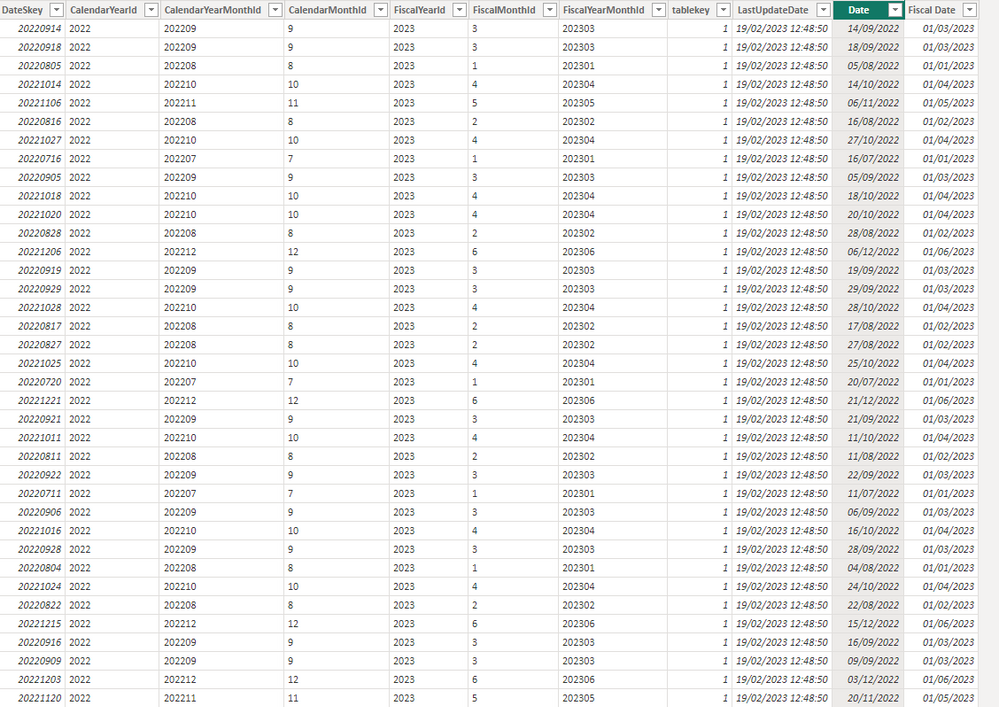FabCon is coming to Atlanta
Join us at FabCon Atlanta from March 16 - 20, 2026, for the ultimate Fabric, Power BI, AI and SQL community-led event. Save $200 with code FABCOMM.
Register now!- Power BI forums
- Get Help with Power BI
- Desktop
- Service
- Report Server
- Power Query
- Mobile Apps
- Developer
- DAX Commands and Tips
- Custom Visuals Development Discussion
- Health and Life Sciences
- Power BI Spanish forums
- Translated Spanish Desktop
- Training and Consulting
- Instructor Led Training
- Dashboard in a Day for Women, by Women
- Galleries
- Data Stories Gallery
- Themes Gallery
- Contests Gallery
- Quick Measures Gallery
- Notebook Gallery
- Translytical Task Flow Gallery
- TMDL Gallery
- R Script Showcase
- Webinars and Video Gallery
- Ideas
- Custom Visuals Ideas (read-only)
- Issues
- Issues
- Events
- Upcoming Events
To celebrate FabCon Vienna, we are offering 50% off select exams. Ends October 3rd. Request your discount now.
- Power BI forums
- Forums
- Get Help with Power BI
- Desktop
- Re: Using fiscal year to display calendar date wit...
- Subscribe to RSS Feed
- Mark Topic as New
- Mark Topic as Read
- Float this Topic for Current User
- Bookmark
- Subscribe
- Printer Friendly Page
- Mark as New
- Bookmark
- Subscribe
- Mute
- Subscribe to RSS Feed
- Permalink
- Report Inappropriate Content
Using fiscal year to display calendar date with previous period last year
Hi Everyone,
I have a graph that display the collection amount by year/Month with the amount of previous period and and the % variation as a line.
Now i need to change the filter calendar date to the fiscal date.
i have a table where i have my calendar date and the conversion.
I am using for the Collection amount previous period this formula :

- Mark as New
- Bookmark
- Subscribe
- Mute
- Subscribe to RSS Feed
- Permalink
- Report Inappropriate Content
@amitchandak @olgad @Sahir_Maharaj @Greg_Deckler @Ashish_Mathur
Thank for helping 🙂
- Mark as New
- Bookmark
- Subscribe
- Mute
- Subscribe to RSS Feed
- Permalink
- Report Inappropriate Content
@menphis21 That's looking correct. What happens when you select 2023 in the filter for fiscal year? It just looks like you don't have data for 2021 in the report, and you need to choose the current fiscal year, not the previous one for the filter context.
Please @mention me in your reply if you want a response.
Copying DAX from this post? Click here for a hack to quickly replace it with your own table names
Has this post solved your problem? Please Accept as Solution so that others can find it quickly and to let the community know your problem has been solved.
If you found this post helpful, please give Kudos C
I work as a Microsoft trainer and consultant, specialising in Power BI and Power Query.
www.excelwithallison.com
- Mark as New
- Bookmark
- Subscribe
- Mute
- Subscribe to RSS Feed
- Permalink
- Report Inappropriate Content
Hi @AllisonKennedy ,
Thank you. Yes i have data for 2021.
When i remove the selection on the filter, i see that :
In the model, the collection table and date table are related with the calendar date.
The fiscal date is build on base of Fiscal Month and fiscal Year so the date is repeated inside the month.
- Mark as New
- Bookmark
- Subscribe
- Mute
- Subscribe to RSS Feed
- Permalink
- Report Inappropriate Content
@menphis21 Yes, so if you select Fiscal Year 2023 you should see data for both Current Period and Collection Amount N-1.
It's just a matter of keeping straight what 2023 fiscal year means for calendar dates in your visual.
Please @mention me in your reply if you want a response.
Copying DAX from this post? Click here for a hack to quickly replace it with your own table names
Has this post solved your problem? Please Accept as Solution so that others can find it quickly and to let the community know your problem has been solved.
If you found this post helpful, please give Kudos C
I work as a Microsoft trainer and consultant, specialising in Power BI and Power Query.
www.excelwithallison.com
- Mark as New
- Bookmark
- Subscribe
- Mute
- Subscribe to RSS Feed
- Permalink
- Report Inappropriate Content
Hi @AllisonKennedy ,
Its not solving the problem.
What i did finally :
The calendar that i created from collection table is based on field Year and month.
On the beginning, i created date like #date([Year],[Month],1).
But with that date linked to dimcalendar, the function dateadd and sameperiodlast year didnt work as seen before.
What i did, i created a new date #date([Year],[Month],15) and now the table collection is linked on this date and now the function dateadd works only.
the calendar date can be related to 2 fiscal month in the same time.
but i dont understand why its a problem
- Mark as New
- Bookmark
- Subscribe
- Mute
- Subscribe to RSS Feed
- Permalink
- Report Inappropriate Content
@menphis21 It shouldn't matter whether you use 1st or 15th of the month (except for when you want the actuals to display).
Your screenshot without the Fiscal Date filter looks to be working perfectly:
You can see the circled bit has data for both Current period and 'Collection Amount N-1'. The Underlined bit only has data for 'Collection Amount N-1' because we don't have current (actual) data for this period yet, so we can only see what was happening last year. That 9.0M is an easy one to look at - you can see that matches the 'Current Period' for June 2022 and the 'Collection Amount N-1' for June 2023.
You can only have 1 active relationship between dates at a time with 1 date table. To get around this you need to use USERELATIONSHIP with inactive relationship or add another date table.
Please @mention me in your reply if you want a response.
Copying DAX from this post? Click here for a hack to quickly replace it with your own table names
Has this post solved your problem? Please Accept as Solution so that others can find it quickly and to let the community know your problem has been solved.
If you found this post helpful, please give Kudos C
I work as a Microsoft trainer and consultant, specialising in Power BI and Power Query.
www.excelwithallison.com