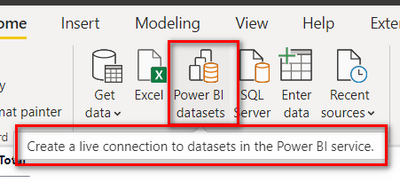FabCon is coming to Atlanta
Join us at FabCon Atlanta from March 16 - 20, 2026, for the ultimate Fabric, Power BI, AI and SQL community-led event. Save $200 with code FABCOMM.
Register now!- Power BI forums
- Get Help with Power BI
- Desktop
- Service
- Report Server
- Power Query
- Mobile Apps
- Developer
- DAX Commands and Tips
- Custom Visuals Development Discussion
- Health and Life Sciences
- Power BI Spanish forums
- Translated Spanish Desktop
- Training and Consulting
- Instructor Led Training
- Dashboard in a Day for Women, by Women
- Galleries
- Data Stories Gallery
- Themes Gallery
- Contests Gallery
- QuickViz Gallery
- Quick Measures Gallery
- Visual Calculations Gallery
- Notebook Gallery
- Translytical Task Flow Gallery
- TMDL Gallery
- R Script Showcase
- Webinars and Video Gallery
- Ideas
- Custom Visuals Ideas (read-only)
- Issues
- Issues
- Events
- Upcoming Events
Learn from the best! Meet the four finalists headed to the FINALS of the Power BI Dataviz World Championships! Register now
- Power BI forums
- Forums
- Get Help with Power BI
- Desktop
- Re: Using excel data source across one drive
- Subscribe to RSS Feed
- Mark Topic as New
- Mark Topic as Read
- Float this Topic for Current User
- Bookmark
- Subscribe
- Printer Friendly Page
- Mark as New
- Bookmark
- Subscribe
- Mute
- Subscribe to RSS Feed
- Permalink
- Report Inappropriate Content
Using excel data source across one drive
Hi
Our company utilises one drive. I have produced a power bi report that I want various staff to be able to use, refresh etc...
The data source is simply an excel file on the one drive.. However the path (company name replaced for this post) for the data source is below
C:\Users\christopher.williams\COMPANYNAME\Finance - Contract Support\CST\Power BI\BI Reports
If another user tries to access the file (they have permissions directly on the site to the file) the Power BI wont refresh as it says path not found etc.. as it has my name in it... They can repoint the data source to the file and it works, but then it wont work for me as the path has their name in it..
I am not used to working across sharepoint/power bi... but wonder if anyone can help with the path issue..
Thanks
Chris
Solved! Go to Solution.
- Mark as New
- Bookmark
- Subscribe
- Mute
- Subscribe to RSS Feed
- Permalink
- Report Inappropriate Content
Hi
Thanks for all the help on this.. I have found another method of using web.contents and the URL path to the excel file. This seems to have worked.
Thanks
Chris
- Mark as New
- Bookmark
- Subscribe
- Mute
- Subscribe to RSS Feed
- Permalink
- Report Inappropriate Content
Hi
Thanks for all the help on this.. I have found another method of using web.contents and the URL path to the excel file. This seems to have worked.
Thanks
Chris
- Mark as New
- Bookmark
- Subscribe
- Mute
- Subscribe to RSS Feed
- Permalink
- Report Inappropriate Content
@cwilliams2109 you can publish your .pbix to workspace where in your team mates can access the same and also it will act as a centralised report. workspace owners can edit the dashboard and also schedule refresh at the same time.
Appreciate your Kudos, Press the thumbs up button!!👍
Regards,
Husna
- Mark as New
- Bookmark
- Subscribe
- Mute
- Subscribe to RSS Feed
- Permalink
- Report Inappropriate Content
I hope you are able to connect to the data from one drive and are able to publish it to powerbi services. In powerbi services, you can also schedule refresh from your one drive data. This way data will get refreshed automatically using your credentials.
refer to below links and write back if still need help.
https://docs.microsoft.com/en-us/power-bi/connect-data/refresh-desktop-file-onedrive
Did I answer your question? Mark my post as a solution!
Appreciate your Kudos
Proud to be a Super User!
Follow me on linkedin
- Mark as New
- Bookmark
- Subscribe
- Mute
- Subscribe to RSS Feed
- Permalink
- Report Inappropriate Content
In the power Query Editor as shown in picture, let the users change the user name
C:\Users\christopher.williams\COMPANYNAME\Finance - Contract Support\CST\Power BI\BI Reports to the user name. Then they will be ablve to access the data . The path is dependant upon user profile
'
Did I answer your question? Mark my post as a solution! Appreciate your Kudos!!
MY Blog || My YouTube Channel || Connect with me on Linkedin || My Latest Data Story - Ageing Analysis
Proud to be a Super User!
- Mark as New
- Bookmark
- Subscribe
- Mute
- Subscribe to RSS Feed
- Permalink
- Report Inappropriate Content
Try using Dataset from Power BI Service. That Dataset is already connected to one Source of Truth so the described problem will not come
Did I answer your question? Mark my post as a solution! Appreciate your Kudos!!
MY Blog || My YouTube Channel || Connect with me on Linkedin || My Latest Data Story - Ageing Analysis
Proud to be a Super User!
Helpful resources

Join our Fabric User Panel
Share feedback directly with Fabric product managers, participate in targeted research studies and influence the Fabric roadmap.

Power BI Monthly Update - February 2026
Check out the February 2026 Power BI update to learn about new features.

| User | Count |
|---|---|
| 53 | |
| 52 | |
| 39 | |
| 15 | |
| 15 |
| User | Count |
|---|---|
| 94 | |
| 81 | |
| 34 | |
| 29 | |
| 25 |