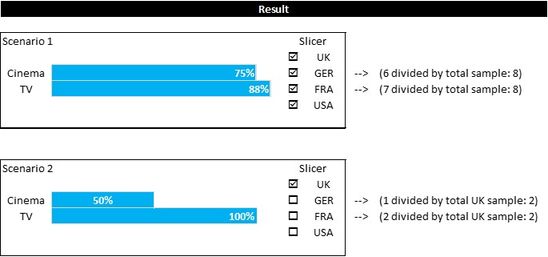FabCon is coming to Atlanta
Join us at FabCon Atlanta from March 16 - 20, 2026, for the ultimate Fabric, Power BI, AI and SQL community-led event. Save $200 with code FABCOMM.
Register now!- Power BI forums
- Get Help with Power BI
- Desktop
- Service
- Report Server
- Power Query
- Mobile Apps
- Developer
- DAX Commands and Tips
- Custom Visuals Development Discussion
- Health and Life Sciences
- Power BI Spanish forums
- Translated Spanish Desktop
- Training and Consulting
- Instructor Led Training
- Dashboard in a Day for Women, by Women
- Galleries
- Data Stories Gallery
- Themes Gallery
- Contests Gallery
- QuickViz Gallery
- Quick Measures Gallery
- Visual Calculations Gallery
- Notebook Gallery
- Translytical Task Flow Gallery
- TMDL Gallery
- R Script Showcase
- Webinars and Video Gallery
- Ideas
- Custom Visuals Ideas (read-only)
- Issues
- Issues
- Events
- Upcoming Events
The Power BI Data Visualization World Championships is back! It's time to submit your entry. Live now!
- Power BI forums
- Forums
- Get Help with Power BI
- Desktop
- Using constant Total from Linked table
- Subscribe to RSS Feed
- Mark Topic as New
- Mark Topic as Read
- Float this Topic for Current User
- Bookmark
- Subscribe
- Printer Friendly Page
- Mark as New
- Bookmark
- Subscribe
- Mute
- Subscribe to RSS Feed
- Permalink
- Report Inappropriate Content
Using constant Total from Linked table
Good morning,
I'm stuck in a seemingly easy problem, illustrated below:
I have two linked tables:
I'm trying to calculate the % of TV and Cinema in a bar chart with a slicer for choosing Country. If I use Count as % of GT in the second table only, it gives me a wrong number because it takes into account all rows, where Respondents are duplicated (as it is unpivoted).
I then tried the following formula: %Value=COUNTA('Tab2'[Value]) / CALCULATE(Sum('Tab1'[Count]),ALL('Tab1') but this returns the correct results for the total sample, but wrong results when I start slicing by Country (because the Sum of Count remains constant so it always divides by the total sample.
To illustrate, this is what I'm trying to achieve:
I tried a lot of variations of the formula above, but never got it work for both Total sample and by country. What am I missing?
Any help much appreciated!
George
Solved! Go to Solution.
- Mark as New
- Bookmark
- Subscribe
- Mute
- Subscribe to RSS Feed
- Permalink
- Report Inappropriate Content
Hi @Anonymous,
Please modify your measure as below:
%Value =
COUNTA ( 'Tab2'[Value] )
/ CALCULATE ( SUM ( 'Tab1'[Count] ), ALLEXCEPT ( 'Tab1', Tab1[Country] ) )
Best regards,
Yuliana Gu
If this post helps, then please consider Accept it as the solution to help the other members find it more quickly.
- Mark as New
- Bookmark
- Subscribe
- Mute
- Subscribe to RSS Feed
- Permalink
- Report Inappropriate Content
Hi @Anonymous,
Please modify your measure as below:
%Value =
COUNTA ( 'Tab2'[Value] )
/ CALCULATE ( SUM ( 'Tab1'[Count] ), ALLEXCEPT ( 'Tab1', Tab1[Country] ) )
Best regards,
Yuliana Gu
If this post helps, then please consider Accept it as the solution to help the other members find it more quickly.
- Mark as New
- Bookmark
- Subscribe
- Mute
- Subscribe to RSS Feed
- Permalink
- Report Inappropriate Content
Thank you very much Yuliana!
Your solution did the trick (+ getting rid of a two-way relationship between my tabs!)
George.
Helpful resources
| User | Count |
|---|---|
| 51 | |
| 37 | |
| 31 | |
| 21 | |
| 19 |
| User | Count |
|---|---|
| 136 | |
| 101 | |
| 58 | |
| 36 | |
| 35 |