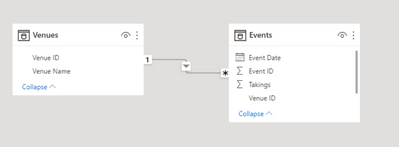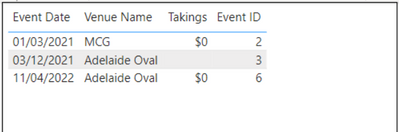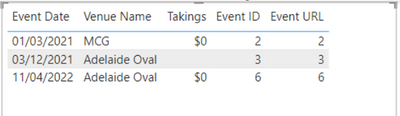Party with Power BI’s own Guy in a Cube
Power BI is turning 10! Tune in for a special live episode on July 24 with behind-the-scenes stories, product evolution highlights, and a sneak peek at what’s in store for the future.
Save the date- Power BI forums
- Get Help with Power BI
- Desktop
- Service
- Report Server
- Power Query
- Mobile Apps
- Developer
- DAX Commands and Tips
- Custom Visuals Development Discussion
- Health and Life Sciences
- Power BI Spanish forums
- Translated Spanish Desktop
- Training and Consulting
- Instructor Led Training
- Dashboard in a Day for Women, by Women
- Galleries
- Data Stories Gallery
- Themes Gallery
- Contests Gallery
- Quick Measures Gallery
- Notebook Gallery
- Translytical Task Flow Gallery
- TMDL Gallery
- R Script Showcase
- Webinars and Video Gallery
- Ideas
- Custom Visuals Ideas (read-only)
- Issues
- Issues
- Events
- Upcoming Events
Enhance your career with this limited time 50% discount on Fabric and Power BI exams. Ends August 31st. Request your voucher.
- Power BI forums
- Forums
- Get Help with Power BI
- Desktop
- Re: Using a measure to concatenate fields with tex...
- Subscribe to RSS Feed
- Mark Topic as New
- Mark Topic as Read
- Float this Topic for Current User
- Bookmark
- Subscribe
- Printer Friendly Page
- Mark as New
- Bookmark
- Subscribe
- Mute
- Subscribe to RSS Feed
- Permalink
- Report Inappropriate Content
Using a measure to concatenate fields with text is removing filtering
Hi,
I have an external Power BI dataset that I have connected to to create a new report.
On this new report, I would like to show a series of records where a particular column is either zero or blank. I would also like to create a URL, which I have been trying to do via a measure. The measure is a concate of a static string with the record ID.
The data is in two tables (joined on the Venue ID):
Without the Measure, the data returned in the table works correctly (I am not summarising any fields, but am filtering on where Takings is either 0 or blank):
When I simply add the Event ID as a measure, using the following Measure,
Event URL = SELECTEDVALUE(Events[Event ID])it works fine:
When I attempt to concatenate the URL text to the ID, all filtering and grouping is removed. DAX:
Event URL = CONCATENATE("https://myeventorg.fakedomain/eventId=", SELECTEDVALUE(Events[Event ID])Result:
While I understand I could create a custom column on the external data set, I'd really like to achieve this with a measure.
Any clues on what I need to do to get this to work?
Thanks
Solved! Go to Solution.
- Mark as New
- Bookmark
- Subscribe
- Mute
- Subscribe to RSS Feed
- Permalink
- Report Inappropriate Content
Try
Event URL =
var eventID = SELECTEDVALUE(Events[Event ID])
return IF( NOT( ISBLANK(eventID)), CONCATENATE("https://myeventorg.fakedomain/eventId=", eventID))- Mark as New
- Bookmark
- Subscribe
- Mute
- Subscribe to RSS Feed
- Permalink
- Report Inappropriate Content
Try
Event URL =
var eventID = SELECTEDVALUE(Events[Event ID])
return IF( NOT( ISBLANK(eventID)), CONCATENATE("https://myeventorg.fakedomain/eventId=", eventID))- Mark as New
- Bookmark
- Subscribe
- Mute
- Subscribe to RSS Feed
- Permalink
- Report Inappropriate Content
Looking for that face palm emoji.....
Its always the simple, straight forward answers.
Thanks, that's fixed it.
Helpful resources
| User | Count |
|---|---|
| 77 | |
| 76 | |
| 41 | |
| 30 | |
| 24 |
| User | Count |
|---|---|
| 96 | |
| 91 | |
| 52 | |
| 47 | |
| 46 |