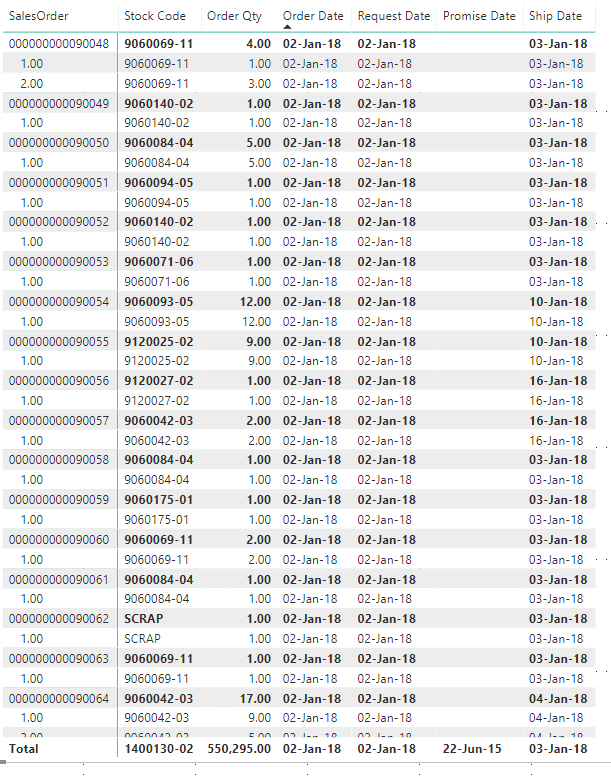FabCon is coming to Atlanta
Join us at FabCon Atlanta from March 16 - 20, 2026, for the ultimate Fabric, Power BI, AI and SQL community-led event. Save $200 with code FABCOMM.
Register now!- Power BI forums
- Get Help with Power BI
- Desktop
- Service
- Report Server
- Power Query
- Mobile Apps
- Developer
- DAX Commands and Tips
- Custom Visuals Development Discussion
- Health and Life Sciences
- Power BI Spanish forums
- Translated Spanish Desktop
- Training and Consulting
- Instructor Led Training
- Dashboard in a Day for Women, by Women
- Galleries
- Data Stories Gallery
- Themes Gallery
- Contests Gallery
- Quick Measures Gallery
- Notebook Gallery
- Translytical Task Flow Gallery
- TMDL Gallery
- R Script Showcase
- Webinars and Video Gallery
- Ideas
- Custom Visuals Ideas (read-only)
- Issues
- Issues
- Events
- Upcoming Events
Calling all Data Engineers! Fabric Data Engineer (Exam DP-700) live sessions are back! Starting October 16th. Sign up.
- Power BI forums
- Forums
- Get Help with Power BI
- Desktop
- Re: Using a measure to calculate DAYS between TWO ...
- Subscribe to RSS Feed
- Mark Topic as New
- Mark Topic as Read
- Float this Topic for Current User
- Bookmark
- Subscribe
- Printer Friendly Page
- Mark as New
- Bookmark
- Subscribe
- Mute
- Subscribe to RSS Feed
- Permalink
- Report Inappropriate Content
Using a measure to calculate DAYS between TWO DATES in TWO Tables Direct Query Mode.
Hello,
I am trying to measure OnTimeDelivery using PowerBI in Direct Query Mode connected to Syspro. The date fields are in multiple tables with a One to Many relationships linked to SalesOrder. Below are the basics of the tables fields.
SorMaster[SalesOrder]
SorMaster[OrderDate]
ArSalesMove[SalesOrder]
ArSalesMove[ShipDate]
The measure code looks like this.
Days-Ship = DATEDIFF(SorMaster[OrderDate],ArSalesMove[TrnDate],DAY)
The error is this.
My PowerBi combined table looks like this.
Any ideas on what I am doing wrong? I am new to this.
Clint
Solved! Go to Solution.
- Mark as New
- Bookmark
- Subscribe
- Mute
- Subscribe to RSS Feed
- Permalink
- Report Inappropriate Content
Hey @knotpc
you need to provide a single value for the OrderDate or else the measure is not going to know which instance of the OrderDate to use. To get a round this, you can specify FIRSTDATE(SorMaster[OrderDate]) or maybe LASTDATE(SorMaster[OrderDate]). This will filter the OrderDate down to a single value that the measure can digest.
Hope this helps,
Parker
- Mark as New
- Bookmark
- Subscribe
- Mute
- Subscribe to RSS Feed
- Permalink
- Report Inappropriate Content
Hey @knotpc
you need to provide a single value for the OrderDate or else the measure is not going to know which instance of the OrderDate to use. To get a round this, you can specify FIRSTDATE(SorMaster[OrderDate]) or maybe LASTDATE(SorMaster[OrderDate]). This will filter the OrderDate down to a single value that the measure can digest.
Hope this helps,
Parker
- Mark as New
- Bookmark
- Subscribe
- Mute
- Subscribe to RSS Feed
- Permalink
- Report Inappropriate Content
Parker,
It took me a bit of Googling, to figure what you proposed as I am a NOOB. But, it worked once I did the following.
New Measure
Days-Ship = DATEDIFF(
FIRSTDATE(SorMaster[OrderDate]),
FIRSTDATE(ArSalesMove[TrnDate]),
DAY)
Thanks for your help.