FabCon is coming to Atlanta
Join us at FabCon Atlanta from March 16 - 20, 2026, for the ultimate Fabric, Power BI, AI and SQL community-led event. Save $200 with code FABCOMM.
Register now!- Power BI forums
- Get Help with Power BI
- Desktop
- Service
- Report Server
- Power Query
- Mobile Apps
- Developer
- DAX Commands and Tips
- Custom Visuals Development Discussion
- Health and Life Sciences
- Power BI Spanish forums
- Translated Spanish Desktop
- Training and Consulting
- Instructor Led Training
- Dashboard in a Day for Women, by Women
- Galleries
- Data Stories Gallery
- Themes Gallery
- Contests Gallery
- QuickViz Gallery
- Quick Measures Gallery
- Visual Calculations Gallery
- Notebook Gallery
- Translytical Task Flow Gallery
- TMDL Gallery
- R Script Showcase
- Webinars and Video Gallery
- Ideas
- Custom Visuals Ideas (read-only)
- Issues
- Issues
- Events
- Upcoming Events
The Power BI Data Visualization World Championships is back! Get ahead of the game and start preparing now! Learn more
- Power BI forums
- Forums
- Get Help with Power BI
- Desktop
- Re: Using a measure in a calculated column
- Subscribe to RSS Feed
- Mark Topic as New
- Mark Topic as Read
- Float this Topic for Current User
- Bookmark
- Subscribe
- Printer Friendly Page
- Mark as New
- Bookmark
- Subscribe
- Mute
- Subscribe to RSS Feed
- Permalink
- Report Inappropriate Content
Using a measure in a calculated column
Hi,
I have this calc col -> Punctuality = IF (OTIF[ShiftInTime]<OTIF[TimeFrom]-1/24*.25,"Early",
IF (OTIF[ShiftInTime]>OTIF[TimeFrom]+1/24*.25,"Late","On Time"
& IF (OTIF[ShiftInTime]>OTIF[TimeFrom]+1/24*1,"Perfect")))
I have this measure -> targetperc OT = LASTNONBLANK('OT%'[OT%],0.25)
I substitute the *.25 in th calc col with * targetperc OT to give me ->
Punctuality = IF (OTIF[ShiftInTime]<OTIF[TimeFrom]-1/24*[targetperc OT],"Early",
IF (OTIF[ShiftInTime]>OTIF[TimeFrom]+1/24*[targetperc OT],"Late","On Time"
& IF (OTIF[ShiftInTime]>OTIF[TimeFrom]+1/24*1,"Perfect")))
I have applied the values in OT% table to a slicer. However, when I select values in the slicer, nothing changes. Below is the table my measure is using.
What am I missing here?
- Mark as New
- Bookmark
- Subscribe
- Mute
- Subscribe to RSS Feed
- Permalink
- Report Inappropriate Content
Thanks for uploading the pbix.
Two things.
- The targetperc OT is using the OTP% table, if it is using OT%, please change it.
targetperc OT = LASTNONBLANK('OTP%'[OTP%],0.25) - Not a calculated column Punctuality, use the expression in filters. For example as below. You can modify other measures where the Punctuality is involved accordingly. By this approach, the measure values vary according to the Slicer.
Early = COUNTROWS ( FILTER ( OTIF, IF ( OTIF[ShiftInTime] < OTIF[TimeFrom] - 1 / 24 * [targetperc OT], "Early", IF ( OTIF[ShiftInTime] > OTIF[TimeFrom] + 1 / 24 * [targetperc OT], "Late", "On Time" & IF ( OTIF[ShiftInTime] > OTIF[TimeFrom] + 1 / 24 * 1, "Perfect" ) ) ) = "Early" ) )
- Mark as New
- Bookmark
- Subscribe
- Mute
- Subscribe to RSS Feed
- Permalink
- Report Inappropriate Content
Use of Parameters would be more appropriate solution in your case.
Bhavesh
Love the Self Service BI.
Please use the 'Mark as answer' link to mark a post that answers your question. If you find a reply helpful, please remember to give Kudos.
- Mark as New
- Bookmark
- Subscribe
- Mute
- Subscribe to RSS Feed
- Permalink
- Report Inappropriate Content
Parameters? Can you tell me how I can do this?
- Mark as New
- Bookmark
- Subscribe
- Mute
- Subscribe to RSS Feed
- Permalink
- Report Inappropriate Content
Can you please provide me a snapshot your dataset and I would be more than happy to provide you exact solution.
Bhavesh
Love the Self Service BI.
Please use the 'Mark as answer' link to mark a post that answers your question. If you find a reply helpful, please remember to give Kudos.
- Mark as New
- Bookmark
- Subscribe
- Mute
- Subscribe to RSS Feed
- Permalink
- Report Inappropriate Content
Here's my file. I had a go at adding a parameter and applying the values in my OT% table to it. Parameter name is OTP%.
- Mark as New
- Bookmark
- Subscribe
- Mute
- Subscribe to RSS Feed
- Permalink
- Report Inappropriate Content
Hi Android1,
Firstly you have to create parameter ( list of values) based on your IF% Table.
This can be done in powerquery mode. Pass on all the list of the values of IF% Table.
create a new custom column,
Pass on your formula you created before and replace the value of 0.25 with Parameter name.
This will let you choose the value later on dynamically and you can select the value of your choice.
Hope this will clarify your problem. I was unable to create this for you because of connection settings.
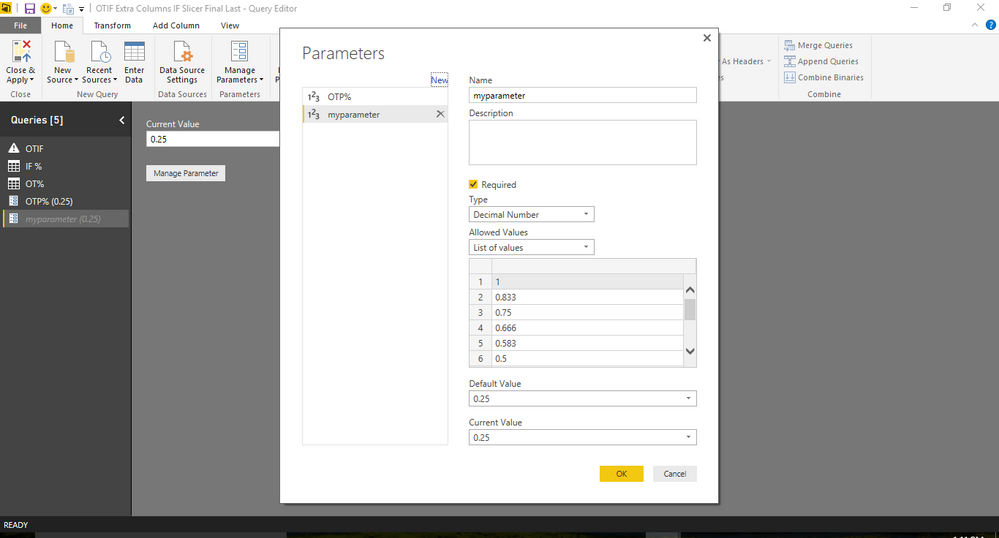

Bhavesh
Love the Self Service BI.
Please use the 'Mark as answer' link to mark a post that answers your question. If you find a reply helpful, please remember to give Kudos.
- Mark as New
- Bookmark
- Subscribe
- Mute
- Subscribe to RSS Feed
- Permalink
- Report Inappropriate Content
You have to slightly change the formula for custom column as PowerQuery works on IF logic but have to add else statment too.
Let me know if you get stuck further.
Bhavesh
Love the Self Service BI.
Please use the 'Mark as answer' link to mark a post that answers your question. If you find a reply helpful, please remember to give Kudos.
- Mark as New
- Bookmark
- Subscribe
- Mute
- Subscribe to RSS Feed
- Permalink
- Report Inappropriate Content
Hi
You can not use measure in calculated column. you need to come up with some other logic.
Bhavesh
Love the Self Service BI.
Please use the 'Mark as answer' link to mark a post that answers your question. If you find a reply helpful, please remember to give Kudos.
- Mark as New
- Bookmark
- Subscribe
- Mute
- Subscribe to RSS Feed
- Permalink
- Report Inappropriate Content
Ah, ok. Thank you.
- Mark as New
- Bookmark
- Subscribe
- Mute
- Subscribe to RSS Feed
- Permalink
- Report Inappropriate Content
Try changing the column data format to "general".
Helpful resources

Power BI Dataviz World Championships
The Power BI Data Visualization World Championships is back! Get ahead of the game and start preparing now!

Power BI Monthly Update - November 2025
Check out the November 2025 Power BI update to learn about new features.

| User | Count |
|---|---|
| 65 | |
| 46 | |
| 43 | |
| 26 | |
| 19 |
| User | Count |
|---|---|
| 198 | |
| 126 | |
| 102 | |
| 68 | |
| 51 |

