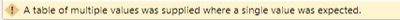FabCon is coming to Atlanta
Join us at FabCon Atlanta from March 16 - 20, 2026, for the ultimate Fabric, Power BI, AI and SQL community-led event. Save $200 with code FABCOMM.
Register now!- Power BI forums
- Get Help with Power BI
- Desktop
- Service
- Report Server
- Power Query
- Mobile Apps
- Developer
- DAX Commands and Tips
- Custom Visuals Development Discussion
- Health and Life Sciences
- Power BI Spanish forums
- Translated Spanish Desktop
- Training and Consulting
- Instructor Led Training
- Dashboard in a Day for Women, by Women
- Galleries
- Data Stories Gallery
- Themes Gallery
- Contests Gallery
- QuickViz Gallery
- Quick Measures Gallery
- Visual Calculations Gallery
- Notebook Gallery
- Translytical Task Flow Gallery
- TMDL Gallery
- R Script Showcase
- Webinars and Video Gallery
- Ideas
- Custom Visuals Ideas (read-only)
- Issues
- Issues
- Events
- Upcoming Events
The Power BI Data Visualization World Championships is back! It's time to submit your entry. Live now!
- Power BI forums
- Forums
- Get Help with Power BI
- Desktop
- Using a conditional IF statement with a Lookup
- Subscribe to RSS Feed
- Mark Topic as New
- Mark Topic as Read
- Float this Topic for Current User
- Bookmark
- Subscribe
- Printer Friendly Page
- Mark as New
- Bookmark
- Subscribe
- Mute
- Subscribe to RSS Feed
- Permalink
- Report Inappropriate Content
Using a conditional IF statement with a Lookup
I have a very complex and very extensive data structure so I have only included the tables I'm concerned with:
See the tables below (apologies for screen capture, couldn't get it to paste any other way)
So I'm looking to use dax to provide the flag value for InsideSystemLoginFlag Column inside the CallTable.
Essentially I want to know if a call was taken by the customer during their SystemLogin session (as shown in the SystemLoginTable). As you can see from the above 3 out of the 4 calls were sitting within the customer's login session.
So the logic would be something like IF CallStartTime BETWEEN SystemLogin and SystemLogout THEN 1 ELSE 0
But surprisingly this is very difficult to achieve. It adds to the complexity as It needs to go via the lookup table, and that's where I'm struggling.
Can this be achieved by creating a new flag column with a simple DAX query?
Solved! Go to Solution.
- Mark as New
- Bookmark
- Subscribe
- Mute
- Subscribe to RSS Feed
- Permalink
- Report Inappropriate Content
HI @Anonymous,
You can add a custom column in the call table to get the result tag based on your conditions:
Tag =
VAR c2ID =
LOOKUPVALUE ( Lookup[C2ID], Lookup[CustomerID], T1[customerID] )
VAR result =
COUNTROWS (
FILTER (
SystemLogin,
SystemLogin[C2ID] = c2ID
&& AND (
call[CallStartTime] >= SystemLogin[systemLogin],
call[CallStartTime] <= SystemLogin[SystemLogout]
)
)
) > 0
RETURN
IF ( result, 1, 0 )Regards,
Xiaoxin Sheng
- Mark as New
- Bookmark
- Subscribe
- Mute
- Subscribe to RSS Feed
- Permalink
- Report Inappropriate Content
Thanks @lbendlin for the pointers, see below data in table format.
Ive also highlighted the expected values in bold.
EDIT. Yes, the result has to be immutable, a stored value in the InsideSystemLoginFlag column is what I would be expecting.
callTable
| customerID | callid | CallStartTime | InsideSystemLoginFlag |
| 1 | ci_2g34 | 06/04/2022 00:12:45 | 1 |
| 2 | ci_g6363 | 06/04/2022 16:17:45 | 1 |
| 3 | ci_4g45 | 06/04/2022 21:15:45 | 0 |
| 4 | ci_345fg | 06/04/2022 10:12:45 | 1 |
SystemLoginTable
| systemLogin | SystemLogout | C2ID |
| 06/04/2022 07:10:45 | 06/04/2022 17:19:45 | 14 |
| 06/04/2022 09:17:45 | 06/04/2022 18:17:45 | 15 |
| 06/04/2022 00:10:45 | 06/04/2022 00:19:45 | 87 |
| 06/04/2022 05:12:45 | 06/04/2022 11:15:45 | 84 |
CustomerLookUpTable
| C2ID | CustomerID |
| 87 | 1 |
| 15 | 2 |
| 14 | 3 |
| 84 | 4 |
- Mark as New
- Bookmark
- Subscribe
- Mute
- Subscribe to RSS Feed
- Permalink
- Report Inappropriate Content
HI @Anonymous,
You can add a custom column in the call table to get the result tag based on your conditions:
Tag =
VAR c2ID =
LOOKUPVALUE ( Lookup[C2ID], Lookup[CustomerID], T1[customerID] )
VAR result =
COUNTROWS (
FILTER (
SystemLogin,
SystemLogin[C2ID] = c2ID
&& AND (
call[CallStartTime] >= SystemLogin[systemLogin],
call[CallStartTime] <= SystemLogin[SystemLogout]
)
)
) > 0
RETURN
IF ( result, 1, 0 )Regards,
Xiaoxin Sheng
- Mark as New
- Bookmark
- Subscribe
- Mute
- Subscribe to RSS Feed
- Permalink
- Report Inappropriate Content
Thanks, this is 80% what im looking for however I'm getting the following error:
Im suspecting as there are multiple login entries in the SystemLogin Table which can also overlap each other (user can log on via more than one device) so a call can span into multiple logins for that day. Can we get this to work regardless of how many different logins that day as I'm only interested in if the call was in a session (any), and I don't care about how many sessions etc.?
EDIT. Please see below updated version of the SystemLoginTable:
SystemLoginTable
| systemLogin | SystemLogout | C2ID |
| 06/04/2022 07:10:45 | 06/04/2022 17:19:45 | 14 |
| 06/04/2022 09:17:45 | 06/04/2022 18:17:45 | 15 |
| 06/04/2022 00:10:45 | 06/04/2022 00:19:45 | 87 |
| 06/04/2022 05:12:45 | 06/04/2022 11:15:45 | 84 |
| 06/04/2022 09:10:40 | 06/04/2022 13:19:05 | 84 |
As you can see, for CustomerID =4, the callID ci_345fg spans into both the last 2 rows of the updated SystemLogin table (highlighted) so the flag in the Call table remains correct.
- Mark as New
- Bookmark
- Subscribe
- Mute
- Subscribe to RSS Feed
- Permalink
- Report Inappropriate Content
Please provide sanitized sample data that fully covers your issue.
Please show the expected outcome based on the sample data you provided.
- Mark as New
- Bookmark
- Subscribe
- Mute
- Subscribe to RSS Feed
- Permalink
- Report Inappropriate Content
is the result immutable or can it be impacted by filter choices?
Please provide sanitized sample data that fully covers your issue. If you paste the data into a table in your post or use one of the file services it will be easier to assist you. I cannot use screenshots of your source data.
Please show the expected outcome based on the sample data you provided. Screenshots of the expected outcome are ok.
https://community.powerbi.com/t5/Desktop/How-to-Get-Your-Question-Answered-Quickly/m-p/1447523
Helpful resources
| User | Count |
|---|---|
| 49 | |
| 37 | |
| 33 | |
| 22 | |
| 18 |
| User | Count |
|---|---|
| 132 | |
| 99 | |
| 56 | |
| 37 | |
| 37 |