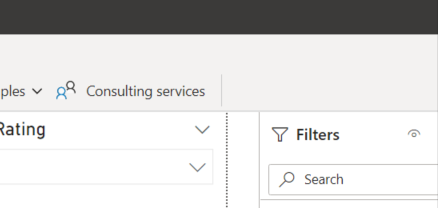Join the Fabric User Panel to shape the future of Fabric.
Share feedback directly with Fabric product managers, participate in targeted research studies and influence the Fabric roadmap.
Sign up now- Power BI forums
- Get Help with Power BI
- Desktop
- Service
- Report Server
- Power Query
- Mobile Apps
- Developer
- DAX Commands and Tips
- Custom Visuals Development Discussion
- Health and Life Sciences
- Power BI Spanish forums
- Translated Spanish Desktop
- Training and Consulting
- Instructor Led Training
- Dashboard in a Day for Women, by Women
- Galleries
- Data Stories Gallery
- Themes Gallery
- Contests Gallery
- QuickViz Gallery
- Quick Measures Gallery
- Visual Calculations Gallery
- Notebook Gallery
- Translytical Task Flow Gallery
- TMDL Gallery
- R Script Showcase
- Webinars and Video Gallery
- Ideas
- Custom Visuals Ideas (read-only)
- Issues
- Issues
- Events
- Upcoming Events
Get Fabric certified for FREE! Don't miss your chance! Learn more
- Power BI forums
- Forums
- Get Help with Power BI
- Desktop
- Using Windows' snap function to maximize extends b...
- Subscribe to RSS Feed
- Mark Topic as New
- Mark Topic as Read
- Float this Topic for Current User
- Bookmark
- Subscribe
- Printer Friendly Page
- Mark as New
- Bookmark
- Subscribe
- Mute
- Subscribe to RSS Feed
- Permalink
- Report Inappropriate Content
Using Windows' snap function to maximize extends beyond screen
Recently (I think it might be since October update but I'm not sure) if I attempt to drag PowerBI to top of the screen on an external monitor so that it'll maximize, it will actually extend the right side of the window beyond the visible monitor space. If I perform the same action on my laptop's primary monitor it fills the window correctly.
Below is what I see in the top right of my screen.
If I use the "Window Maximize" button on the application, it fills the screen correctly.
This is happening with multiple setups
Setup 1 is DVI Monitor connected via Display Port on laptop's dock, configured to be right of primary
Setup 2 is an HDMI monitor connected directly to laptop's HDMI port, configured to be left of primary
Is anyone else seeing this? I am using Version: 2.98.683.0 64-bit (October 2021) via the Windows Store.
Solved! Go to Solution.
- Mark as New
- Bookmark
- Subscribe
- Mute
- Subscribe to RSS Feed
- Permalink
- Report Inappropriate Content
Hi, @jnickell
We can only help till this on the forum. For your situation, I suggest you open a support ticket to further help.
Best Regards,
Community Support Team _ Janey
- Mark as New
- Bookmark
- Subscribe
- Mute
- Subscribe to RSS Feed
- Permalink
- Report Inappropriate Content
The Windows Store version is different, but it avoids the need of having to manage the updating process. I'd kind of like to continue using it. I was able to reproduce the error in at least one of the scenarios I described (Scenario 1) with the 'traditional' install.
- Mark as New
- Bookmark
- Subscribe
- Mute
- Subscribe to RSS Feed
- Permalink
- Report Inappropriate Content
Hi, @jnickell
I test it in my device. When I drag the one screen, whether it is maximized or not, it will become smaller, and then after dragging to another screen, it will be full screen when maximized. Everything is normal.
If you download the normal version and still have problems, it should be a problem with your computer configuration. How do you configure dual screens? Is the screen resolution the same?
Did I answer your question ? Please mark my reply as solution. Thank you very much.
If not, please feel free to ask me.
Best Regards,
Community Support Team _ Janey
- Mark as New
- Bookmark
- Subscribe
- Mute
- Subscribe to RSS Feed
- Permalink
- Report Inappropriate Content
Both screens have the same resolution (1920 x 1080). The screen without the issue is at 125% scaling and the screen with the issue is at 100% scaling.
- Mark as New
- Bookmark
- Subscribe
- Mute
- Subscribe to RSS Feed
- Permalink
- Report Inappropriate Content
Hi, @jnickell
So your problem really has nothing to do with pbi version, try to keep the two screen zoom ratios the same.
Did I answer your question ? Please mark my reply as solution. Thank you very much.
If not, please feel free to ask me.
Best Regards,
Community Support Team _ Janey
- Mark as New
- Bookmark
- Subscribe
- Mute
- Subscribe to RSS Feed
- Permalink
- Report Inappropriate Content
I think that's the wrong conclusion to draw when other programs (Edge, Chrome, etc) do not incorrectly misinterpret screen dimensions when using the snap functions. This is an issue related to PowerBI and how it's window is being rendered.
- Mark as New
- Bookmark
- Subscribe
- Mute
- Subscribe to RSS Feed
- Permalink
- Report Inappropriate Content
Hi, @jnickell
We can only help till this on the forum. For your situation, I suggest you open a support ticket to further help.
Best Regards,
Community Support Team _ Janey
- Mark as New
- Bookmark
- Subscribe
- Mute
- Subscribe to RSS Feed
- Permalink
- Report Inappropriate Content
Hi, @jnickell
Please try to download Power BI Desktop by the below link to see if problem still exists:
Download Microsoft Power BI Desktop from Official Microsoft Download Center
Don't download from the windows store, the version is indeed different sometimes.
Did I answer your question ? Please mark my reply as solution. Thank you very much.
If not, please feel free to ask me.
Best Regards,
Community Support Team _ Janey
Helpful resources

Join our Community Sticker Challenge 2026
If you love stickers, then you will definitely want to check out our Community Sticker Challenge!

Power BI Monthly Update - January 2026
Check out the January 2026 Power BI update to learn about new features.

| User | Count |
|---|---|
| 62 | |
| 58 | |
| 45 | |
| 21 | |
| 18 |
| User | Count |
|---|---|
| 121 | |
| 116 | |
| 37 | |
| 34 | |
| 30 |