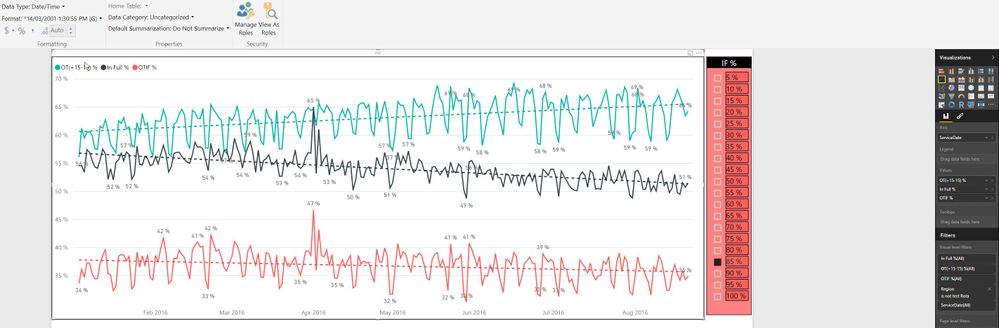Fabric Data Days starts November 4th!
Advance your Data & AI career with 50 days of live learning, dataviz contests, hands-on challenges, study groups & certifications and more!
Get registered- Power BI forums
- Get Help with Power BI
- Desktop
- Service
- Report Server
- Power Query
- Mobile Apps
- Developer
- DAX Commands and Tips
- Custom Visuals Development Discussion
- Health and Life Sciences
- Power BI Spanish forums
- Translated Spanish Desktop
- Training and Consulting
- Instructor Led Training
- Dashboard in a Day for Women, by Women
- Galleries
- Data Stories Gallery
- Themes Gallery
- Contests Gallery
- Quick Measures Gallery
- Visual Calculations Gallery
- Notebook Gallery
- Translytical Task Flow Gallery
- TMDL Gallery
- R Script Showcase
- Webinars and Video Gallery
- Ideas
- Custom Visuals Ideas (read-only)
- Issues
- Issues
- Events
- Upcoming Events
Join us at FabCon Atlanta from March 16 - 20, 2026, for the ultimate Fabric, Power BI, AI and SQL community-led event. Save $200 with code FABCOMM. Register now.
- Power BI forums
- Forums
- Get Help with Power BI
- Desktop
- Using Week Number in X axis of Line Chart
- Subscribe to RSS Feed
- Mark Topic as New
- Mark Topic as Read
- Float this Topic for Current User
- Bookmark
- Subscribe
- Printer Friendly Page
- Mark as New
- Bookmark
- Subscribe
- Mute
- Subscribe to RSS Feed
- Permalink
- Report Inappropriate Content
Using Week Number in X axis of Line Chart
Hi,
In below line chart I'd like to show Week Number along the bottom axis instead of month. I am using column Service Date which when I change to Date Hierarchy, I only get the option of Year.
Solved! Go to Solution.
- Mark as New
- Bookmark
- Subscribe
- Mute
- Subscribe to RSS Feed
- Permalink
- Report Inappropriate Content
Hi, you must create your own hierarchy, just add a column with WEEKNUM(YourTable[YourDateField],1) and use that column in your chart.
If you want to see, just download the PBIX
https://mliworkers.blob.core.windows.net/jboca/Chart%20with%20Week.pbix
Regards
Senior BI Consultant
Information Workers
http://www.iwco.co
- Mark as New
- Bookmark
- Subscribe
- Mute
- Subscribe to RSS Feed
- Permalink
- Report Inappropriate Content
Hi, you must create your own hierarchy, just add a column with WEEKNUM(YourTable[YourDateField],1) and use that column in your chart.
If you want to see, just download the PBIX
https://mliworkers.blob.core.windows.net/jboca/Chart%20with%20Week.pbix
Regards
Senior BI Consultant
Information Workers
http://www.iwco.co
- Mark as New
- Bookmark
- Subscribe
- Mute
- Subscribe to RSS Feed
- Permalink
- Report Inappropriate Content
Yes, that works. Thanks very much.
- Mark as New
- Bookmark
- Subscribe
- Mute
- Subscribe to RSS Feed
- Permalink
- Report Inappropriate Content
Just remember to click to accept as a solution 😉
Regards
Senior BI Consultant
Information Workers
http://www.iwco.co
Helpful resources
| User | Count |
|---|---|
| 76 | |
| 34 | |
| 31 | |
| 29 | |
| 25 |