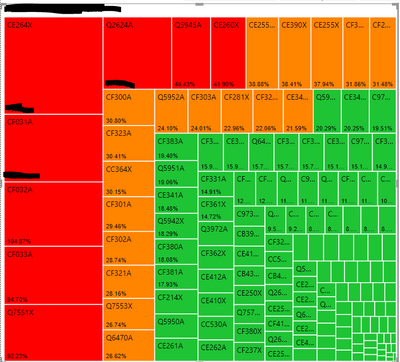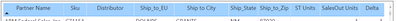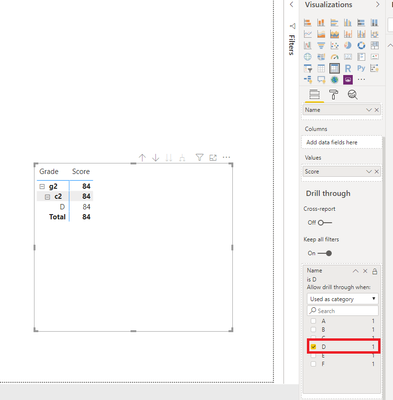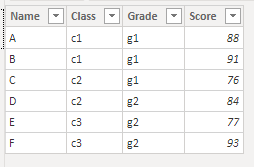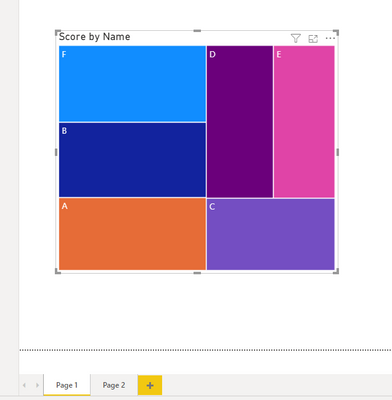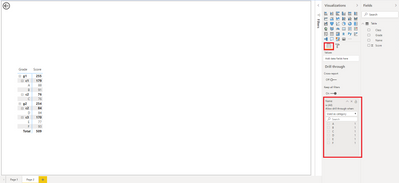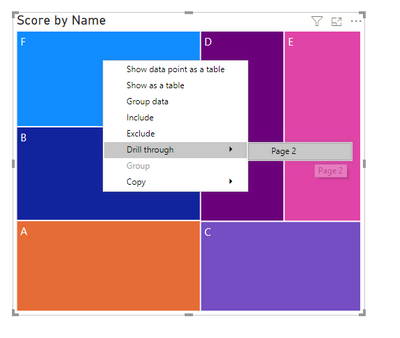FabCon is coming to Atlanta
Join us at FabCon Atlanta from March 16 - 20, 2026, for the ultimate Fabric, Power BI, AI and SQL community-led event. Save $200 with code FABCOMM.
Register now!- Power BI forums
- Get Help with Power BI
- Desktop
- Service
- Report Server
- Power Query
- Mobile Apps
- Developer
- DAX Commands and Tips
- Custom Visuals Development Discussion
- Health and Life Sciences
- Power BI Spanish forums
- Translated Spanish Desktop
- Training and Consulting
- Instructor Led Training
- Dashboard in a Day for Women, by Women
- Galleries
- Data Stories Gallery
- Themes Gallery
- Contests Gallery
- QuickViz Gallery
- Quick Measures Gallery
- Visual Calculations Gallery
- Notebook Gallery
- Translytical Task Flow Gallery
- TMDL Gallery
- R Script Showcase
- Webinars and Video Gallery
- Ideas
- Custom Visuals Ideas (read-only)
- Issues
- Issues
- Events
- Upcoming Events
The Power BI Data Visualization World Championships is back! Get ahead of the game and start preparing now! Learn more
- Power BI forums
- Forums
- Get Help with Power BI
- Desktop
- Using Treemap Visual how to filter a Matrix table ...
- Subscribe to RSS Feed
- Mark Topic as New
- Mark Topic as Read
- Float this Topic for Current User
- Bookmark
- Subscribe
- Printer Friendly Page
- Mark as New
- Bookmark
- Subscribe
- Mute
- Subscribe to RSS Feed
- Permalink
- Report Inappropriate Content
Using Treemap Visual how to filter a Matrix table in another sheet of Dashboard
Hi - I have 2 sheets of the report, one will give me products & their performance using the treemap visual. Next sheet i have the list of partners & their sales out detailed level (with address). Currently in both the sheet user have to select filters to achieve the output.
is there a way to filter partners who have that product (second sheet) on the selection of product in the treemap
Urgent help!!
Solved! Go to Solution.
- Mark as New
- Bookmark
- Subscribe
- Mute
- Subscribe to RSS Feed
- Permalink
- Report Inappropriate Content
Hi, @mohan_g_das1986
You may uncheck the filtered item in the following screenshot.
Best Regards
Allan
If this post helps, then please consider Accept it as the solution to help the other members find it more quickly.
- Mark as New
- Bookmark
- Subscribe
- Mute
- Subscribe to RSS Feed
- Permalink
- Report Inappropriate Content
Hi, @mohan_g_das1986
I'd like to suggest you use drill through feature to achieve you requirement. I created data to reproduce your scenario. The pbix file is attached in the end.
Table:
Report page 1:
Report page 2:
To set up drill through, create a report page that has the visuals you want for the type of entity that you're going to provide drill through for.
Then, on that drill-through page, in the Fields section of the Visualizations pane, drag the field for which you want to enable drill through into the Drill-through filters well.
Now users can right-click a data point in your report and get a context menu that supports drill through to that page.
Best Regards
Allan
If this post helps, then please consider Accept it as the solution to help the other members find it more quickly.
- Mark as New
- Bookmark
- Subscribe
- Mute
- Subscribe to RSS Feed
- Permalink
- Report Inappropriate Content
Hi - Thanks for the help, really appreciate your support this runs as I wanted.
One question, how to clear the 2nd page automatically, the 2nd page is always on the filtered information.
- Mark as New
- Bookmark
- Subscribe
- Mute
- Subscribe to RSS Feed
- Permalink
- Report Inappropriate Content
Hi, @mohan_g_das1986
You may uncheck the filtered item in the following screenshot.
Best Regards
Allan
If this post helps, then please consider Accept it as the solution to help the other members find it more quickly.
- Mark as New
- Bookmark
- Subscribe
- Mute
- Subscribe to RSS Feed
- Permalink
- Report Inappropriate Content
Hi @mohan_g_das1986 ,
The 2nd tab which is your drill-through tab I guess, filters down to the information that you have drilled through your tree-map.
You will have to return to the 1st tab (where tree-map is) then do another selection to navigate to drill-through tab.
Whenever you create a drill-through tab, a back button gets generated on the top-left which you can use to return back to your 1st tab.
Thanks,
Pragati
- Mark as New
- Bookmark
- Subscribe
- Mute
- Subscribe to RSS Feed
- Permalink
- Report Inappropriate Content
Hi @mohan_g_das1986 ,
BAsed on your description, if you select something in Treemap visual, the other matrix visual should get filtered or highlighted.
Does both of your visuals use fields from same table?
If they use fields from different tables are they related somehow?
Have you checked interactions in Power BI?
https://docs.microsoft.com/en-us/power-bi/create-reports/service-reports-visual-interactions
It could be possible that your interactions on matrix visual are off against treemap visual.
Thanks,
Pragati
- Mark as New
- Bookmark
- Subscribe
- Mute
- Subscribe to RSS Feed
- Permalink
- Report Inappropriate Content
Data is from the sample table, the only thing is they are on the different page of the dashboard. A different view, one product only & Other partners who have those products. Is there any way in the treemap view when I select the product which has 100%, in the next page I should see all the partner who has that sku
- Mark as New
- Bookmark
- Subscribe
- Mute
- Subscribe to RSS Feed
- Permalink
- Report Inappropriate Content
Hi @mohan_g_das1986 ,
If the treemap and other visual are on different tabs, then I am afraid you can filter the other tab based on treemap selection. You may you a drill-through feature.
Thanks,
Pragati
Helpful resources

Power BI Dataviz World Championships
The Power BI Data Visualization World Championships is back! Get ahead of the game and start preparing now!

| User | Count |
|---|---|
| 38 | |
| 36 | |
| 33 | |
| 32 | |
| 29 |
| User | Count |
|---|---|
| 129 | |
| 88 | |
| 79 | |
| 68 | |
| 63 |