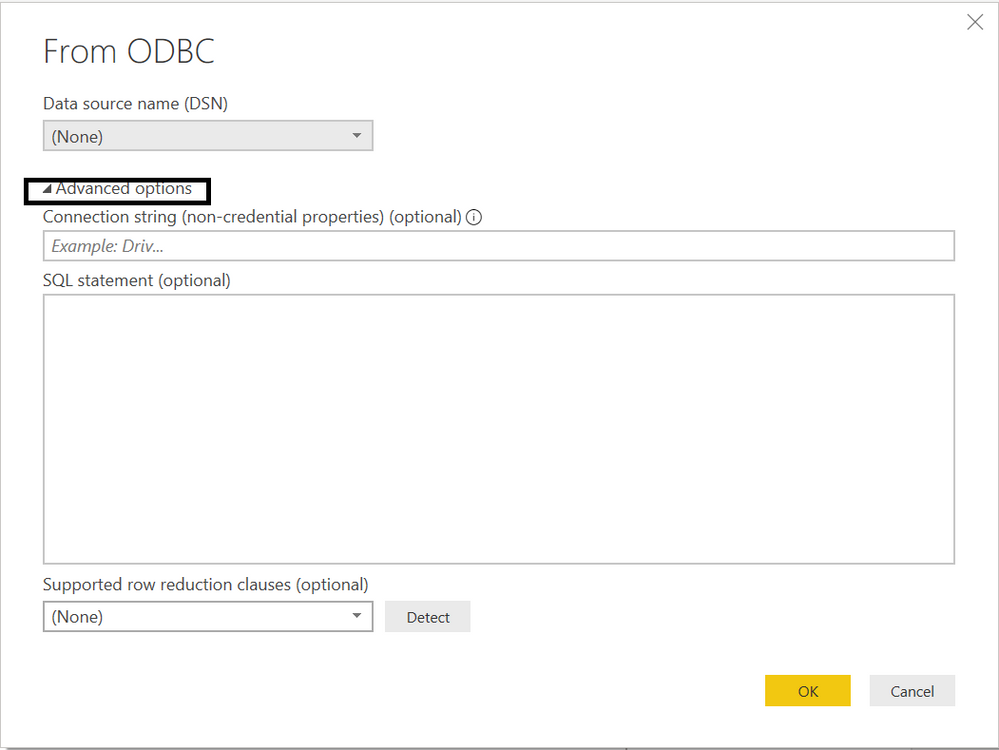FabCon is coming to Atlanta
Join us at FabCon Atlanta from March 16 - 20, 2026, for the ultimate Fabric, Power BI, AI and SQL community-led event. Save $200 with code FABCOMM.
Register now!- Power BI forums
- Get Help with Power BI
- Desktop
- Service
- Report Server
- Power Query
- Mobile Apps
- Developer
- DAX Commands and Tips
- Custom Visuals Development Discussion
- Health and Life Sciences
- Power BI Spanish forums
- Translated Spanish Desktop
- Training and Consulting
- Instructor Led Training
- Dashboard in a Day for Women, by Women
- Galleries
- Data Stories Gallery
- Themes Gallery
- Contests Gallery
- QuickViz Gallery
- Quick Measures Gallery
- Visual Calculations Gallery
- Notebook Gallery
- Translytical Task Flow Gallery
- TMDL Gallery
- R Script Showcase
- Webinars and Video Gallery
- Ideas
- Custom Visuals Ideas (read-only)
- Issues
- Issues
- Events
- Upcoming Events
The Power BI Data Visualization World Championships is back! Get ahead of the game and start preparing now! Learn more
- Power BI forums
- Forums
- Get Help with Power BI
- Desktop
- Re: Using Source of one query for another
- Subscribe to RSS Feed
- Mark Topic as New
- Mark Topic as Read
- Float this Topic for Current User
- Bookmark
- Subscribe
- Printer Friendly Page
- Mark as New
- Bookmark
- Subscribe
- Mute
- Subscribe to RSS Feed
- Permalink
- Report Inappropriate Content
Using Source of one query for another
Hello
I have a .pbix file, where we import few views and tables(Oracle). In some queries, the view imported are same but steps are different.
Example : 4 queries imports same view and then has different steps.
Is there any possibility to import that view in one query, and this imported view can be used as a source for other queries within pbix file? This will help me in avoiding unnecessary 4 imports of same view and have one import of view and use the same as source for other queries.
please suggest.
Thanks
Vignesh
Solved! Go to Solution.
- Mark as New
- Bookmark
- Subscribe
- Mute
- Subscribe to RSS Feed
- Permalink
- Report Inappropriate Content
Yes, absolutely.
- Do your initial import of the view and any transformations you want. You don't have to do any, but you might want everything to be filtered for the last 2 years for example. Do that here so you don't have do that 4 times in the next step.
- Right-click on that query and select REFERENCE. That will make query 1 the source of query 2. Any changes to 1 will affect 2 (and 3, 4, 5.)
Do not select DUPLICATE. That will copy the first query and changes made in 1 will no longer affect 2. You might want that for other scenarios, but it doesn't sound like you do for this question.
Did I answer your question? Mark my post as a solution!
Did my answers help arrive at a solution? Give it a kudos by clicking the Thumbs Up!
DAX is for Analysis. Power Query is for Data Modeling
Proud to be a Super User!
MCSA: BI Reporting- Mark as New
- Bookmark
- Subscribe
- Mute
- Subscribe to RSS Feed
- Permalink
- Report Inappropriate Content
- Mark as New
- Bookmark
- Subscribe
- Mute
- Subscribe to RSS Feed
- Permalink
- Report Inappropriate Content
Yes, absolutely.
- Do your initial import of the view and any transformations you want. You don't have to do any, but you might want everything to be filtered for the last 2 years for example. Do that here so you don't have do that 4 times in the next step.
- Right-click on that query and select REFERENCE. That will make query 1 the source of query 2. Any changes to 1 will affect 2 (and 3, 4, 5.)
Do not select DUPLICATE. That will copy the first query and changes made in 1 will no longer affect 2. You might want that for other scenarios, but it doesn't sound like you do for this question.
Did I answer your question? Mark my post as a solution!
Did my answers help arrive at a solution? Give it a kudos by clicking the Thumbs Up!
DAX is for Analysis. Power Query is for Data Modeling
Proud to be a Super User!
MCSA: BI Reporting- Mark as New
- Bookmark
- Subscribe
- Mute
- Subscribe to RSS Feed
- Permalink
- Report Inappropriate Content
Hi @edhans
Thanks for your response. yes I tried with Reference already. When I refresh the refrenced query, there is always 2 sessions coming to DB. One from Actual query and other from referenced query. So I was confused, if it's being effective. Also my .pbix file is 1.8Gb and with this reference(common View Queries), my .pbix grew to 2.4 GB. Thats again a problem for me.
- Mark as New
- Bookmark
- Subscribe
- Mute
- Subscribe to RSS Feed
- Permalink
- Report Inappropriate Content
It is effective.
A few things:
- Make sure your first query is set to NOT LOAD. Right-click and tell it not to load. That will solve the size issue. You only want the tables you need in the DAX model to load. the others will still be used in calculations, but will not load their results to DAX, merely hand them off to referenced queries.
- It will make multiple requests to the DB. Power Query works bottom up, not top down. So if you have 3 queries referencing 1, and 1 is the databse, it will do the 3 end queries and go to the top, hitting your DB 3 times.
Did I answer your question? Mark my post as a solution!
Did my answers help arrive at a solution? Give it a kudos by clicking the Thumbs Up!
DAX is for Analysis. Power Query is for Data Modeling
Proud to be a Super User!
MCSA: BI Reporting- Mark as New
- Bookmark
- Subscribe
- Mute
- Subscribe to RSS Feed
- Permalink
- Report Inappropriate Content
HI @edhans , @amitchandak
I adapted my report again with Reference and disabled the load.
I see the performance has increased, but I can check on Monday morning. I will keep you posted.
Thanks a lot for your help!
- Mark as New
- Bookmark
- Subscribe
- Mute
- Subscribe to RSS Feed
- Permalink
- Report Inappropriate Content
Hi @vikkidurai91 ,
as far as I know, you should deactivate parallel loading in the options so that the queries uses the cache.
There are good contributions from Chris Webb.
https://blog.crossjoin.co.uk/2016/11/20/referenced-queries-and-caching-in-power-bi-and-power-query/
Please mark my post as solution, this will also help others.
Please give Kudos for support.
Marcus Wegener works as Full Stack Power BI Engineer at BI or DIE.
His mission is clear: "Get the most out of data, with Power BI."
twitter - LinkedIn - YouTube - website - podcast - Power BI Tutorials
- Mark as New
- Bookmark
- Subscribe
- Mute
- Subscribe to RSS Feed
- Permalink
- Report Inappropriate Content
@edhans Thanks for your suggestion. We tested for last 2 days and Reference feature has solved the issue.
Thanks all for the help.
- Mark as New
- Bookmark
- Subscribe
- Mute
- Subscribe to RSS Feed
- Permalink
- Report Inappropriate Content
Excellent @vikkidurai91 . Glad my suggestion helped and it is helping your project move forward!
Did I answer your question? Mark my post as a solution!
Did my answers help arrive at a solution? Give it a kudos by clicking the Thumbs Up!
DAX is for Analysis. Power Query is for Data Modeling
Proud to be a Super User!
MCSA: BI Reporting- Mark as New
- Bookmark
- Subscribe
- Mute
- Subscribe to RSS Feed
- Permalink
- Report Inappropriate Content
Thanks @edhans . I will check this and will let you know. Referencing is a very good option.
Helpful resources

Power BI Dataviz World Championships
The Power BI Data Visualization World Championships is back! Get ahead of the game and start preparing now!

| User | Count |
|---|---|
| 61 | |
| 43 | |
| 40 | |
| 38 | |
| 22 |
| User | Count |
|---|---|
| 178 | |
| 124 | |
| 116 | |
| 77 | |
| 54 |