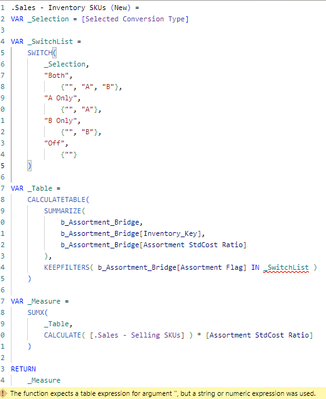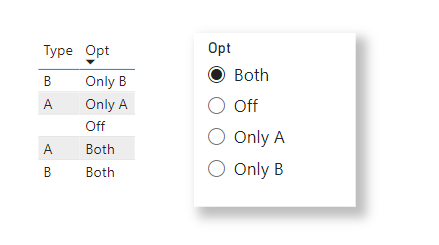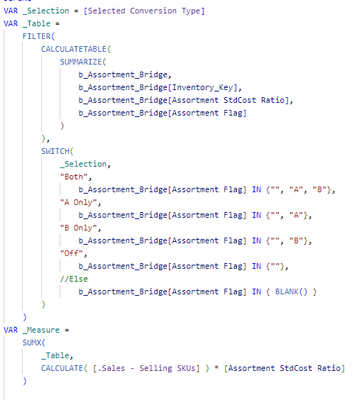FabCon is coming to Atlanta
Join us at FabCon Atlanta from March 16 - 20, 2026, for the ultimate Fabric, Power BI, AI and SQL community-led event. Save $200 with code FABCOMM.
Register now!- Power BI forums
- Get Help with Power BI
- Desktop
- Service
- Report Server
- Power Query
- Mobile Apps
- Developer
- DAX Commands and Tips
- Custom Visuals Development Discussion
- Health and Life Sciences
- Power BI Spanish forums
- Translated Spanish Desktop
- Training and Consulting
- Instructor Led Training
- Dashboard in a Day for Women, by Women
- Galleries
- Data Stories Gallery
- Themes Gallery
- Contests Gallery
- QuickViz Gallery
- Quick Measures Gallery
- Visual Calculations Gallery
- Notebook Gallery
- Translytical Task Flow Gallery
- TMDL Gallery
- R Script Showcase
- Webinars and Video Gallery
- Ideas
- Custom Visuals Ideas (read-only)
- Issues
- Issues
- Events
- Upcoming Events
The Power BI Data Visualization World Championships is back! Get ahead of the game and start preparing now! Learn more
- Power BI forums
- Forums
- Get Help with Power BI
- Desktop
- Re: Using SWITCH within KEEPFILTERS and IN?
- Subscribe to RSS Feed
- Mark Topic as New
- Mark Topic as Read
- Float this Topic for Current User
- Bookmark
- Subscribe
- Printer Friendly Page
- Mark as New
- Bookmark
- Subscribe
- Mute
- Subscribe to RSS Feed
- Permalink
- Report Inappropriate Content
Using SWITCH within KEEPFILTERS and IN?
Is it possible to switch out the list inside of a KEEPFILTERS IN argument?
I can't seem to get it to work.
I want my end user to be able to make a parameter selection, and that selection changes the list that the KEEPFILTERS statement looks at after the IN.
Solved! Go to Solution.
- Mark as New
- Bookmark
- Subscribe
- Mute
- Subscribe to RSS Feed
- Permalink
- Report Inappropriate Content
This version even keeps the "KeepFilters" in place:
VAR _UserSelection= [Selected Conversion Type]
VAR _Table =
CALCULATETABLE(
SUMMARIZE(
b_Assortment_Bridge,
b_Assortment_Bridge[Inventory_Key],
b_Assortment_Bridge[Assortment StdCost Ratio],
b_Assortment_Bridge[Assortment Flag]
),
KEEPFILTERS(
SWITCH(
_UserSelection,
"Both",
b_Assortment_Bridge[Assortment Flag] IN {"", "A", "B"},
"A Only",
b_Assortment_Bridge[Assortment Flag] IN {"", "A"},
"B Only",
b_Assortment_Bridge[Assortment Flag] IN {"", "B"},
"Off",
b_Assortment_Bridge[Assortment Flag] IN {""}
)
)
)
VAR _Measure =
SUMX(
_Table,
CALCULATE( [.Sales - Selling SKUs] ) * [Assortment StdCost Ratio]
)
RETURN
_Measure
- Mark as New
- Bookmark
- Subscribe
- Mute
- Subscribe to RSS Feed
- Permalink
- Report Inappropriate Content
Not surprising _SwitchList doesn't work because it returns a string whereas IN operator requires a table value; btw, IN is the syntax sugar for CONTAINSROW() function.
Can't get any useful info on data model itself; the only advice I can offer is to use a slicer like this,
... IN Values(OPT[Type])Expertise = List.Accumulate( {Days as from Today}, {Skills and Knowledge}, (Current, Everyday) => Current & Day.LearnAndPractise(Everyday) ) |
- Mark as New
- Bookmark
- Subscribe
- Mute
- Subscribe to RSS Feed
- Permalink
- Report Inappropriate Content
Thank you for your reply. I like your solution, except I want a default setting if they choose nothing. I've gotten it to work my way, but modified from my original attempt.
Btw, I thought _SwitchList would be returning a list/single column table, not a string. Clearly I was wrong.
Thank you again.
- Mark as New
- Bookmark
- Subscribe
- Mute
- Subscribe to RSS Feed
- Permalink
- Report Inappropriate Content
This was the cleanest I could make the code and have it still work as expected.
- Mark as New
- Bookmark
- Subscribe
- Mute
- Subscribe to RSS Feed
- Permalink
- Report Inappropriate Content
This version even keeps the "KeepFilters" in place:
VAR _UserSelection= [Selected Conversion Type]
VAR _Table =
CALCULATETABLE(
SUMMARIZE(
b_Assortment_Bridge,
b_Assortment_Bridge[Inventory_Key],
b_Assortment_Bridge[Assortment StdCost Ratio],
b_Assortment_Bridge[Assortment Flag]
),
KEEPFILTERS(
SWITCH(
_UserSelection,
"Both",
b_Assortment_Bridge[Assortment Flag] IN {"", "A", "B"},
"A Only",
b_Assortment_Bridge[Assortment Flag] IN {"", "A"},
"B Only",
b_Assortment_Bridge[Assortment Flag] IN {"", "B"},
"Off",
b_Assortment_Bridge[Assortment Flag] IN {""}
)
)
)
VAR _Measure =
SUMX(
_Table,
CALCULATE( [.Sales - Selling SKUs] ) * [Assortment StdCost Ratio]
)
RETURN
_Measure
Helpful resources

Power BI Dataviz World Championships
The Power BI Data Visualization World Championships is back! Get ahead of the game and start preparing now!

| User | Count |
|---|---|
| 37 | |
| 37 | |
| 33 | |
| 32 | |
| 29 |
| User | Count |
|---|---|
| 130 | |
| 88 | |
| 82 | |
| 68 | |
| 64 |