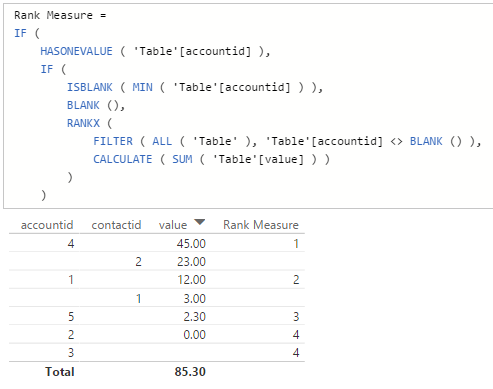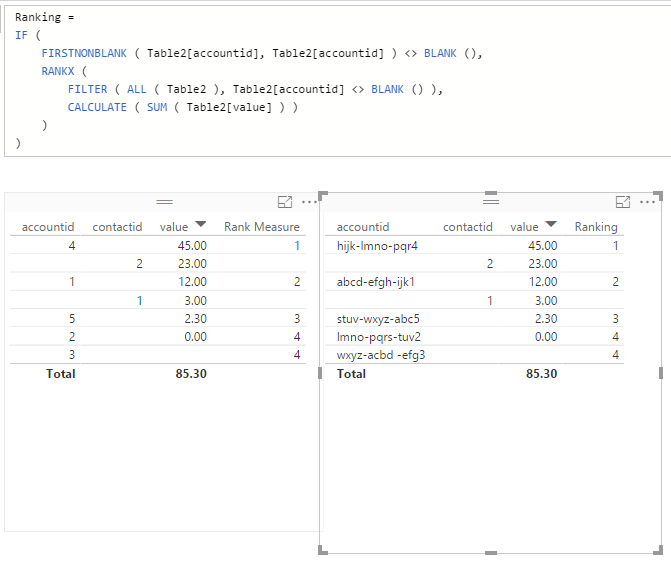FabCon is coming to Atlanta
Join us at FabCon Atlanta from March 16 - 20, 2026, for the ultimate Fabric, Power BI, AI and SQL community-led event. Save $200 with code FABCOMM.
Register now!- Power BI forums
- Get Help with Power BI
- Desktop
- Service
- Report Server
- Power Query
- Mobile Apps
- Developer
- DAX Commands and Tips
- Custom Visuals Development Discussion
- Health and Life Sciences
- Power BI Spanish forums
- Translated Spanish Desktop
- Training and Consulting
- Instructor Led Training
- Dashboard in a Day for Women, by Women
- Galleries
- Data Stories Gallery
- Themes Gallery
- Contests Gallery
- QuickViz Gallery
- Quick Measures Gallery
- Visual Calculations Gallery
- Notebook Gallery
- Translytical Task Flow Gallery
- TMDL Gallery
- R Script Showcase
- Webinars and Video Gallery
- Ideas
- Custom Visuals Ideas (read-only)
- Issues
- Issues
- Events
- Upcoming Events
View all the Fabric Data Days sessions on demand. View schedule
- Power BI forums
- Forums
- Get Help with Power BI
- Desktop
- Using Rank in a table
- Subscribe to RSS Feed
- Mark Topic as New
- Mark Topic as Read
- Float this Topic for Current User
- Bookmark
- Subscribe
- Printer Friendly Page
- Mark as New
- Bookmark
- Subscribe
- Mute
- Subscribe to RSS Feed
- Permalink
- Report Inappropriate Content
Using Rank in a table
Hi,
I'm trying to get to grips with the RANK function but I seem to be having a bit of trouble getting it to work. I have a table that stores opportunities for both contacts and companies and I would like to get the top ten ranked opportunites for companies only. To complicate matters slightly, the value column may hold NULL, 0.00 or a positive value (such as 124.16)
So the table would look a little like this:
accountid contactid value
1 Null 12
2 Null 0.00
Null 1 3
3 Null Null
4 Null 45
Null 2 23
5 Null 2.3
The output that I would like to achieve is:
accountid value rank
4 45 1
1 12 2
5 2.3 3
etc.
Any help would be greatly apreciated!
Solved! Go to Solution.
- Mark as New
- Bookmark
- Subscribe
- Mute
- Subscribe to RSS Feed
- Permalink
- Report Inappropriate Content
hi, please try this: (Is a @Sean version with little changes)
Ranking =
IF (
FIRSTNONBLANK ( Table1[AccountId], Table1[AccountId] ) <> BLANK (),
RANKX (
FILTER ( ALL ( Table1 ), Table1[AccountId] <> BLANK () ),
CALCULATE ( SUM ( Table1[Value] ) )
)
)
Lima - Peru
- Mark as New
- Bookmark
- Subscribe
- Mute
- Subscribe to RSS Feed
- Permalink
- Report Inappropriate Content
How about this...
Rank Measure =
IF (
HASONEVALUE ( 'Table'[accountid] ),
IF (
ISBLANK ( MIN ( 'Table'[accountid] ) ),
BLANK (),
RANKX (
FILTER ( ALL ( 'Table' ), 'Table'[accountid] <> BLANK () ),
CALCULATE ( SUM ( 'Table'[value] ) )
)
)
)Here's the result...
Good Luck! ![]()
EDIT: @Vvelarde's IF (... below takes care of the text format @eyeball
(the Rank itself remains the same just the condition is changed)
- Mark as New
- Bookmark
- Subscribe
- Mute
- Subscribe to RSS Feed
- Permalink
- Report Inappropriate Content
Thanks for this!! I've been trying to get Rank to work for a while now and this soution was perfect.
- Mark as New
- Bookmark
- Subscribe
- Mute
- Subscribe to RSS Feed
- Permalink
- Report Inappropriate Content
Hi Sean,
Many Thanks for this, it looks good! The only problem I've got now is that the Id is actually a guid (sorry, should have mentioned that) so the min function is seeing it as a string...
- Mark as New
- Bookmark
- Subscribe
- Mute
- Subscribe to RSS Feed
- Permalink
- Report Inappropriate Content
Helpful resources

Power BI Monthly Update - November 2025
Check out the November 2025 Power BI update to learn about new features.

Fabric Data Days
Advance your Data & AI career with 50 days of live learning, contests, hands-on challenges, study groups & certifications and more!