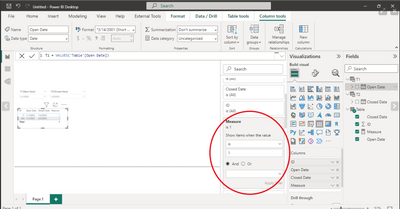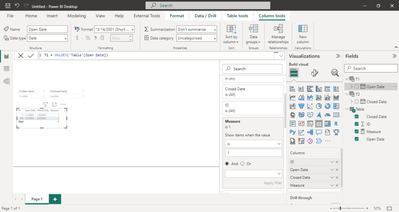FabCon is coming to Atlanta
Join us at FabCon Atlanta from March 16 - 20, 2026, for the ultimate Fabric, Power BI, AI and SQL community-led event. Save $200 with code FABCOMM.
Register now!- Power BI forums
- Get Help with Power BI
- Desktop
- Service
- Report Server
- Power Query
- Mobile Apps
- Developer
- DAX Commands and Tips
- Custom Visuals Development Discussion
- Health and Life Sciences
- Power BI Spanish forums
- Translated Spanish Desktop
- Training and Consulting
- Instructor Led Training
- Dashboard in a Day for Women, by Women
- Galleries
- Data Stories Gallery
- Themes Gallery
- Contests Gallery
- QuickViz Gallery
- Quick Measures Gallery
- Visual Calculations Gallery
- Notebook Gallery
- Translytical Task Flow Gallery
- TMDL Gallery
- R Script Showcase
- Webinars and Video Gallery
- Ideas
- Custom Visuals Ideas (read-only)
- Issues
- Issues
- Events
- Upcoming Events
Vote for your favorite vizzies from the Power BI Dataviz World Championship submissions. Vote now!
- Power BI forums
- Forums
- Get Help with Power BI
- Desktop
- Using Or function for Slicer selection
- Subscribe to RSS Feed
- Mark Topic as New
- Mark Topic as Read
- Float this Topic for Current User
- Bookmark
- Subscribe
- Printer Friendly Page
- Mark as New
- Bookmark
- Subscribe
- Mute
- Subscribe to RSS Feed
- Permalink
- Report Inappropriate Content
Using Or function for Slicer selection
Hi everyone,
Im trying to implement OR function in Slicer. Im aware when theres 2 slicers like open and close date, Powerbi filters out using AND function for both slicers. I would like to know if its possible to implement OR function. For example,
If any ID is opened or closed on the selected slicer date range, it should be displayed.
| ID | Open | Close |
| 11 | 01.01.23 | 01.02.23 |
| 234 | 01.01.23 | 02.02.23 |
| 43242 | 01.02.23 | 01.01.23 |
| 543543 | 02.02.23 | 01.01.23 |
When I select Open date 01.01.23, I get
| ID | Open | Close |
| 11 | 01.01.23 | 01.02.23 |
| 234 | 01.01.23 | 02.02.23 |
When I select Open and Close date 01.01.23, I dont get any return value.
My expected outcome would be as below if i select Open and Close date 01.01.23
| ID | Open | Close |
| 11 | 01.01.23 | 01.02.23 |
| 234 | 01.01.23 | 02.02.23 |
| 43242 | 01.02.23 | 01.01.23 |
| 543543 | 02.02.23 | 01.01.23 |
Solved! Go to Solution.
- Mark as New
- Bookmark
- Subscribe
- Mute
- Subscribe to RSS Feed
- Permalink
- Report Inappropriate Content
Hi , @Anonymous
According to your description, you want to "Using Or function for Slicer selection" and get the count in the card visual.
Here are the steps you can refer to :
(1)This is my test data:
(2)We need to click "New Table" to create two tables as two slicers and we do not need to create any relationship between tables.
(3)Then we need to create two measures like this:
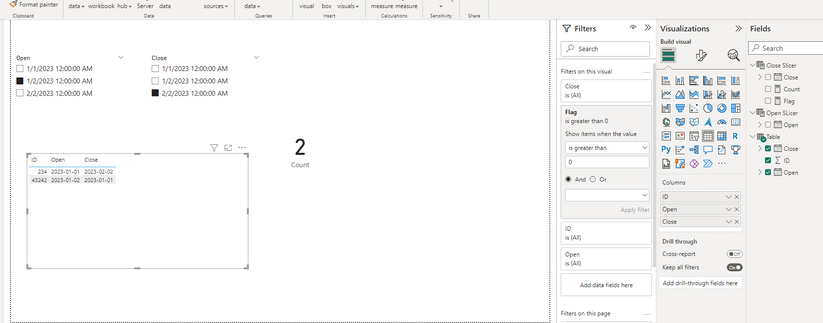
If this method does not meet your needs, you can provide us with your special sample data and the desired output sample data in the form of tables, so that we can better help you solve the problem.
Thank you for your time and sharing, and thank you for your support and understanding of PowerBI!
Best Regards,
Aniya Zhang
If this post helps, then please consider Accept it as the solution to help the other members find it more quickly
- Mark as New
- Bookmark
- Subscribe
- Mute
- Subscribe to RSS Feed
- Permalink
- Report Inappropriate Content
Thank you all for helping me out, I managed to filter out the dates 🙂
- Mark as New
- Bookmark
- Subscribe
- Mute
- Subscribe to RSS Feed
- Permalink
- Report Inappropriate Content
Hi , @Anonymous
According to your description, you want to "Using Or function for Slicer selection" and get the count in the card visual.
Here are the steps you can refer to :
(1)This is my test data:
(2)We need to click "New Table" to create two tables as two slicers and we do not need to create any relationship between tables.
(3)Then we need to create two measures like this:
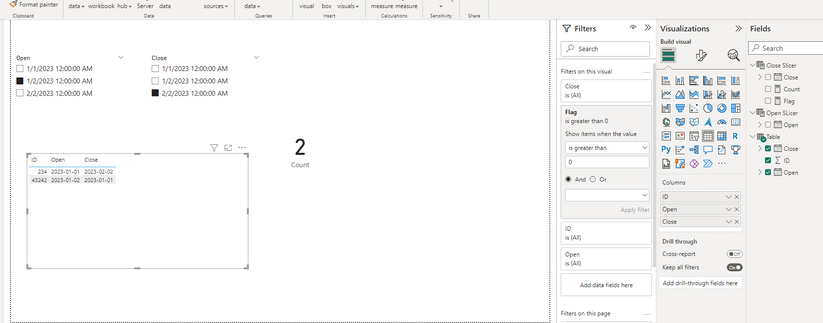
If this method does not meet your needs, you can provide us with your special sample data and the desired output sample data in the form of tables, so that we can better help you solve the problem.
Thank you for your time and sharing, and thank you for your support and understanding of PowerBI!
Best Regards,
Aniya Zhang
If this post helps, then please consider Accept it as the solution to help the other members find it more quickly
- Mark as New
- Bookmark
- Subscribe
- Mute
- Subscribe to RSS Feed
- Permalink
- Report Inappropriate Content
Hi thank you for your suggestion. I've followed your steps but it doesnt populate in my table. The values are correct when I display the count of open close dates in Card Visualisation. In my table it doesnt filter at all. Can you help me on this please?
- Mark as New
- Bookmark
- Subscribe
- Mute
- Subscribe to RSS Feed
- Permalink
- Report Inappropriate Content
you should use the open /close date of your original data table in the table vis, instead of those in T1/T2.
Did you use the correct fields?
Appreciate your Kudos !!
- Mark as New
- Bookmark
- Subscribe
- Mute
- Subscribe to RSS Feed
- Permalink
- Report Inappropriate Content
Yup I did. These are my steps
1. Changed MAIN table OpenDate & CloseDate as text and replaced null values with 1/1/1900
2. Created 2 DAX Tables T1 & T2 by using expression below
3. Formatted the dates as shortdates in T1 and T2
4. Created Measure in MAIN table
Measure =
IF(OR(MAX('MAIN'[OpenDate]) = FORMAT(SELECTEDVALUE('T1'[OpenDate]),"d/m/yyyy"),MAX('MAIN'[CloseDate]) = FORMAT(VALUE(SELECTEDVALUE('T2'[CloseDate])),"d/m/yyyy")),1,0)
5. Created Slicer using T1 and T2 dates
6. Created Table visualisation with ID, OpenDate, CloseDate from MAIN
Please let me know if I've missed or did something wrong. Thank You.
- Mark as New
- Bookmark
- Subscribe
- Mute
- Subscribe to RSS Feed
- Permalink
- Report Inappropriate Content
From your reply, I see you defined T2 wrongly, if that is not a typo.
And secondly, you missed the step "set filters on this visuals to include Measure = 1 "
This one single step is extremely crucial as it actually mimics the "OR" behaviours from slicers. WIthout that, the slicers you created won't do any filtering at all, since the underlying tables are standalone, having no relationships between the main table.
And you won't create any active relationships between main and the two tables, because this will render the data in main table being filtered away, making the data not display-able.
Appreciate your Kudos !!
- Mark as New
- Bookmark
- Subscribe
- Mute
- Subscribe to RSS Feed
- Permalink
- Report Inappropriate Content
@Anonymous
To achieve this,
first, you need to create two extra tables, one with all the unique values of open date (T1) another one with unique values of closed date(T2).
I would use DAX to create the tables but you can use any other means you see fit.
DO NOT ASSIGN ANY RELATIONSHIPS BETWEEN THESE TABLES AND YOUR DATA.
For better display, I changed the format of open and closed date of 'Table' as text, and that of 'T1' and 'T2' as Date (short date). The following DAX of the measure is accustomed to this change. If you decide not to make this change, you need to modify the DAX to meet the data structure.
Next create a measure:
Measure =
IF(OR(MAX('Table'[Open Date]) = FORMAT(SELECTEDVALUE('T1'[Open Date]),"d/m/yyyy"),MAX('Table'[Closed Date]) = FORMAT(VALUE(SELECTEDVALUE('T2'[Closed Date])),"d/m/yyyy")),1,0)
After that, use 'T1'[Open Date] and 'T2'[Closed Date] in your slicers.
Finally, in your table, set filters on this visuals to include Measure = 1 (or whatever).
Please try to see if that works.
It works, in my own trial.
Appreciate your Kudos !!
Helpful resources

Power BI Dataviz World Championships
Vote for your favorite vizzies from the Power BI World Championship submissions!

Join our Community Sticker Challenge 2026
If you love stickers, then you will definitely want to check out our Community Sticker Challenge!

Power BI Monthly Update - January 2026
Check out the January 2026 Power BI update to learn about new features.

| User | Count |
|---|---|
| 63 | |
| 51 | |
| 41 | |
| 23 | |
| 18 |
| User | Count |
|---|---|
| 124 | |
| 108 | |
| 47 | |
| 28 | |
| 27 |