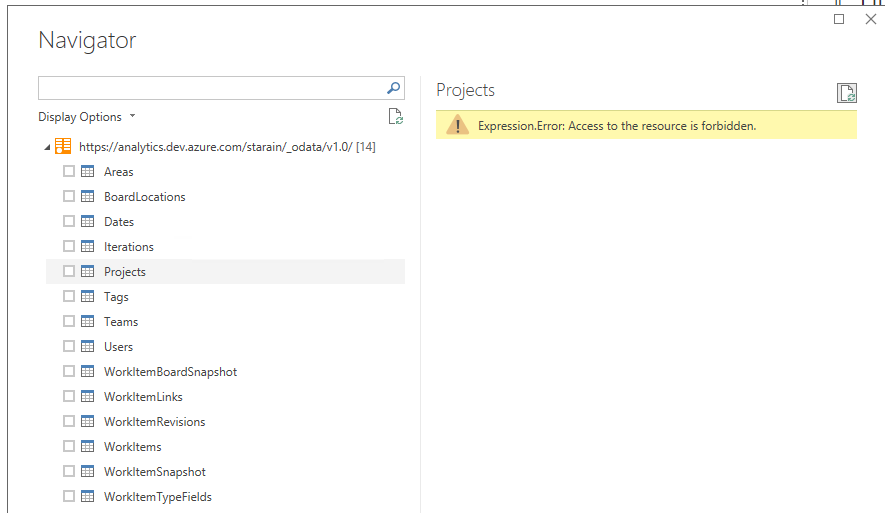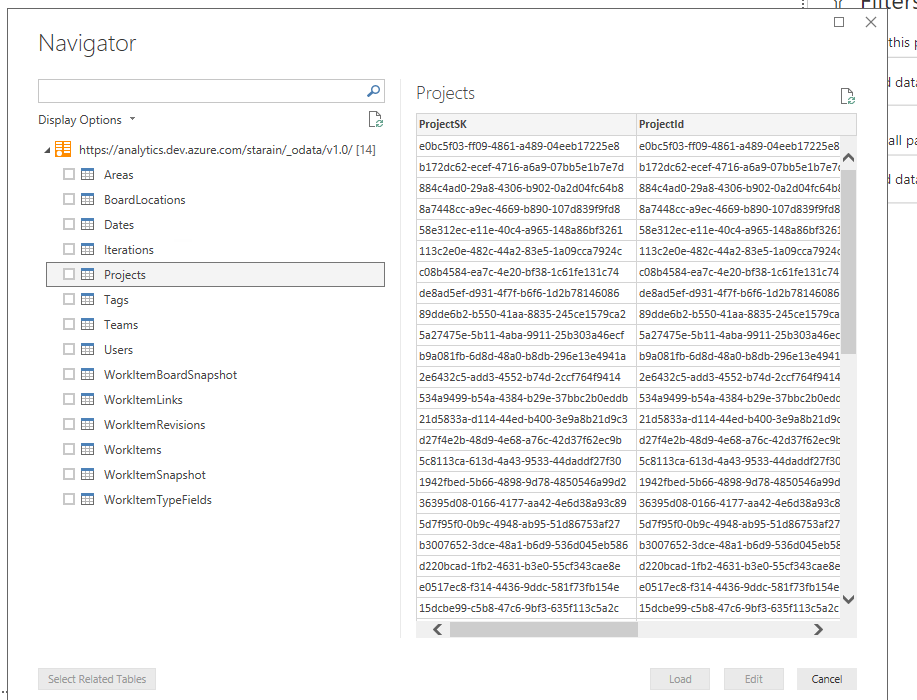Fabric Data Days starts November 4th!
Advance your Data & AI career with 50 days of live learning, dataviz contests, hands-on challenges, study groups & certifications and more!
Get registered- Power BI forums
- Get Help with Power BI
- Desktop
- Service
- Report Server
- Power Query
- Mobile Apps
- Developer
- DAX Commands and Tips
- Custom Visuals Development Discussion
- Health and Life Sciences
- Power BI Spanish forums
- Translated Spanish Desktop
- Training and Consulting
- Instructor Led Training
- Dashboard in a Day for Women, by Women
- Galleries
- Data Stories Gallery
- Themes Gallery
- Contests Gallery
- QuickViz Gallery
- Quick Measures Gallery
- Visual Calculations Gallery
- Notebook Gallery
- Translytical Task Flow Gallery
- TMDL Gallery
- R Script Showcase
- Webinars and Video Gallery
- Ideas
- Custom Visuals Ideas (read-only)
- Issues
- Issues
- Events
- Upcoming Events
Get Fabric Certified for FREE during Fabric Data Days. Don't miss your chance! Request now
- Power BI forums
- Forums
- Get Help with Power BI
- Desktop
- Re: Using Odata feed to connect to Azure Devops, a...
- Subscribe to RSS Feed
- Mark Topic as New
- Mark Topic as Read
- Float this Topic for Current User
- Bookmark
- Subscribe
- Printer Friendly Page
- Mark as New
- Bookmark
- Subscribe
- Mute
- Subscribe to RSS Feed
- Permalink
- Report Inappropriate Content
Using Odata feed to connect to Azure Devops, all projects within the organization.
Hi,
Currently i made some awesome dashboards using both the Azure Devops Analytics Views aswell as the Odata feed to connect to the Azure Devops API.
For the API i used the following URL: https://[organization name].analytics.visualstudio.com/[project name]/_odata/v3.0-preview to request for example all the Work item information. This works like a charm.
But now the issue: i want to request all workitems for all projects at once.
I was planning to do this using the following URL:
https://analytics.dev.azure.com/[organization name]/_odata/v3.0-preview
Here the problems begin. While i use the following link im for example allowed to request all the Projects information. But when i use this link to request the WorkItems information i get the error Access to the resource is fobidden.
I tried searching for a solution on Google and i believe this has something to do with collection level permission within Devops however im not 100% sure. Besides that, the organization does not want to give me full administrator permissions there, which is understandable.
Im looking for people who had the same issues and know how to set and what permissions i need to request the whole lot.
Thanks alot for once again helping me.
Solved! Go to Solution.
- Mark as New
- Bookmark
- Subscribe
- Mute
- Subscribe to RSS Feed
- Permalink
- Report Inappropriate Content
Hi @Anonymous ,
Sorry for the delay.
Based on the official docuement, you need to be granted the View analytics permission if you want to edit an Analytics view or connect to an Analytics view in Power BI.
Best Regards,
Cherry
If this post helps, then please consider Accept it as the solution to help the other members find it more quickly.
- Mark as New
- Bookmark
- Subscribe
- Mute
- Subscribe to RSS Feed
- Permalink
- Report Inappropriate Content
This is my exact problem, OP. Did you find a solution???
- Mark as New
- Bookmark
- Subscribe
- Mute
- Subscribe to RSS Feed
- Permalink
- Report Inappropriate Content
Hi @Anonymous ,
By my tests based on your description, I could reproduce your issue like below.
I'm afraid that this issue is caused by the permission by my research.
By my test again, I could get the data for all projects when I have the admin permission.
So you should contact with the admin and ask for the permission to have access to all project.
In addition, you could have a reference of this document to know which permission you should have.
Best Regards,
Cherry
If this post helps, then please consider Accept it as the solution to help the other members find it more quickly.
- Mark as New
- Bookmark
- Subscribe
- Mute
- Subscribe to RSS Feed
- Permalink
- Report Inappropriate Content
Hello, Thankyou for reaching out.
If i understand correctly i only need view analytics on a organizational level?
The administrator asked me to find out exactly what i need, because im the first in this company doing something with business intelligence. And she does not want to give me full admin rights, since i do not want to edit/delete anything.
Could you maybe be a little more clear on how and where to set the correct permissions? i would really appreciate that.
Kind regards,
Eric Hulshof.
- Mark as New
- Bookmark
- Subscribe
- Mute
- Subscribe to RSS Feed
- Permalink
- Report Inappropriate Content
Hi @Anonymous ,
Sorry for the delay.
Based on the official docuement, you need to be granted the View analytics permission if you want to edit an Analytics view or connect to an Analytics view in Power BI.
Best Regards,
Cherry
If this post helps, then please consider Accept it as the solution to help the other members find it more quickly.
- Mark as New
- Bookmark
- Subscribe
- Mute
- Subscribe to RSS Feed
- Permalink
- Report Inappropriate Content
What if you don't have access to all projects in an organisation but are part of several projects? The Odata connection give the same error but I would have through it would return all the items I have access to.
Any throughts?
- Mark as New
- Bookmark
- Subscribe
- Mute
- Subscribe to RSS Feed
- Permalink
- Report Inappropriate Content
- Mark as New
- Bookmark
- Subscribe
- Mute
- Subscribe to RSS Feed
- Permalink
- Report Inappropriate Content
Hi,
Currently i made some awesome dashboards using both the Azure Devops Analytics Views aswell as the Odata feed to connect to the Azure Devops API.
For the API i used the following URL: https://[organization name].analytics.visualstudio.com/[project name]/_odata/v3.0-preview to request for example all the Work item information. This works like a charm.
But now the issue: i want to request all workitems for all projects at once.
I was planning to do this using the following URL:
https://analytics.dev.azure.com/[organization name]/_odata/v3.0-preview
Here the problems begin. While i use the following link im for example allowed to request all the Projects information. But when i use this link to request the WorkItems information i get the error Access to the resource is fobidden.
I tried searching for a solution on Google and i believe this has something to do with collection level permission within Devops however im not 100% sure. Besides that, the organization does not want to give me full administrator permissions there, which is understandable.
Im looking for people who had the same issues and know how to set and what permissions i need to request the whole lot.
Thanks alot for once again helping me.
Helpful resources

Fabric Data Days
Advance your Data & AI career with 50 days of live learning, contests, hands-on challenges, study groups & certifications and more!

Power BI Monthly Update - October 2025
Check out the October 2025 Power BI update to learn about new features.