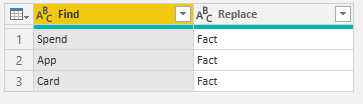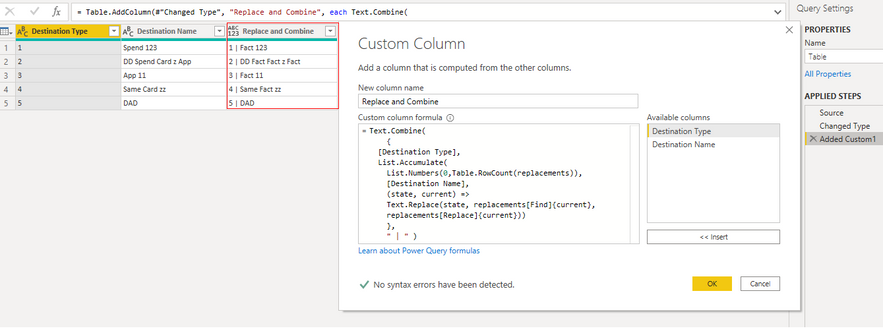FabCon is coming to Atlanta
Join us at FabCon Atlanta from March 16 - 20, 2026, for the ultimate Fabric, Power BI, AI and SQL community-led event. Save $200 with code FABCOMM.
Register now!- Power BI forums
- Get Help with Power BI
- Desktop
- Service
- Report Server
- Power Query
- Mobile Apps
- Developer
- DAX Commands and Tips
- Custom Visuals Development Discussion
- Health and Life Sciences
- Power BI Spanish forums
- Translated Spanish Desktop
- Training and Consulting
- Instructor Led Training
- Dashboard in a Day for Women, by Women
- Galleries
- Data Stories Gallery
- Themes Gallery
- Contests Gallery
- QuickViz Gallery
- Quick Measures Gallery
- Visual Calculations Gallery
- Notebook Gallery
- Translytical Task Flow Gallery
- TMDL Gallery
- R Script Showcase
- Webinars and Video Gallery
- Ideas
- Custom Visuals Ideas (read-only)
- Issues
- Issues
- Events
- Upcoming Events
The Power BI Data Visualization World Championships is back! It's time to submit your entry. Live now!
- Power BI forums
- Forums
- Get Help with Power BI
- Desktop
- Using OR function within Text.replace function - P...
- Subscribe to RSS Feed
- Mark Topic as New
- Mark Topic as Read
- Float this Topic for Current User
- Bookmark
- Subscribe
- Printer Friendly Page
- Mark as New
- Bookmark
- Subscribe
- Mute
- Subscribe to RSS Feed
- Permalink
- Report Inappropriate Content
Using OR function within Text.replace function - Power Query
Hi,
I'm sort of new to power query and while adding a new column I used the below function which works, however I wanted to ask if their was a way to also replace more than one value.
= [#"DestinationType"] & " | " & Text.Replace([#Destination Name], "Spend", "Facts")
Would need to be
= [#"DestinationType"] & " | " & Text.Replace([#Destination Name], "Spend" OR "App" OR "Card" , "Facts")
Is this possible to do in one step?
Solved! Go to Solution.
- Mark as New
- Bookmark
- Subscribe
- Mute
- Subscribe to RSS Feed
- Permalink
- Report Inappropriate Content
Hi @OsmanEmi
I suggest you to build a replacement table then try my M code. Currently, you will replace all words by the same word "Fact". This way will still work if you want to replace multiple words by different words.
My Sample:
Replacement Table:
Use M Code to add a custom column:
Text.Combine(
{
[Destination Type],
List.Accumulate(
List.Numbers(0,Table.RowCount(replacements)),
[Destination Name],
(state, current) =>
Text.Replace(state, replacements[Find]{current},
replacements[Replace]{current}))
},
" | " )Result is as below.
Best Regards,
Rico Zhou
If this post helps, then please consider Accept it as the solution to help the other members find it more quickly.
- Mark as New
- Bookmark
- Subscribe
- Mute
- Subscribe to RSS Feed
- Permalink
- Report Inappropriate Content
Hi @OsmanEmi
I suggest you to build a replacement table then try my M code. Currently, you will replace all words by the same word "Fact". This way will still work if you want to replace multiple words by different words.
My Sample:
Replacement Table:
Use M Code to add a custom column:
Text.Combine(
{
[Destination Type],
List.Accumulate(
List.Numbers(0,Table.RowCount(replacements)),
[Destination Name],
(state, current) =>
Text.Replace(state, replacements[Find]{current},
replacements[Replace]{current}))
},
" | " )Result is as below.
Best Regards,
Rico Zhou
If this post helps, then please consider Accept it as the solution to help the other members find it more quickly.
- Mark as New
- Bookmark
- Subscribe
- Mute
- Subscribe to RSS Feed
- Permalink
- Report Inappropriate Content
Here's an alternative solution:
let
Source = Table.FromRows(Json.Document(Binary.Decompress(Binary.FromText("i45WMlTSUQrOz00tycjMS1cILkjNS1EwNDJWitWByDk6OcPZSfn5BQpJqakFCo4FBSiqnBOLULW5uLopxcYCAA==", BinaryEncoding.Base64), Compression.Deflate)), let _t = ((type nullable text) meta [Serialized.Text = true]) in type table [DestinationType = _t, #"Destination Name" = _t]),
ConcatCol = Table.AddColumn(Source, "MyNewColumn",
each
[DestinationType] & " | " &
Text.Combine(
List.ReplaceMatchingItems(Text.Split([Destination Name], " "), {{"APP", "Facts"}, {"SPEND", "Facts"}, {"CARD", "Facts"}}, Comparer.OrdinalIgnoreCase),
" ")
)
in
ConcatCol
Did I answer your question?
Please help by clicking the thumbs up button and mark my post as a solution!
- Mark as New
- Bookmark
- Subscribe
- Mute
- Subscribe to RSS Feed
- Permalink
- Report Inappropriate Content
Hello there @OsmanEmi ! Try this and see if it works for your case:
= [#"DestinationType"] & " | " & Table.ReplaceValue([Your table name], each if Text.Contains([#Destination Name], {"Spend", "App", "Card"} then "Facts" else [Destination Name], Replacer.ReplaceValue, {"Destination Name"})
Alternatively, you can check this thread for a similar solution! Or this one!
Hope this answer solves your problem! If you need any additional help please tag me in your reply.
If my reply provided you with a solution, pleased mark it as a solution ✔️ or give it a kudoe 👍
Thanks!
Best regards,
Gonçalo Geraldes
Helpful resources

Power BI Dataviz World Championships
The Power BI Data Visualization World Championships is back! It's time to submit your entry.

| User | Count |
|---|---|
| 51 | |
| 41 | |
| 32 | |
| 26 | |
| 24 |
| User | Count |
|---|---|
| 131 | |
| 118 | |
| 57 | |
| 45 | |
| 43 |