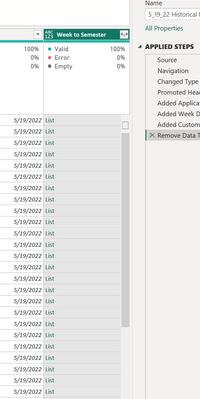FabCon is coming to Atlanta
Join us at FabCon Atlanta from March 16 - 20, 2026, for the ultimate Fabric, Power BI, AI and SQL community-led event. Save $200 with code FABCOMM.
Register now!- Power BI forums
- Get Help with Power BI
- Desktop
- Service
- Report Server
- Power Query
- Mobile Apps
- Developer
- DAX Commands and Tips
- Custom Visuals Development Discussion
- Health and Life Sciences
- Power BI Spanish forums
- Translated Spanish Desktop
- Training and Consulting
- Instructor Led Training
- Dashboard in a Day for Women, by Women
- Galleries
- Data Stories Gallery
- Themes Gallery
- Contests Gallery
- QuickViz Gallery
- Quick Measures Gallery
- Visual Calculations Gallery
- Notebook Gallery
- Translytical Task Flow Gallery
- TMDL Gallery
- R Script Showcase
- Webinars and Video Gallery
- Ideas
- Custom Visuals Ideas (read-only)
- Issues
- Issues
- Events
- Upcoming Events
View all the Fabric Data Days sessions on demand. View schedule
- Power BI forums
- Forums
- Get Help with Power BI
- Desktop
- Using M language, how to duplicate a column from o...
- Subscribe to RSS Feed
- Mark Topic as New
- Mark Topic as Read
- Float this Topic for Current User
- Bookmark
- Subscribe
- Printer Friendly Page
- Mark as New
- Bookmark
- Subscribe
- Mute
- Subscribe to RSS Feed
- Permalink
- Report Inappropriate Content
Using M language, how to duplicate a column from one table in another table
I know this should be straightforward, but how do I duplicate a column from one table in another table? In the orginal table it is a whole number that comes from subtracting one date from another and then dividing by seven to get number of weeks. I tried
#"Added Custom" = Table.AddColumn(#"Added Week Date", "Week to Semester", each #"5_19_23 Current Raw Data"[Week to Semester]),
but that yields a list of the original column in each cell.
I tried copy and paste too, that didn't seem to work. Thanks. Maybe @MarcelBeug has an idea. I learned how to make a reference data parameter in another question he answered.
Solved! Go to Solution.
- Mark as New
- Bookmark
- Subscribe
- Mute
- Subscribe to RSS Feed
- Permalink
- Report Inappropriate Content
I ended up using a very simple solution because it was all just a syntax problem. What worked to copy a value from one table and from a particular cell into every other cell of a new column in a different table:
let
Source = stuff,
#"Other stuff",
#"Added Columnn w/ Copied Value" = Table.AddColumn(#"Other stuff", "Columnn w/ Copied Value", each #"That Other Table"[Target Column]{0})
in
#"Added Week of Year 2023"with {0} being the index value.
- Mark as New
- Bookmark
- Subscribe
- Mute
- Subscribe to RSS Feed
- Permalink
- Report Inappropriate Content
So I should rephrase this. I have a column in TableA with a repeating value, 20, that is calculated using some other columns. I want to copy that value and put it into a column in TableB. Becuase of the requirements of the project, this need to be done using M language so that the steps can be replicated automatically as the data refreshes and the value in TableA changes.
This morning I tried
#"Added Custom" = Table.AddColumn(#"Added Application Semester", "Calendar Week Copy", each "5/19/23 Current Raw Data"[Calendar Week]{1})and I can imagine that the error is the same as @danextian mentions above, but I don't understand how to use the filter logic.
Thank you.
- Mark as New
- Bookmark
- Subscribe
- Mute
- Subscribe to RSS Feed
- Permalink
- Report Inappropriate Content
I ended up using a very simple solution because it was all just a syntax problem. What worked to copy a value from one table and from a particular cell into every other cell of a new column in a different table:
let
Source = stuff,
#"Other stuff",
#"Added Columnn w/ Copied Value" = Table.AddColumn(#"Other stuff", "Columnn w/ Copied Value", each #"That Other Table"[Target Column]{0})
in
#"Added Week of Year 2023"with {0} being the index value.
- Mark as New
- Bookmark
- Subscribe
- Mute
- Subscribe to RSS Feed
- Permalink
- Report Inappropriate Content
Hi @bmcminn ,
The below script creates a list based on [Week to Semester] column from "5_19_23 Current Raw Data" table.
#"5_19_23 Current Raw Data"[Week to Semester]You did not specify how to identify which row/s in the created list each row in the current table should pick thus you end up with the same information for each row. You can either do a merge or use the same list but specify a filter logic similar to below
let
lookupvalue = [column in the current table],
lookupcolumn = othertable[lookup column],
resultcolumn = othertable[result column]
in resultcolumn{List.PositionOf(lookupcolumn,lookupvalue]}The above code as a custom column determines the row position of the lookupvalue and picks up the value of that position from the resultcolumn list. Position of the first row is zero.
Dane Belarmino | Microsoft MVP | Proud to be a Super User!
Did I answer your question? Mark my post as a solution!
"Tell me and I’ll forget; show me and I may remember; involve me and I’ll understand."
Need Power BI consultation, get in touch with me on LinkedIn or hire me on UpWork.
Learn with me on YouTube @DAXJutsu or follow my page on Facebook @DAXJutsuPBI.
Helpful resources

Power BI Monthly Update - November 2025
Check out the November 2025 Power BI update to learn about new features.

Fabric Data Days
Advance your Data & AI career with 50 days of live learning, contests, hands-on challenges, study groups & certifications and more!