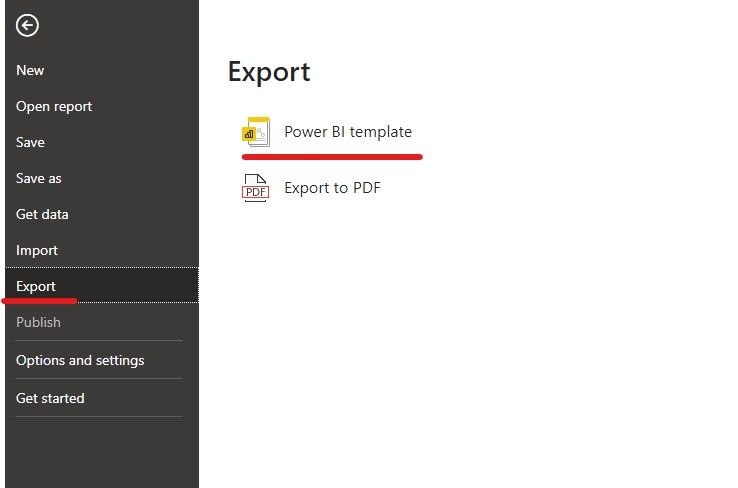Fabric Data Days starts November 4th!
Advance your Data & AI career with 50 days of live learning, dataviz contests, hands-on challenges, study groups & certifications and more!
Get registered- Power BI forums
- Get Help with Power BI
- Desktop
- Service
- Report Server
- Power Query
- Mobile Apps
- Developer
- DAX Commands and Tips
- Custom Visuals Development Discussion
- Health and Life Sciences
- Power BI Spanish forums
- Translated Spanish Desktop
- Training and Consulting
- Instructor Led Training
- Dashboard in a Day for Women, by Women
- Galleries
- Data Stories Gallery
- Themes Gallery
- Contests Gallery
- QuickViz Gallery
- Quick Measures Gallery
- Visual Calculations Gallery
- Notebook Gallery
- Translytical Task Flow Gallery
- TMDL Gallery
- R Script Showcase
- Webinars and Video Gallery
- Ideas
- Custom Visuals Ideas (read-only)
- Issues
- Issues
- Events
- Upcoming Events
Get Fabric Certified for FREE during Fabric Data Days. Don't miss your chance! Request now
- Power BI forums
- Forums
- Get Help with Power BI
- Desktop
- Re: Using Json file to change report colors
- Subscribe to RSS Feed
- Mark Topic as New
- Mark Topic as Read
- Float this Topic for Current User
- Bookmark
- Subscribe
- Printer Friendly Page
- Mark as New
- Bookmark
- Subscribe
- Mute
- Subscribe to RSS Feed
- Permalink
- Report Inappropriate Content
Using Json file to change report colors
I changed a Json Theme file I exported from a Power BI report to test the ability to change the colors used in existing reports. I imported the Json file back into the report after changing the color codes but it seems not to have any impact on the existing colors. After re-exporting the theme file it seems to have been appended with the other colors that were already in the report. Maybe I'm headed down the wrong path. I need to change about 10 reports in a dashboard and I don't want to change every visual one at a time? Is there a method to change all the colors used in an existing report to a new set of colors and reuse this method for the rest of the reports in the dashboard?
Solved! Go to Solution.
- Mark as New
- Bookmark
- Subscribe
- Mute
- Subscribe to RSS Feed
- Permalink
- Report Inappropriate Content
Hi @MEFOX ,
Have you followed the correct steps as listed in official documnet:Use report themes in Power BI Desktop - Power BI | Microsoft DocsTo my knowledge, In a report theme JSON file, you define only the formatting that you want to change. Whatever you don't specify in the JSON file reverts to the Power BI Desktop default settings.
If you want to always use the same theme, you could export the pbix(just choose the theme you want) to Power BI Templete, then everytime you open it, the theme is always the same.
In addition, I have found some similar submitted ideas, you could give your votes at them,May be , hopes Power Bi will implement this in nearby future.
https://ideas.powerbi.com/ideas/idea/?ideaid=1a964ccb-8474-44ec-b5b5-0d085abb6f5f
https://ideas.powerbi.com/ideas/idea/?ideaid=83137c9d-277f-4249-97f7-431cd98409dc
Best Regards,
Eyelyn Qin
If this post helps, then please consider Accept it as the solution to help the other members find it more quickly.
- Mark as New
- Bookmark
- Subscribe
- Mute
- Subscribe to RSS Feed
- Permalink
- Report Inappropriate Content
Hi @MEFOX ,
Have you followed the correct steps as listed in official documnet:Use report themes in Power BI Desktop - Power BI | Microsoft DocsTo my knowledge, In a report theme JSON file, you define only the formatting that you want to change. Whatever you don't specify in the JSON file reverts to the Power BI Desktop default settings.
If you want to always use the same theme, you could export the pbix(just choose the theme you want) to Power BI Templete, then everytime you open it, the theme is always the same.
In addition, I have found some similar submitted ideas, you could give your votes at them,May be , hopes Power Bi will implement this in nearby future.
https://ideas.powerbi.com/ideas/idea/?ideaid=1a964ccb-8474-44ec-b5b5-0d085abb6f5f
https://ideas.powerbi.com/ideas/idea/?ideaid=83137c9d-277f-4249-97f7-431cd98409dc
Best Regards,
Eyelyn Qin
If this post helps, then please consider Accept it as the solution to help the other members find it more quickly.
- Mark as New
- Bookmark
- Subscribe
- Mute
- Subscribe to RSS Feed
- Permalink
- Report Inappropriate Content
@amitchandak @Eyelyn9 Please explain more details on this solution.Even i do have 120+Pages and when i am using Custom Theme using JSON My visuals are still Format data colors which were manually set instead of Cusotm Theme
- Mark as New
- Bookmark
- Subscribe
- Mute
- Subscribe to RSS Feed
- Permalink
- Report Inappropriate Content
can you please explain the solution on this.even i am having same challenge
- Mark as New
- Bookmark
- Subscribe
- Mute
- Subscribe to RSS Feed
- Permalink
- Report Inappropriate Content
@MEFOX , If you import the theme it should work. For me very recently it had taken some time to display. On one page it took 1 min to reflect the change.
Also, note that the theme will not change any visual where you have done manual changes for font or color
Helpful resources

Fabric Data Days
Advance your Data & AI career with 50 days of live learning, contests, hands-on challenges, study groups & certifications and more!

Power BI Monthly Update - October 2025
Check out the October 2025 Power BI update to learn about new features.