Join us at FabCon Vienna from September 15-18, 2025
The ultimate Fabric, Power BI, SQL, and AI community-led learning event. Save €200 with code FABCOMM.
Get registered- Power BI forums
- Get Help with Power BI
- Desktop
- Service
- Report Server
- Power Query
- Mobile Apps
- Developer
- DAX Commands and Tips
- Custom Visuals Development Discussion
- Health and Life Sciences
- Power BI Spanish forums
- Translated Spanish Desktop
- Training and Consulting
- Instructor Led Training
- Dashboard in a Day for Women, by Women
- Galleries
- Data Stories Gallery
- Themes Gallery
- Contests Gallery
- Quick Measures Gallery
- Notebook Gallery
- Translytical Task Flow Gallery
- TMDL Gallery
- R Script Showcase
- Webinars and Video Gallery
- Ideas
- Custom Visuals Ideas (read-only)
- Issues
- Issues
- Events
- Upcoming Events
Compete to become Power BI Data Viz World Champion! First round ends August 18th. Get started.
- Power BI forums
- Forums
- Get Help with Power BI
- Desktop
- Re: Using IF statement not resulting in correctly ...
- Subscribe to RSS Feed
- Mark Topic as New
- Mark Topic as Read
- Float this Topic for Current User
- Bookmark
- Subscribe
- Printer Friendly Page
- Mark as New
- Bookmark
- Subscribe
- Mute
- Subscribe to RSS Feed
- Permalink
- Report Inappropriate Content
Using IF statement not resulting in correctly summed data
Using the following formula to combine two measures:
NS Act+Proj = if([NS Act Total]=0,[NS Proj Total],[NS Act Total])
What I want it to do is create a column where "When [NS Act Total] is zero, use values from [NS Proj Total], otherwise use [NS Act Total].
The above logic is working when I create a table, but the summation isn't working... summation over the year 2017 is just giving me same result as summing just [NS Act Total]
What am I doing wrong? See below for example. 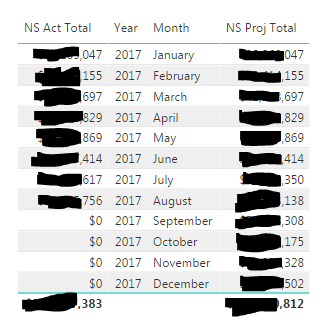
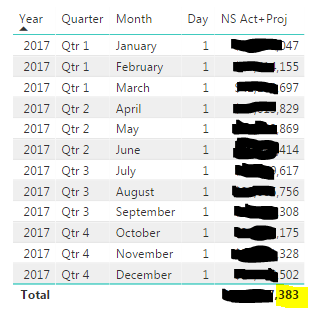
- Mark as New
- Bookmark
- Subscribe
- Mute
- Subscribe to RSS Feed
- Permalink
- Report Inappropriate Content
I might be able to help if you provide some detail on your measures and table relationships.
At first glance, it looks like a filter context issue. When you say IF NS Act Total = 0, then return NS Proj Total, otherwise NS Act Total, and you remove the filter context at the year summary level (the .383 value), you are in essence removing the filter. That's why I'm speculating that it could be a filter context issue.
- Mark as New
- Bookmark
- Subscribe
- Mute
- Subscribe to RSS Feed
- Permalink
- Report Inappropriate Content
Sounds like on right track, b/c I've noticed that depending on the data range I use to review table, the summed value changes e.g. if I just look at Sept-Dec values, it just sums those.
The way the data goes together:
[NS Act Total] = sum([NS Act]) where [NS Act] is a column of sales data for a variety of countries, by month.
[NS Proj Total] is created same way from another column.
There's a separate date table that's associated with the fact table.
If using the IF statement in this way is the problem, interested in a solution that would combine these two measures.
- Mark as New
- Bookmark
- Subscribe
- Mute
- Subscribe to RSS Feed
- Permalink
- Report Inappropriate Content
Bump
- Mark as New
- Bookmark
- Subscribe
- Mute
- Subscribe to RSS Feed
- Permalink
- Report Inappropriate Content
Just to clarify, you are happy with the measure as it exists on the table, but when it is summarized at the grand total level, you want it to sum the two measures together?
- Mark as New
- Bookmark
- Subscribe
- Mute
- Subscribe to RSS Feed
- Permalink
- Report Inappropriate Content
Right. I'm using the IF statement to create a measure of the full year's activity for 2017... combine Actual where I have it, and Projected where I don't, to give me the entire 2017.
Critical to that end is the ability to use it like any other measure... sum, divide, and add to other metrics. But the summation isn't working, and neither are other operations working with it. Key issue that I've run into is that, asked to sum over Jan 2017 - Dec 2017, it only adds up the [NS Act Total], not the whole thing.
- Mark as New
- Bookmark
- Subscribe
- Mute
- Subscribe to RSS Feed
- Permalink
- Report Inappropriate Content
Could you share your .pbix file?
- Mark as New
- Bookmark
- Subscribe
- Mute
- Subscribe to RSS Feed
- Permalink
- Report Inappropriate Content
Bump


