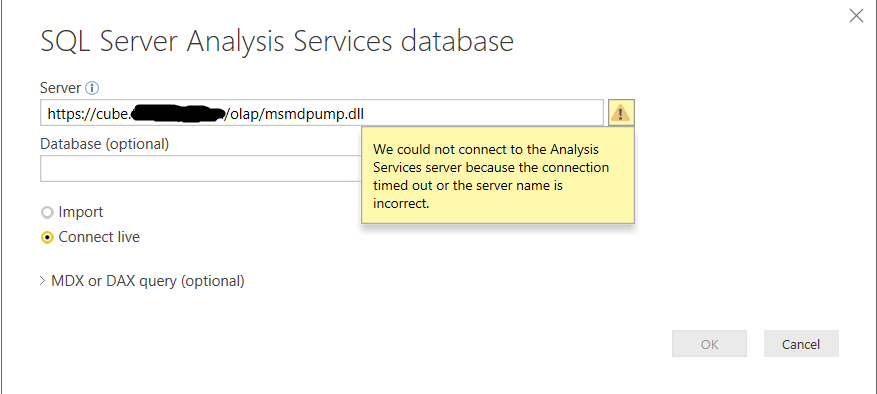FabCon is coming to Atlanta
Join us at FabCon Atlanta from March 16 - 20, 2026, for the ultimate Fabric, Power BI, AI and SQL community-led event. Save $200 with code FABCOMM.
Register now!- Power BI forums
- Get Help with Power BI
- Desktop
- Service
- Report Server
- Power Query
- Mobile Apps
- Developer
- DAX Commands and Tips
- Custom Visuals Development Discussion
- Health and Life Sciences
- Power BI Spanish forums
- Translated Spanish Desktop
- Training and Consulting
- Instructor Led Training
- Dashboard in a Day for Women, by Women
- Galleries
- Data Stories Gallery
- Themes Gallery
- Contests Gallery
- QuickViz Gallery
- Quick Measures Gallery
- Visual Calculations Gallery
- Notebook Gallery
- Translytical Task Flow Gallery
- TMDL Gallery
- R Script Showcase
- Webinars and Video Gallery
- Ideas
- Custom Visuals Ideas (read-only)
- Issues
- Issues
- Events
- Upcoming Events
Get Fabric Certified for FREE during Fabric Data Days. Don't miss your chance! Request now
- Power BI forums
- Forums
- Get Help with Power BI
- Desktop
- Using HTTP data pump (msmdpump.dll) leads to (can'...
- Subscribe to RSS Feed
- Mark Topic as New
- Mark Topic as Read
- Float this Topic for Current User
- Bookmark
- Subscribe
- Printer Friendly Page
- Mark as New
- Bookmark
- Subscribe
- Mute
- Subscribe to RSS Feed
- Permalink
- Report Inappropriate Content
Using HTTP data pump (msmdpump.dll) leads to (can't display visual) errors
Hi Everyone,
In order to avoid opening port with fixed IPs we are also trying to connect Power BI Desktop in live connection to SSAS 2016 Multidim through http://..../msmdpump.dll
It globally works, but we have frequent errors (Can't display visual) with the message: "The http server returned the following error: Service unavaible". Please note that we only use standard wisuals.
-->This is strange, because this seems to be randomed. When we click on Refresh we can get the visual to work.
By changing back the source connection to SERVER:PORT we do not get the error.
We have noticed that this happens in Reports having a lot of visuals. So maybe it's just a matter of simultaneous connections.... But we just can not figure out where it comes from
We have the exact same behaviour after publishing the report on Power Bi Services.
Has anyone else experienced this?
Solved! Go to Solution.
- Mark as New
- Bookmark
- Subscribe
- Mute
- Subscribe to RSS Feed
- Permalink
- Report Inappropriate Content
Thank you very much Qiuyun Yu for your feedback.
We just found the solution to our issue and you were right, the issue was coming from the IIS Server, or mor precisely from the configuration of the msmdpump.
We read the following article:
http://amolpandey.com/2016/08/26/ssas-msmdpump-dll-failing-occasionally-under-high-user-loads/
And we added the following 3 lines in the msmdpump.ini file
- Mark as New
- Bookmark
- Subscribe
- Mute
- Subscribe to RSS Feed
- Permalink
- Report Inappropriate Content
Thank you very much Qiuyun Yu for your feedback.
We just found the solution to our issue and you were right, the issue was coming from the IIS Server, or mor precisely from the configuration of the msmdpump.
We read the following article:
http://amolpandey.com/2016/08/26/ssas-msmdpump-dll-failing-occasionally-under-high-user-loads/
And we added the following 3 lines in the msmdpump.ini file
- Mark as New
- Bookmark
- Subscribe
- Mute
- Subscribe to RSS Feed
- Permalink
- Report Inappropriate Content
Hi @S-Driancourt,
How did you get a live connection in Power BI desktop to your msmdpump.dll? Did you use a connection string?
Kind regards
- Mark as New
- Bookmark
- Subscribe
- Mute
- Subscribe to RSS Feed
- Permalink
- Report Inappropriate Content
Hi !
When you create your data connection, you choose SQL Analysis Services database.
Then instead of the server name you put the URL : http;//myserver/OLAP/msmdpump.dll.
Exactly the same way you connect through Excel.
Sylvain
PS: sorry for my late answer, I was away theses days
- Mark as New
- Bookmark
- Subscribe
- Mute
- Subscribe to RSS Feed
- Permalink
- Report Inappropriate Content
Thanks Sylvain for your answer.
Did you ever encounter the impossibility to live connect to the pump using that method? From day one, we're not able to connect this way. In Excel or Tableau we have no problems.
Microsoft even say the live connection is not supported in this recent thread I made: https://community.powerbi.com/t5/Desktop/Any-timeline-on-when-a-live-connection-to-a-msmdpump-dll-SS...
So I'm actually surprised you managed to live connect to your msmdpump.dll
What steps did you take for it to authentify you correctly?
Thanks
- Mark as New
- Bookmark
- Subscribe
- Mute
- Subscribe to RSS Feed
- Permalink
- Report Inappropriate Content
Hi - so I've been having the same issue but I *think* I just resolved it for us. I think it boils down to the fact the PowerBI SASS live connector doesn't support anything other than Windows Authentication.
Our msmdpump.dll component sits on an an IIS server in a different domain. Generally we access it though a browser that prompts for defferent domain credentials. For a number of reasons, we had to change the IIS server to use Basic Authenticationm though with credentials still stored in the AD.
We managed to resolve some of those background issues, and I changed this particular application under the site (i.e. the OLAP directory) back to use Windows authentication and the Live connection started working. My application pool is using a single identity since we don't have Kerberos configured, which has "least permission" on the cubes themselves. this means that I can't configure any fine-grained access on this particular connector, which is OK for the time being whilst we transition these services into our main domain.
Hope this helps anyone else hunting aroud these articles for a solution like me!
- Mark as New
- Bookmark
- Subscribe
- Mute
- Subscribe to RSS Feed
- Permalink
- Report Inappropriate Content
Dear Tannera,
I had this kind of message in the past when I first tried to get live query with msmdump.dll.
One day, just to show the error message I had I tried again and it worked.
What I had changed in the meantime was:
- the version of PowerBI desktop
- the version of SQL Server (2008R2 -> 2016 SP1)
Sylvain
- Mark as New
- Bookmark
- Subscribe
- Mute
- Subscribe to RSS Feed
- Permalink
- Report Inappropriate Content
Hi @S-Driancourt,
Based on my test with the http://<IP address>/OLAP/msmdpump.dll in latest desktop version 2.44.4675.521 and service, all visuals can display fine in the report. Please try to use the same desktop version as ours.
From the error message, the issue should be related to the SSAS server or IIS server. Please check logs generated on that two servers side to see if any issue occurs at the tome that error throws out. Verify both SSAS and IIS service are running.
Best Regards,
Qiuyun Yu
If this post helps, then please consider Accept it as the solution to help the other members find it more quickly.
Helpful resources

Power BI Monthly Update - November 2025
Check out the November 2025 Power BI update to learn about new features.

Fabric Data Days
Advance your Data & AI career with 50 days of live learning, contests, hands-on challenges, study groups & certifications and more!