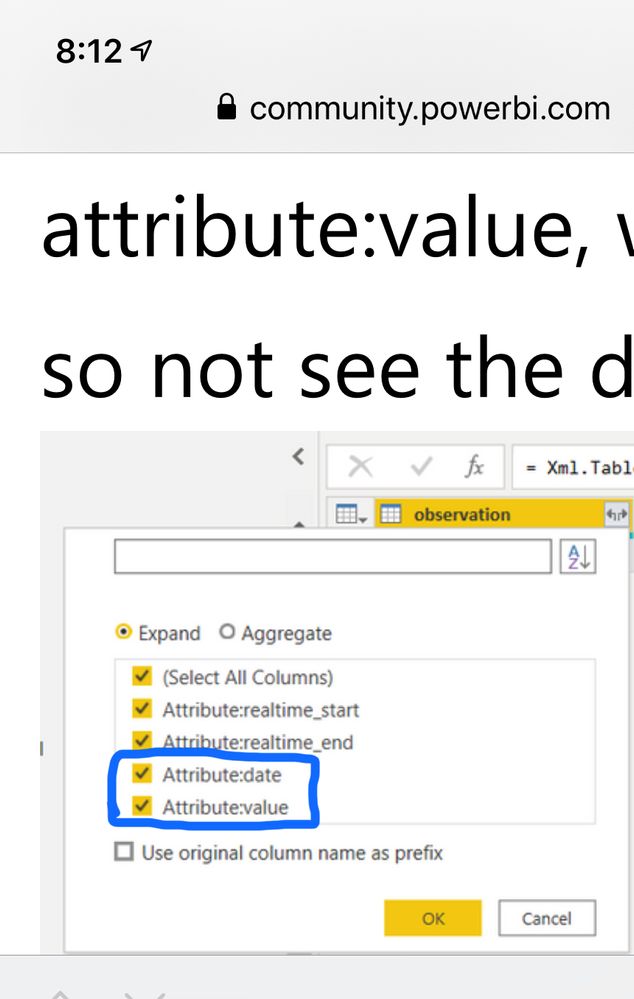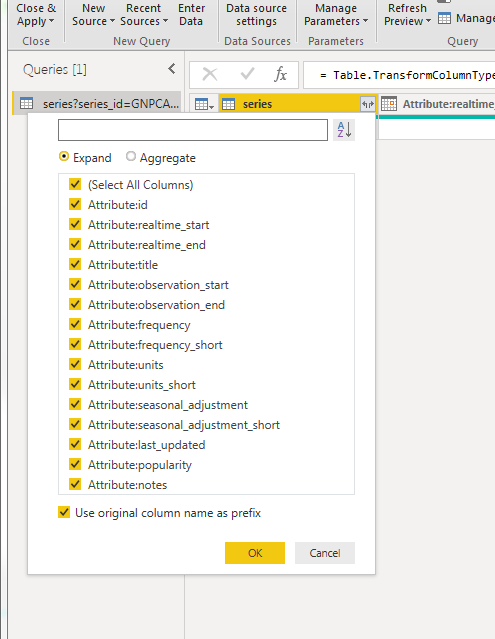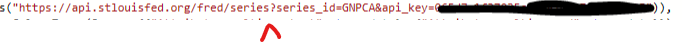FabCon is coming to Atlanta
Join us at FabCon Atlanta from March 16 - 20, 2026, for the ultimate Fabric, Power BI, AI and SQL community-led event. Save $200 with code FABCOMM.
Register now!- Power BI forums
- Get Help with Power BI
- Desktop
- Service
- Report Server
- Power Query
- Mobile Apps
- Developer
- DAX Commands and Tips
- Custom Visuals Development Discussion
- Health and Life Sciences
- Power BI Spanish forums
- Translated Spanish Desktop
- Training and Consulting
- Instructor Led Training
- Dashboard in a Day for Women, by Women
- Galleries
- Data Stories Gallery
- Themes Gallery
- Contests Gallery
- QuickViz Gallery
- Quick Measures Gallery
- Visual Calculations Gallery
- Notebook Gallery
- Translytical Task Flow Gallery
- TMDL Gallery
- R Script Showcase
- Webinars and Video Gallery
- Ideas
- Custom Visuals Ideas (read-only)
- Issues
- Issues
- Events
- Upcoming Events
Vote for your favorite vizzies from the Power BI Dataviz World Championship submissions. Vote now!
- Power BI forums
- Forums
- Get Help with Power BI
- Desktop
- Re: Using FRED Data
- Subscribe to RSS Feed
- Mark Topic as New
- Mark Topic as Read
- Float this Topic for Current User
- Bookmark
- Subscribe
- Printer Friendly Page
- Mark as New
- Bookmark
- Subscribe
- Mute
- Subscribe to RSS Feed
- Permalink
- Report Inappropriate Content
Using FRED Data
Hi,
FRED (Federal Reserve Econcomic Data) is a great website that offers all kinds of economic series data free to the public, and I'm wondering if anyone can recommend a good connector to import these data series into BI.
Thank you in advance.
Solved! Go to Solution.
- Mark as New
- Bookmark
- Subscribe
- Mute
- Subscribe to RSS Feed
- Permalink
- Report Inappropriate Content
API can be tough. Basically, it's like getting from a web source. Check out these instructions: https://blogs.msdn.microsoft.com/charles_sterling/2016/05/25/how-to-call-rest-apis-and-parse-json-wi...
- Mark as New
- Bookmark
- Subscribe
- Mute
- Subscribe to RSS Feed
- Permalink
- Report Inappropriate Content
Hi, @powerbime I can see attribute:value in the list in your screen shot. Do you need to scroll to the right to see the column? I recommend unchecking all but the value and date.
- Mark as New
- Bookmark
- Subscribe
- Mute
- Subscribe to RSS Feed
- Permalink
- Report Inappropriate Content
Sorry for the misunderstanding I sent you the screen that you had in your reply when I sent this screen which is mine you will see not the same fields you have.
- Mark as New
- Bookmark
- Subscribe
- Mute
- Subscribe to RSS Feed
- Permalink
- Report Inappropriate Content
Hi, @powerbime. I realized that when I checked your screenshot to confirm your code, you were actually showing my screenshot with my code. Two of your screen shots do show an error in your code:
https://api.stlouisfed.org/fred/series/observations?series_id=GNPCA&api_key=YOURAPIHERE
You need to add /observations where the red caret and text indicates, between the first word series and the question mark.
I hope you enjoy many happy uses of the FRED data. 😃
- Mark as New
- Bookmark
- Subscribe
- Mute
- Subscribe to RSS Feed
- Permalink
- Report Inappropriate Content
Thats it!!!!
Thank You so much for your help and patience
- Mark as New
- Bookmark
- Subscribe
- Mute
- Subscribe to RSS Feed
- Permalink
- Report Inappropriate Content
- Mark as New
- Bookmark
- Subscribe
- Mute
- Subscribe to RSS Feed
- Permalink
- Report Inappropriate Content
Do you guys know how to get multiple observations in the same table?
- Mark as New
- Bookmark
- Subscribe
- Mute
- Subscribe to RSS Feed
- Permalink
- Report Inappropriate Content
The instructions I gave to powerbime above will give multiple observations in the same table. Do you mean observations from multiple series? You can add a dates table to your BI and merge on dates to get multiple data series in the same BI table.
- Mark as New
- Bookmark
- Subscribe
- Mute
- Subscribe to RSS Feed
- Permalink
- Report Inappropriate Content
I will try that, I was trying to get multiple observations from different series without having to write a python script for it but I will try merging the different data. Thanks!
- Mark as New
- Bookmark
- Subscribe
- Mute
- Subscribe to RSS Feed
- Permalink
- Report Inappropriate Content
You can definitely pull them in separately whether with Python or the web connector and use PowerBI to combine if that's necessary. I tend to keep them in their own tables and combine in visuals.
- Mark as New
- Bookmark
- Subscribe
- Mute
- Subscribe to RSS Feed
- Permalink
- Report Inappropriate Content
API can be tough. Basically, it's like getting from a web source. Check out these instructions: https://blogs.msdn.microsoft.com/charles_sterling/2016/05/25/how-to-call-rest-apis-and-parse-json-wi...
- Mark as New
- Bookmark
- Subscribe
- Mute
- Subscribe to RSS Feed
- Permalink
- Report Inappropriate Content
Link doesn't work
- Mark as New
- Bookmark
- Subscribe
- Mute
- Subscribe to RSS Feed
- Permalink
- Report Inappropriate Content
this url is broken
Helpful resources

Power BI Dataviz World Championships
Vote for your favorite vizzies from the Power BI World Championship submissions!

Join our Community Sticker Challenge 2026
If you love stickers, then you will definitely want to check out our Community Sticker Challenge!

Power BI Monthly Update - January 2026
Check out the January 2026 Power BI update to learn about new features.

| User | Count |
|---|---|
| 65 | |
| 50 | |
| 42 | |
| 23 | |
| 21 |
| User | Count |
|---|---|
| 139 | |
| 116 | |
| 53 | |
| 37 | |
| 31 |