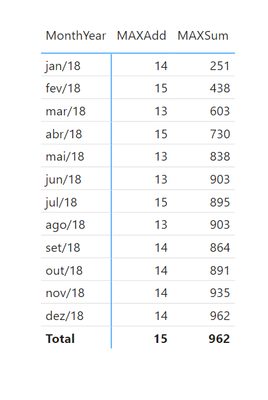FabCon is coming to Atlanta
Join us at FabCon Atlanta from March 16 - 20, 2026, for the ultimate Fabric, Power BI, AI and SQL community-led event. Save $200 with code FABCOMM.
Register now!- Power BI forums
- Get Help with Power BI
- Desktop
- Service
- Report Server
- Power Query
- Mobile Apps
- Developer
- DAX Commands and Tips
- Custom Visuals Development Discussion
- Health and Life Sciences
- Power BI Spanish forums
- Translated Spanish Desktop
- Training and Consulting
- Instructor Led Training
- Dashboard in a Day for Women, by Women
- Galleries
- Data Stories Gallery
- Themes Gallery
- Contests Gallery
- QuickViz Gallery
- Quick Measures Gallery
- Visual Calculations Gallery
- Notebook Gallery
- Translytical Task Flow Gallery
- TMDL Gallery
- R Script Showcase
- Webinars and Video Gallery
- Ideas
- Custom Visuals Ideas (read-only)
- Issues
- Issues
- Events
- Upcoming Events
Get Fabric Certified for FREE during Fabric Data Days. Don't miss your chance! Request now
- Power BI forums
- Forums
- Get Help with Power BI
- Desktop
- Using ADDCOLUMNS instead of SUMMARIZE
- Subscribe to RSS Feed
- Mark Topic as New
- Mark Topic as Read
- Float this Topic for Current User
- Bookmark
- Subscribe
- Printer Friendly Page
- Mark as New
- Bookmark
- Subscribe
- Mute
- Subscribe to RSS Feed
- Permalink
- Report Inappropriate Content
Using ADDCOLUMNS instead of SUMMARIZE
Hey guys,
I've a huge dataset and I must summarize some of its values into a calendar-like table in order to better perform calculations with my measures. In this file I've created a smaller one just to exemplify what I aim to do.
The table that's generated off the SUMMARIZE measure brings the correct result, as follows:
@Summarized_tbl =
SUMMARIZE(F_Table,
d_Calendario[Date],
"@count", VAR MAXDATE = MAX(d_Calendario[Date])
VAR MINDATE = MIN(d_Calendario[Date])
VAR CALCULO = COUNTROWS(FILTER(ALL(F_Table),
[start] <= MAXDATE &&
[end] >= MINDATE))
RETURN CALCULO)
Date | @count
| 1/1/2018 | 5 |
| 1/2/2018 | 14 |
| 1/3/2018 | 19 |
| 1/4/2018 | 30 |
| 1/5/2018 | 37 |
| 1/6/2018 | 43 |
| 1/7/2018 | 51 |
| 1/8/2018 | 58 |
| 1/9/2018 | 67 |
| 1/10/2018 | 73 |
| 1/11/2018 | 84 |
| 1/12/2018 | 93 |
| 1/13/2018 | 96 |
| 1/14/2018 | 99 |
| 1/15/2018 | 108 |
However, in my real dataset I'm not able to build this table using SUMMARIZE due to performance issues (whenever I need to create a column or a measure it takes almost two minutes), so that's the reason why I'm trying to create this table using ADDCOLUMNS, which in turn brings the wrong result, as follows:
@AddC_tbl =
ADDCOLUMNS(
VALUES(d_Calendario[Date]),
"@count", VAR MAXDATE = MAX(d_Calendario[Date])
VAR MINDATE = MIN(d_Calendario[Date])
VAR CALCULO = CALCULATE(
COUNTROWS(
FILTER(F_Table,
[start] <= MAXDATE &&
[end] >= MINDATE)))
RETURN CALCULO)
Date | @count
| 01/01/2018 | 5 |
| 02/01/2018 | 9 |
| 03/01/2018 | 6 |
| 04/01/2018 | 11 |
| 05/01/2018 | 7 |
| 06/01/2018 | 7 |
| 07/01/2018 | 9 |
| 08/01/2018 | 7 |
| 09/01/2018 | 9 |
| 10/01/2018 | 6 |
| 11/01/2018 | 11 |
| 12/01/2018 | 9 |
| 13/01/2018 | 3 |
| 14/01/2018 | 3 |
| 15/01/2018 | 9 |
This calculation is simply counting how many records started on the row context date, but what I want to do is to count how many records was active on each month, as follows:
Any thoughts on what I'm doing wrong about tha ADDCOLUMNS DAX measure previously shown?
Solved! Go to Solution.
- Mark as New
- Bookmark
- Subscribe
- Mute
- Subscribe to RSS Feed
- Permalink
- Report Inappropriate Content
The solution was wrapping the MAX and MIN formulas into CALCULATE and on the filter inside the COUNTROWS put an ALL.
@AddC_tbl =
ADDCOLUMNS(
VALUES(d_Calendario[Date]),
"@count", VAR MAXDATE = CALCULATE(MAX(d_Calendario[Date]))
VAR MINDATE = CALCULATE(MIN(d_Calendario[Date]))
VAR CALCULO = CALCULATE(
COUNTROWS(
FILTER(ALL(F_Table),
[start] <= MAXDATE &&
[end] >= MINDATE)))
RETURN CALCULO)
- Mark as New
- Bookmark
- Subscribe
- Mute
- Subscribe to RSS Feed
- Permalink
- Report Inappropriate Content
HI @Anonymous ,
Can you maybe show the data model and sample data?
Because if I do not miss something then the following measure should bring the same result like the first measure and if it does then it also should be more performant.
@Summarized_tbl =
SUMMARIZE(
d_Calendario,
d_Calendario[Date],
"@count",
COUNTROWS(F_Table)
)I come to this conclusion because you calculate a min and max on the same column which you use for your summarization and then you do another calculation using the min and max. Fomr my understanding you have a date table and a fact table with 1:n relation ship and you want the count of rows per date. If that is the case the measure above should do the job as well as should be more performant.
Or am I missing here something?
Best regards
Michael
-----------------------------------------------------
If this post helps, then please consider Accept it as the solution to help the other members find it more quickly. Appreciate your thumbs up!
@ me in replies or I'll lose your thread.
-----------------------------------------------------
Visit my blog datenhungrig which I recently started with content about business intelligence and Power BI in German and English or follow me on LinkedIn!
- Mark as New
- Bookmark
- Subscribe
- Mute
- Subscribe to RSS Feed
- Permalink
- Report Inappropriate Content
The solution was wrapping the MAX and MIN formulas into CALCULATE and on the filter inside the COUNTROWS put an ALL.
@AddC_tbl =
ADDCOLUMNS(
VALUES(d_Calendario[Date]),
"@count", VAR MAXDATE = CALCULATE(MAX(d_Calendario[Date]))
VAR MINDATE = CALCULATE(MIN(d_Calendario[Date]))
VAR CALCULO = CALCULATE(
COUNTROWS(
FILTER(ALL(F_Table),
[start] <= MAXDATE &&
[end] >= MINDATE)))
RETURN CALCULO)
- Mark as New
- Bookmark
- Subscribe
- Mute
- Subscribe to RSS Feed
- Permalink
- Report Inappropriate Content
Thanks for your response
Dont know what's happening, but I cant paste the link here (the second line contains the link). The file is on the second line. Actually what I aim to do is to count how many records exists on every month, not necessarily to just count the rows.
For instance, some Id started on 01/01/2018 and was active untill 10/01/2018. I wanna indicate that on every month from January to October this subscription was active.
| Jan | 1 |
| Feb | 1 |
| Mar | 1 |
| Apr | 1 |
| May | 1 |
| Jun | 1 |
| Jul | 1 |
| Aug | 1 |
| Sep | 1 |
| Oct | 1 |
To do so, I compute the following Dax measure:
COUNTROWS(
FILTER(ALL(F_Table),
[start] <= MAXDATE &&
[end] >= MINDATE))
Do you know how to enhance its performance using ADDCOLUMNS?
Helpful resources

Power BI Monthly Update - November 2025
Check out the November 2025 Power BI update to learn about new features.

Fabric Data Days
Advance your Data & AI career with 50 days of live learning, contests, hands-on challenges, study groups & certifications and more!