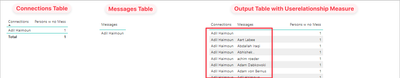Win a 3 Day Ticket to FabCon Vienna
We're giving away 30 tickets for FREE! Share your story, your vision, or your hustle and tell us why YOU deserve a ticket.
Apply now- Power BI forums
- Get Help with Power BI
- Desktop
- Service
- Report Server
- Power Query
- Mobile Apps
- Developer
- DAX Commands and Tips
- Custom Visuals Development Discussion
- Health and Life Sciences
- Power BI Spanish forums
- Translated Spanish Desktop
- Training and Consulting
- Instructor Led Training
- Dashboard in a Day for Women, by Women
- Galleries
- Data Stories Gallery
- Themes Gallery
- Contests Gallery
- Quick Measures Gallery
- Notebook Gallery
- Translytical Task Flow Gallery
- TMDL Gallery
- R Script Showcase
- Webinars and Video Gallery
- Ideas
- Custom Visuals Ideas (read-only)
- Issues
- Issues
- Events
- Upcoming Events
Win a FREE 3 Day Ticket to FabCon Vienna. Apply now
- Power BI forums
- Forums
- Get Help with Power BI
- Desktop
- Userelationship connection causes multiplied value...
- Subscribe to RSS Feed
- Mark Topic as New
- Mark Topic as Read
- Float this Topic for Current User
- Bookmark
- Subscribe
- Printer Friendly Page
- Mark as New
- Bookmark
- Subscribe
- Mute
- Subscribe to RSS Feed
- Permalink
- Report Inappropriate Content
Userelationship connection causes multiplied values
I have two tables:
1. Connections (information on connected person, time etc.)
2. Message Classification (Unique messages sent)
Now I want to see all connections, that don't have a message yet.
So far so good:
Tables can be linked via URL. It is a one-to-many relationship (1 side: Connections, many side: Messages).
Due to some other relationships I can only use an inactive relationship and make use of the USERELATIONSHIP Function.
This is my measure:
Persons w no Mess = CALCULATE(
DISTINCTCOUNTNOBLANK(Connections[URL])
, USERELATIONSHIP(Connections[URL], 'Messages Classification'[Contacted Person URL])
)
But I always receive too many values for the messaged person. I get all possible combinations in my output table (like the full scalar value) and I don't know why, since there is a valid connection between these two tables...
This is the output:
I only want to retrieve one single row per Connection. And if there is no message for a connection, than show blank as message column.
Hope you get what I mean and can help 😊
- Mark as New
- Bookmark
- Subscribe
- Mute
- Subscribe to RSS Feed
- Permalink
- Report Inappropriate Content
Due to some other relationships I can only use an inactive relationship and make use of the USERELATIONSHIP Function.
That's not what USERELATIONSHIP is for. Its main purpose is to switch connections between two tables. Let's say from the Calendar Date to either the Order Date or the Ship Date. Yes, you can use it to "switch on/off" a single relationship but ONLY if switching that on will not result in a circular reference/path ambiguity. Which is most likely what happens in your scenario, leading to the cartesian result.
Helpful resources
| User | Count |
|---|---|
| 60 | |
| 56 | |
| 46 | |
| 35 | |
| 32 |
| User | Count |
|---|---|
| 85 | |
| 84 | |
| 70 | |
| 49 | |
| 46 |