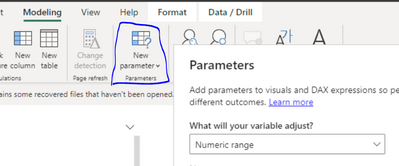Fabric Data Days starts November 4th!
Advance your Data & AI career with 50 days of live learning, dataviz contests, hands-on challenges, study groups & certifications and more!
Get registered- Power BI forums
- Get Help with Power BI
- Desktop
- Service
- Report Server
- Power Query
- Mobile Apps
- Developer
- DAX Commands and Tips
- Custom Visuals Development Discussion
- Health and Life Sciences
- Power BI Spanish forums
- Translated Spanish Desktop
- Training and Consulting
- Instructor Led Training
- Dashboard in a Day for Women, by Women
- Galleries
- Data Stories Gallery
- Themes Gallery
- Contests Gallery
- Quick Measures Gallery
- Visual Calculations Gallery
- Notebook Gallery
- Translytical Task Flow Gallery
- TMDL Gallery
- R Script Showcase
- Webinars and Video Gallery
- Ideas
- Custom Visuals Ideas (read-only)
- Issues
- Issues
- Events
- Upcoming Events
Join us at FabCon Atlanta from March 16 - 20, 2026, for the ultimate Fabric, Power BI, AI and SQL community-led event. Save $200 with code FABCOMM. Register now.
- Power BI forums
- Forums
- Get Help with Power BI
- Desktop
- Re: User text input into a measure
- Subscribe to RSS Feed
- Mark Topic as New
- Mark Topic as Read
- Float this Topic for Current User
- Bookmark
- Subscribe
- Printer Friendly Page
- Mark as New
- Bookmark
- Subscribe
- Mute
- Subscribe to RSS Feed
- Permalink
- Report Inappropriate Content
User text input into a measure
Hi all,
I need to get into a measure what an user writes in a report - it could be a text filter, a slicer or any other.
I am able to create a measure that gets a filtered value Measure 1 = SELECTEDVALUE(Table[Column]) but I want my measure to get the text of what was written by the user on the text field.
Is there any solution?
Thanks,
FC.
- Mark as New
- Bookmark
- Subscribe
- Mute
- Subscribe to RSS Feed
- Permalink
- Report Inappropriate Content
Hi @franciscocohen ,
Take a look at the Filter By List visual. I have used it in similar situations. Users can type or cut and paste.
- Mark as New
- Bookmark
- Subscribe
- Mute
- Subscribe to RSS Feed
- Permalink
- Report Inappropriate Content
If your input parameter is a number, you can try using the option in the modelling ribbon to create a numeric parameter. This creates a field based on the input that you can add into your report. See the guidance for "what if analysis" for more information:
However, this is not directly possible for text input (eg words, a name). There are several work arounds in the community for this, but your best option is to maybe look at Power Apps and incorporate that.
Regards,
Pi
- Mark as New
- Bookmark
- Subscribe
- Mute
- Subscribe to RSS Feed
- Permalink
- Report Inappropriate Content
Thank you for your reply.
I really need text input.
My final goal is:
I have a report with a text filter.
User can search for something on this textbox and my table visualization gets filtered.
What I want to achieve is that I want to save somewhere everything that my users are searching on my report.
Haven't found any solution so far... 😞
- Mark as New
- Bookmark
- Subscribe
- Mute
- Subscribe to RSS Feed
- Permalink
- Report Inappropriate Content
I think then, the best option might be an extension as @djurecicK2 has mentioned below or looking at the power Apps.
I did a quick search to see if this is something that is tracked via the user activtiy or audit logs, but this post seems to suggest it's more complicated than just looking at existing logs:
I actually do think this is something that they should implement - looking at user activity would be extremely useful for us too in informing development.
Pi
Helpful resources

FabCon Global Hackathon
Join the Fabric FabCon Global Hackathon—running virtually through Nov 3. Open to all skill levels. $10,000 in prizes!

Power BI Monthly Update - October 2025
Check out the October 2025 Power BI update to learn about new features.

| User | Count |
|---|---|
| 82 | |
| 42 | |
| 31 | |
| 27 | |
| 27 |