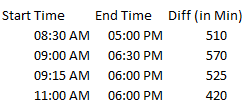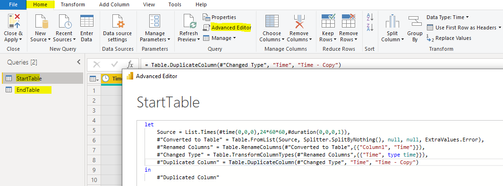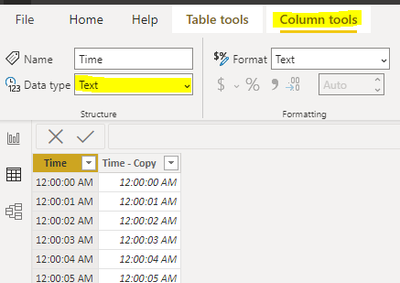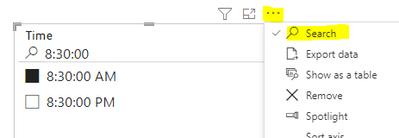FabCon is coming to Atlanta
Join us at FabCon Atlanta from March 16 - 20, 2026, for the ultimate Fabric, Power BI, AI and SQL community-led event. Save $200 with code FABCOMM.
Register now!- Power BI forums
- Get Help with Power BI
- Desktop
- Service
- Report Server
- Power Query
- Mobile Apps
- Developer
- DAX Commands and Tips
- Custom Visuals Development Discussion
- Health and Life Sciences
- Power BI Spanish forums
- Translated Spanish Desktop
- Training and Consulting
- Instructor Led Training
- Dashboard in a Day for Women, by Women
- Galleries
- Data Stories Gallery
- Themes Gallery
- Contests Gallery
- QuickViz Gallery
- Quick Measures Gallery
- Visual Calculations Gallery
- Notebook Gallery
- Translytical Task Flow Gallery
- TMDL Gallery
- R Script Showcase
- Webinars and Video Gallery
- Ideas
- Custom Visuals Ideas (read-only)
- Issues
- Issues
- Events
- Upcoming Events
The Power BI Data Visualization World Championships is back! Get ahead of the game and start preparing now! Learn more
- Power BI forums
- Forums
- Get Help with Power BI
- Desktop
- Re: User input for time and calculate duration
- Subscribe to RSS Feed
- Mark Topic as New
- Mark Topic as Read
- Float this Topic for Current User
- Bookmark
- Subscribe
- Printer Friendly Page
- Mark as New
- Bookmark
- Subscribe
- Mute
- Subscribe to RSS Feed
- Permalink
- Report Inappropriate Content
User input for time and calculate duration
I need help in building a free form where user to input field "start time and end time" and then aggregate it to find total minutes. Maybe a simple parameters maybe have 2 different forms then a measure to calculate it. Below is excel, how would I achieve this in pbi? Thank you all.
Excel model:
Solved! Go to Solution.
- Mark as New
- Bookmark
- Subscribe
- Mute
- Subscribe to RSS Feed
- Permalink
- Report Inappropriate Content
Hi @Tevon713 ,
Here are the steps you can follow:
1. Home – Advanced Editor --Put the following code .
Generate a calendar table with HH:MM:S and copy the columns, then copy the table
let
Source = List.Times(#time(0,0,0),24*60*60,#duration(0,0,0,1)),
#"Converted to Table" = Table.FromList(Source, Splitter.SplitByNothing(), null, null, ExtraValues.Error),
#"Renamed Columns" = Table.RenameColumns(#"Converted to Table",{{"Column1", "Time"}}),
#"Changed Type" = Table.TransformColumnTypes(#"Renamed Columns",{{"Time", type time}}),
#"Duplicated Column" = Table.DuplicateColumn(#"Changed Type", "Time", "Time - Copy")
in
#"Duplicated Column"2. Convert the columns [Time] of both tables to text, Column tools – Text.
3. Generate a slicer for the [Time] of both tables - click the ellipsis -Search - then you can enter the date on this.
4. Create measure.
Measure =
var _starttimetext=SELECTEDVALUE('StartTable'[Time])
var _endtimetext=SELECTEDVALUE('EndTable'[Time])
var _start=MAXX(FILTER(ALL(StartTable),'StartTable'[Time]=_starttimetext),[Time - Copy])
var _end=MAXX(FILTER(ALL(EndTable),'EndTable'[Time]=_endtimetext),[Time - Copy])
return
DATEDIFF(_start,_end,MINUTE)5. Result:
Best Regards,
Liu Yang
If this post helps, then please consider Accept it as the solution to help the other members find it more quickly
- Mark as New
- Bookmark
- Subscribe
- Mute
- Subscribe to RSS Feed
- Permalink
- Report Inappropriate Content
Hi @Tevon713 ,
Here are the steps you can follow:
1. Home – Advanced Editor --Put the following code .
Generate a calendar table with HH:MM:S and copy the columns, then copy the table
let
Source = List.Times(#time(0,0,0),24*60*60,#duration(0,0,0,1)),
#"Converted to Table" = Table.FromList(Source, Splitter.SplitByNothing(), null, null, ExtraValues.Error),
#"Renamed Columns" = Table.RenameColumns(#"Converted to Table",{{"Column1", "Time"}}),
#"Changed Type" = Table.TransformColumnTypes(#"Renamed Columns",{{"Time", type time}}),
#"Duplicated Column" = Table.DuplicateColumn(#"Changed Type", "Time", "Time - Copy")
in
#"Duplicated Column"2. Convert the columns [Time] of both tables to text, Column tools – Text.
3. Generate a slicer for the [Time] of both tables - click the ellipsis -Search - then you can enter the date on this.
4. Create measure.
Measure =
var _starttimetext=SELECTEDVALUE('StartTable'[Time])
var _endtimetext=SELECTEDVALUE('EndTable'[Time])
var _start=MAXX(FILTER(ALL(StartTable),'StartTable'[Time]=_starttimetext),[Time - Copy])
var _end=MAXX(FILTER(ALL(EndTable),'EndTable'[Time]=_endtimetext),[Time - Copy])
return
DATEDIFF(_start,_end,MINUTE)5. Result:
Best Regards,
Liu Yang
If this post helps, then please consider Accept it as the solution to help the other members find it more quickly
- Mark as New
- Bookmark
- Subscribe
- Mute
- Subscribe to RSS Feed
- Permalink
- Report Inappropriate Content
Thanks @Anonymous. Not exactly what I'm seeking, but I can find way around it. Thank you again.
Helpful resources

Power BI Monthly Update - November 2025
Check out the November 2025 Power BI update to learn about new features.

Fabric Data Days
Advance your Data & AI career with 50 days of live learning, contests, hands-on challenges, study groups & certifications and more!

| User | Count |
|---|---|
| 57 | |
| 45 | |
| 42 | |
| 20 | |
| 18 |
| User | Count |
|---|---|
| 169 | |
| 109 | |
| 91 | |
| 55 | |
| 44 |