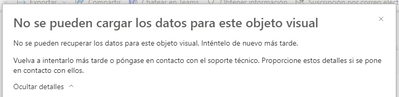FabCon is coming to Atlanta
Join us at FabCon Atlanta from March 16 - 20, 2026, for the ultimate Fabric, Power BI, AI and SQL community-led event. Save $200 with code FABCOMM.
Register now!- Power BI forums
- Get Help with Power BI
- Desktop
- Service
- Report Server
- Power Query
- Mobile Apps
- Developer
- DAX Commands and Tips
- Custom Visuals Development Discussion
- Health and Life Sciences
- Power BI Spanish forums
- Translated Spanish Desktop
- Training and Consulting
- Instructor Led Training
- Dashboard in a Day for Women, by Women
- Galleries
- Data Stories Gallery
- Themes Gallery
- Contests Gallery
- QuickViz Gallery
- Quick Measures Gallery
- Visual Calculations Gallery
- Notebook Gallery
- Translytical Task Flow Gallery
- TMDL Gallery
- R Script Showcase
- Webinars and Video Gallery
- Ideas
- Custom Visuals Ideas (read-only)
- Issues
- Issues
- Events
- Upcoming Events
The Power BI Data Visualization World Championships is back! Get ahead of the game and start preparing now! Learn more
- Power BI forums
- Forums
- Get Help with Power BI
- Desktop
- User cannot view report - Unable to load data for ...
- Subscribe to RSS Feed
- Mark Topic as New
- Mark Topic as Read
- Float this Topic for Current User
- Bookmark
- Subscribe
- Printer Friendly Page
- Mark as New
- Bookmark
- Subscribe
- Mute
- Subscribe to RSS Feed
- Permalink
- Report Inappropriate Content
User cannot view report - Unable to load data for this visual
In the PowerBI service, we have the report, powered by data model located all in one workspace.
The admin user can view everything correctly, but Viewer users (View access) cannot view the report. They receive the message "Unable to load data for this visual"
However, the same Viewer users CAN view ALL other reports in the workspace.
I have reviewed the data model restrictions and there are no limitations on accessing the data.
What may be the limitation or problem in accessing reports.
- Mark as New
- Bookmark
- Subscribe
- Mute
- Subscribe to RSS Feed
- Permalink
- Report Inappropriate Content
We had the same problem, some users could view and others could not, even with identical configuration. But we couldn't resolve the issue with those reports, nor could we identify exactly why it was happening. Finally, we elaborate new reports for all users within a new workspace. You can porbar with it; Changing even the Workspace data model. If you can find a workaround, I appreciate you sharing. Best regards.
- Mark as New
- Bookmark
- Subscribe
- Mute
- Subscribe to RSS Feed
- Permalink
- Report Inappropriate Content
Hello
Have you managed to solve it? I have the same problem with a user.
Greetings,
Egly
- Mark as New
- Bookmark
- Subscribe
- Mute
- Subscribe to RSS Feed
- Permalink
- Report Inappropriate Content
Thanks for the information igonzalvez. I am the one who publishes the reports, I have a Premium license per user, I understand that it would not be necessary to contract PRO licenses from the users who view, or am I wrong? The people they view are members of the organization.
Best regards.
- Mark as New
- Bookmark
- Subscribe
- Mute
- Subscribe to RSS Feed
- Permalink
- Report Inappropriate Content
To be able to share reports with other users, Power BI PRO licenses are required for everyone. Although there is a trial version that lasts 60 days, then those days pass and they stop viewing the reports.
Best regards.
IG
- Mark as New
- Bookmark
- Subscribe
- Mute
- Subscribe to RSS Feed
- Permalink
- Report Inappropriate Content
Yes, users made all the alternatives on their devices and browsers, but they still could not access. In our case it didn't work.
- Mark as New
- Bookmark
- Subscribe
- Mute
- Subscribe to RSS Feed
- Permalink
- Report Inappropriate Content
I was seeing a post with a similar problem and mentions that it worked with them to clear cache. Did you try?
- Mark as New
- Bookmark
- Subscribe
- Mute
- Subscribe to RSS Feed
- Permalink
- Report Inappropriate Content
No, we have not been able to find the cause. We assume that it is due to the scope of the free trial licenses of the PBI service, which for some users allows them longer than others. Then we had to set up new reports for all users.
- Mark as New
- Bookmark
- Subscribe
- Mute
- Subscribe to RSS Feed
- Permalink
- Report Inappropriate Content
Were you able to solve the problem? I have the same problem, with a small difference, some users if they manage to see the published report, those users have the same permissions as others who cannot view the same report
Helpful resources

Power BI Dataviz World Championships
The Power BI Data Visualization World Championships is back! Get ahead of the game and start preparing now!

Power BI Monthly Update - November 2025
Check out the November 2025 Power BI update to learn about new features.

| User | Count |
|---|---|
| 68 | |
| 46 | |
| 44 | |
| 29 | |
| 20 |
| User | Count |
|---|---|
| 202 | |
| 130 | |
| 102 | |
| 71 | |
| 55 |