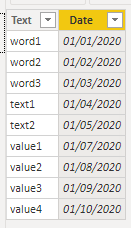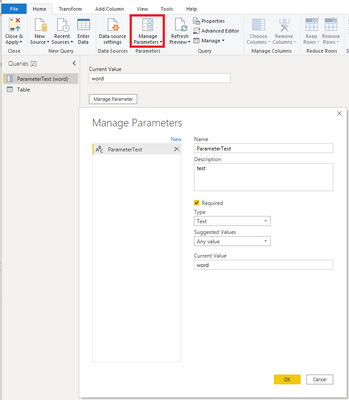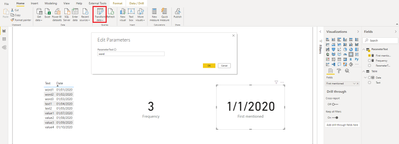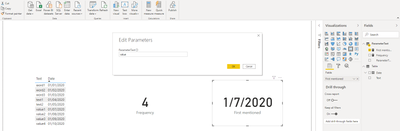Fabric Data Days starts November 4th!
Advance your Data & AI career with 50 days of live learning, dataviz contests, hands-on challenges, study groups & certifications and more!
Get registered- Power BI forums
- Get Help with Power BI
- Desktop
- Service
- Report Server
- Power Query
- Mobile Apps
- Developer
- DAX Commands and Tips
- Custom Visuals Development Discussion
- Health and Life Sciences
- Power BI Spanish forums
- Translated Spanish Desktop
- Training and Consulting
- Instructor Led Training
- Dashboard in a Day for Women, by Women
- Galleries
- Data Stories Gallery
- Themes Gallery
- Contests Gallery
- Quick Measures Gallery
- Visual Calculations Gallery
- Notebook Gallery
- Translytical Task Flow Gallery
- TMDL Gallery
- R Script Showcase
- Webinars and Video Gallery
- Ideas
- Custom Visuals Ideas (read-only)
- Issues
- Issues
- Events
- Upcoming Events
Join us at FabCon Atlanta from March 16 - 20, 2026, for the ultimate Fabric, Power BI, AI and SQL community-led event. Save $200 with code FABCOMM. Register now.
- Power BI forums
- Forums
- Get Help with Power BI
- Desktop
- Re: User Input text parameter to update formulas
- Subscribe to RSS Feed
- Mark Topic as New
- Mark Topic as Read
- Float this Topic for Current User
- Bookmark
- Subscribe
- Printer Friendly Page
- Mark as New
- Bookmark
- Subscribe
- Mute
- Subscribe to RSS Feed
- Permalink
- Report Inappropriate Content
User Input text parameter to update formulas
Hello,
I have a situation where a user wants to be able to search text fields for certain key words so we can analyse how frequently this text or theme is entered into the text fields.
I have created a meausre that will look for a certain word and tell me when it was first mentioned, most recent and then can calulate various metrics.
However, it wouldn't be pracical to create these measures for each word that they are interested in.
What i wanted then was to build a generic report that looks at timeslines / counts etc. and then use a parametre field that the user can update which feeds the specific word into all the measures.
I think this can't be done using whatif parameters in power BI. Does anyone have any other suggestions?
Many thanks and best wishes
Solved! Go to Solution.
- Mark as New
- Bookmark
- Subscribe
- Mute
- Subscribe to RSS Feed
- Permalink
- Report Inappropriate Content
Hi, @Anonymous
Based on your description, I created data to reproduce your scenario. The pbix file is attached in the end.
You may create a parameter in Power Query as below.
You may create two measures as below in Power BI Desktop.
Frequency =
COUNTROWS(
FILTER(
ALL('Table'),
CONTAINSSTRINGEXACT([Text],MAX(ParameterText[ParameterText]))
)
)First mentioned =
CALCULATE(
MIN('Table'[Date]),
FILTER(
ALL('Table'),
CONTAINSSTRINGEXACT([Text],MAX(ParameterText[ParameterText]))
)
)
You may click 'Transform data'=>'Edit Parameter' and then click 'Refresh' button to update the parameter's value.
ParameterText="word":
ParameterText="value":
Best Regards
Allan
If this post helps, then please consider Accept it as the solution to help the other members find it more quickly.
- Mark as New
- Bookmark
- Subscribe
- Mute
- Subscribe to RSS Feed
- Permalink
- Report Inappropriate Content
When you create the ParameterText parmeter, how did you create the table version? When I create the parameter, it just shows up as a parameter. For that reason the measures fail because I haver no parameter table.
- Mark as New
- Bookmark
- Subscribe
- Mute
- Subscribe to RSS Feed
- Permalink
- Report Inappropriate Content
You can select the properties option after selecting the parameter and Enable Load.
- Mark as New
- Bookmark
- Subscribe
- Mute
- Subscribe to RSS Feed
- Permalink
- Report Inappropriate Content
Hello Allan,
I wonder if you or anyone could help me.
I needed to find the first recorded mention using All except (to show for each project or client), so i wrote a formula based on this and find but it didn't let me reference the parameter.
- Mark as New
- Bookmark
- Subscribe
- Mute
- Subscribe to RSS Feed
- Permalink
- Report Inappropriate Content
Thank you very much Allan, this is exactly what i was looking for
- Mark as New
- Bookmark
- Subscribe
- Mute
- Subscribe to RSS Feed
- Permalink
- Report Inappropriate Content
Hi, @Anonymous
Based on your description, I created data to reproduce your scenario. The pbix file is attached in the end.
You may create a parameter in Power Query as below.
You may create two measures as below in Power BI Desktop.
Frequency =
COUNTROWS(
FILTER(
ALL('Table'),
CONTAINSSTRINGEXACT([Text],MAX(ParameterText[ParameterText]))
)
)First mentioned =
CALCULATE(
MIN('Table'[Date]),
FILTER(
ALL('Table'),
CONTAINSSTRINGEXACT([Text],MAX(ParameterText[ParameterText]))
)
)
You may click 'Transform data'=>'Edit Parameter' and then click 'Refresh' button to update the parameter's value.
ParameterText="word":
ParameterText="value":
Best Regards
Allan
If this post helps, then please consider Accept it as the solution to help the other members find it more quickly.
Helpful resources

Fabric Data Days
Advance your Data & AI career with 50 days of live learning, contests, hands-on challenges, study groups & certifications and more!

Power BI Monthly Update - October 2025
Check out the October 2025 Power BI update to learn about new features.

| User | Count |
|---|---|
| 76 | |
| 36 | |
| 31 | |
| 29 | |
| 26 |