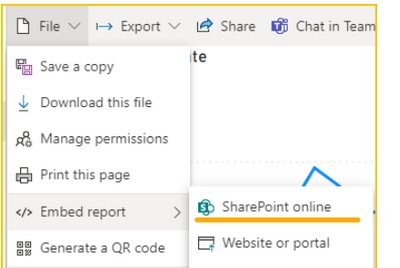Join us at FabCon Vienna from September 15-18, 2025
The ultimate Fabric, Power BI, SQL, and AI community-led learning event. Save €200 with code FABCOMM.
Get registered- Power BI forums
- Get Help with Power BI
- Desktop
- Service
- Report Server
- Power Query
- Mobile Apps
- Developer
- DAX Commands and Tips
- Custom Visuals Development Discussion
- Health and Life Sciences
- Power BI Spanish forums
- Translated Spanish Desktop
- Training and Consulting
- Instructor Led Training
- Dashboard in a Day for Women, by Women
- Galleries
- Data Stories Gallery
- Themes Gallery
- Contests Gallery
- Quick Measures Gallery
- Notebook Gallery
- Translytical Task Flow Gallery
- TMDL Gallery
- R Script Showcase
- Webinars and Video Gallery
- Ideas
- Custom Visuals Ideas (read-only)
- Issues
- Issues
- Events
- Upcoming Events
Enhance your career with this limited time 50% discount on Fabric and Power BI exams. Ends August 31st. Request your voucher.
- Power BI forums
- Forums
- Get Help with Power BI
- Desktop
- User Access for reporting built on Sharepoint List
- Subscribe to RSS Feed
- Mark Topic as New
- Mark Topic as Read
- Float this Topic for Current User
- Bookmark
- Subscribe
- Printer Friendly Page
- Mark as New
- Bookmark
- Subscribe
- Mute
- Subscribe to RSS Feed
- Permalink
- Report Inappropriate Content
User Access for reporting built on Sharepoint List
Hello, I have a Power BI license and I made a report within a Sharepoint List. I created the report by going to Integrate->Power BI-> Visualize the List and created graphs from there. When I published the report back to SP List, I received this pop-up messaging confirming that anyone who had access to view the list would also have access to view my reports. But I'm having an issue because all of my coworkers keep receiving an "upgrade to pro" error message when they try and access the report. I've connected with my internal IT department, they are at a loss of understanding.
Am I missing something that will allow my coworkers-who are not licensed with PowerBI-to gain access to view the report?
Thank you for any help and understanding you can provide me.
Here is the screen shot confirming that any user who has access to the list will be able to see my report
Here is screen shot that my team is receiving when they try and view the report
Solved! Go to Solution.
- Mark as New
- Bookmark
- Subscribe
- Mute
- Subscribe to RSS Feed
- Permalink
- Report Inappropriate Content
Hi @jfrench ,
For Embed in SharePoint Online reports to work, the following is required:
1. The Power BI web part for SharePoint Online requires Modern Pages.
2. To consume an embedded report, users must sign in to Power BI service to activate their Power BI license.
3. Users need a Power BI Pro or Premium Per User (PPU) license, unless the report is hosted in a Power BI Premium capacity (EM or P SKU). In that case, users only need a free Power BI license to view reports embedded in Sharepoint Online.
Embed a report web part in SharePoint Online
Best Regards,
Neeko Tang
If this post helps, then please consider Accept it as the solution to help the other members find it more quickly.
- Mark as New
- Bookmark
- Subscribe
- Mute
- Subscribe to RSS Feed
- Permalink
- Report Inappropriate Content
Hi @jfrench ,
For Embed in SharePoint Online reports to work, the following is required:
1. The Power BI web part for SharePoint Online requires Modern Pages.
2. To consume an embedded report, users must sign in to Power BI service to activate their Power BI license.
3. Users need a Power BI Pro or Premium Per User (PPU) license, unless the report is hosted in a Power BI Premium capacity (EM or P SKU). In that case, users only need a free Power BI license to view reports embedded in Sharepoint Online.
Embed a report web part in SharePoint Online
Best Regards,
Neeko Tang
If this post helps, then please consider Accept it as the solution to help the other members find it more quickly.