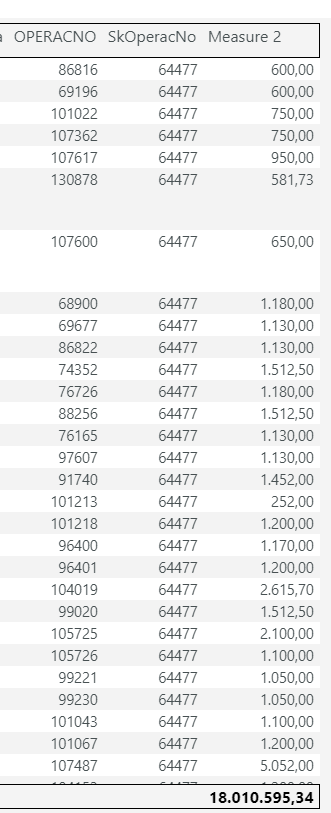Fabric Data Days starts November 4th!
Advance your Data & AI career with 50 days of live learning, dataviz contests, hands-on challenges, study groups & certifications and more!
Get registered- Power BI forums
- Get Help with Power BI
- Desktop
- Service
- Report Server
- Power Query
- Mobile Apps
- Developer
- DAX Commands and Tips
- Custom Visuals Development Discussion
- Health and Life Sciences
- Power BI Spanish forums
- Translated Spanish Desktop
- Training and Consulting
- Instructor Led Training
- Dashboard in a Day for Women, by Women
- Galleries
- Data Stories Gallery
- Themes Gallery
- Contests Gallery
- QuickViz Gallery
- Quick Measures Gallery
- Visual Calculations Gallery
- Notebook Gallery
- Translytical Task Flow Gallery
- TMDL Gallery
- R Script Showcase
- Webinars and Video Gallery
- Ideas
- Custom Visuals Ideas (read-only)
- Issues
- Issues
- Events
- Upcoming Events
Get Fabric Certified for FREE during Fabric Data Days. Don't miss your chance! Request now
- Power BI forums
- Forums
- Get Help with Power BI
- Desktop
- Re: Use relationship with filters
- Subscribe to RSS Feed
- Mark Topic as New
- Mark Topic as Read
- Float this Topic for Current User
- Bookmark
- Subscribe
- Printer Friendly Page
- Mark as New
- Bookmark
- Subscribe
- Mute
- Subscribe to RSS Feed
- Permalink
- Report Inappropriate Content
Use relationship with filters
Have to use filter on userelationship?
sum('Table1'[DebtSumNacCurrency]),
'Table1'[OPERACNO]='Table2'[SkOperacNo],
USERELATIONSHIP('Table2'[SkOperacNo],'Table1'[OPERACNO])
)
- Mark as New
- Bookmark
- Subscribe
- Mute
- Subscribe to RSS Feed
- Permalink
- Report Inappropriate Content
@Analitika , You do nor need them when you use use reltion
CALCULATE(
sum('Table1'[DebtSumNacCurrency]),
USERELATIONSHIP('Table2'[SkOperacNo],'Table1'[OPERACNO])
)
- Mark as New
- Bookmark
- Subscribe
- Mute
- Subscribe to RSS Feed
- Permalink
- Report Inappropriate Content
It duplicates values wrong
but must return only one value where SkOperacNo = 64477
- Mark as New
- Bookmark
- Subscribe
- Mute
- Subscribe to RSS Feed
- Permalink
- Report Inappropriate Content
You need to remove OPERACNO from the table. The relationship is only active in the measure calculation, you cant display both columns in the table as the relationship will be inactive there.
/ J
Connect on LinkedIn
- Mark as New
- Bookmark
- Subscribe
- Mute
- Subscribe to RSS Feed
- Permalink
- Report Inappropriate Content
I tryed, not make any sence, result is same
- Mark as New
- Bookmark
- Subscribe
- Mute
- Subscribe to RSS Feed
- Permalink
- Report Inappropriate Content
You cant have any columns from table1. Remove all columns from table 1, if there's still duplicates of 64477 after that the issue is related to something else.
Connect on LinkedIn
- Mark as New
- Bookmark
- Subscribe
- Mute
- Subscribe to RSS Feed
- Permalink
- Report Inappropriate Content
But i need to have them
- Mark as New
- Bookmark
- Subscribe
- Mute
- Subscribe to RSS Feed
- Permalink
- Report Inappropriate Content
The USERELATIONSHIP() only works within the specific measure. For all the other columns there is no relationship between table 1 and table 2 which is why you can not combine columns from the 2 different tables!
If you can provide an image of all the data you need displayed in your table I can help you accomplish this, but untill then it's very hard to help.
/ J
Connect on LinkedIn
- Mark as New
- Bookmark
- Subscribe
- Mute
- Subscribe to RSS Feed
- Permalink
- Report Inappropriate Content
I want get everything from Table2 and only one value from 'Table1'[DebtSumNacCurrency]
- Mark as New
- Bookmark
- Subscribe
- Mute
- Subscribe to RSS Feed
- Permalink
- Report Inappropriate Content
You are creating a MEASURE, so the measure does not have the row context of Table2. Only when you put the measure in a visual will it calculated according to what is in the table visual or matrix or column chart.
Could you please share a screenshot of your Model view so we can see the relationships. From the screenshot you have shared already, it looks like the measure is not using the relationship properly. Does 64477 exist in both tables as Table2'[SkOperacNo] and Table1'[OPERACNO] ?
Please @mention me in your reply if you want a response.
Copying DAX from this post? Click here for a hack to quickly replace it with your own table names
Has this post solved your problem? Please Accept as Solution so that others can find it quickly and to let the community know your problem has been solved.
If you found this post helpful, please give Kudos C
I work as a Microsoft trainer and consultant, specialising in Power BI and Power Query.
www.excelwithallison.com
- Mark as New
- Bookmark
- Subscribe
- Mute
- Subscribe to RSS Feed
- Permalink
- Report Inappropriate Content
- Mark as New
- Bookmark
- Subscribe
- Mute
- Subscribe to RSS Feed
- Permalink
- Report Inappropriate Content
@Analitika You should share a sample file now, also which one of the two tables is on the many side?
Measure 2 =
CALCULATE (
SUM ( 'Table1'[DebtSumNacCurrency] ),
ALLEXCEPT ( 'Table1', 'Table2'[SkOperacNo] ),
USERELATIONSHIP ( 'Table2'[SkOperacNo], 'Table1'[OPERACNO] )
)
- Mark as New
- Bookmark
- Subscribe
- Mute
- Subscribe to RSS Feed
- Permalink
- Report Inappropriate Content
Table2 on many side, your example is not work as i cant set
ALLEXCEPT ( 'Table1',) 'Table2'[SkOperacNo]
- Mark as New
- Bookmark
- Subscribe
- Mute
- Subscribe to RSS Feed
- Permalink
- Report Inappropriate Content
@Analitika , saw your update.
Can you share sample data and sample output in table format?
- Mark as New
- Bookmark
- Subscribe
- Mute
- Subscribe to RSS Feed
- Permalink
- Report Inappropriate Content
You should be able to remove the filterstatement from the measure :
Measure 2 =
CALCULATE(
sum('Table1'[DebtSumNacCurrency]),
USERELATIONSHIP('Table2'[SkOperacNo],'Table1'[OPERACNO])
)
It has the same function as the userelationship.
I can't really see anything about this measure that would cause an error. Are you trying to add something to the measure? Can you post the exact error message?
/ J
/ r
Connect on LinkedIn
- Mark as New
- Bookmark
- Subscribe
- Mute
- Subscribe to RSS Feed
- Permalink
- Report Inappropriate Content
It give me a wrong total, it sums all table sums but not needed
Helpful resources

Power BI Monthly Update - November 2025
Check out the November 2025 Power BI update to learn about new features.

Fabric Data Days
Advance your Data & AI career with 50 days of live learning, contests, hands-on challenges, study groups & certifications and more!

| User | Count |
|---|---|
| 97 | |
| 73 | |
| 50 | |
| 47 | |
| 44 |