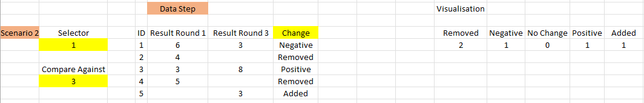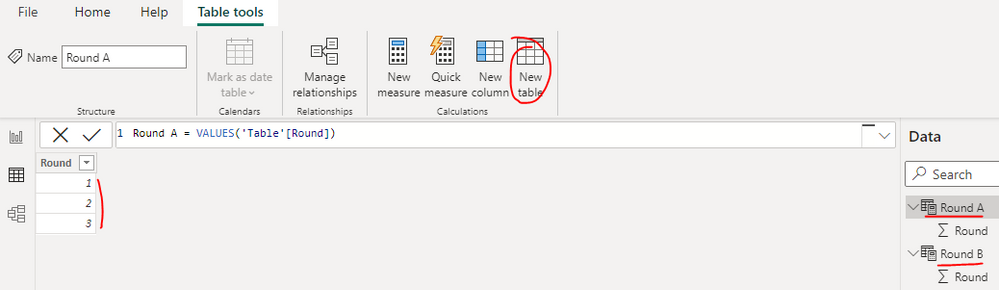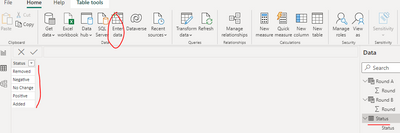Join us at FabCon Vienna from September 15-18, 2025
The ultimate Fabric, Power BI, SQL, and AI community-led learning event. Save €200 with code FABCOMM.
Get registered- Power BI forums
- Get Help with Power BI
- Desktop
- Service
- Report Server
- Power Query
- Mobile Apps
- Developer
- DAX Commands and Tips
- Custom Visuals Development Discussion
- Health and Life Sciences
- Power BI Spanish forums
- Translated Spanish Desktop
- Training and Consulting
- Instructor Led Training
- Dashboard in a Day for Women, by Women
- Galleries
- Data Stories Gallery
- Themes Gallery
- Contests Gallery
- Quick Measures Gallery
- Notebook Gallery
- Translytical Task Flow Gallery
- TMDL Gallery
- R Script Showcase
- Webinars and Video Gallery
- Ideas
- Custom Visuals Ideas (read-only)
- Issues
- Issues
- Events
- Upcoming Events
Enhance your career with this limited time 50% discount on Fabric and Power BI exams. Ends September 15. Request your voucher.
- Power BI forums
- Forums
- Get Help with Power BI
- Desktop
- Re: Use multiple selectors to dynamically join tab...
- Subscribe to RSS Feed
- Mark Topic as New
- Mark Topic as Read
- Float this Topic for Current User
- Bookmark
- Subscribe
- Printer Friendly Page
- Mark as New
- Bookmark
- Subscribe
- Mute
- Subscribe to RSS Feed
- Permalink
- Report Inappropriate Content
Use multiple selectors to dynamically join tables to create calculation with DAX and Power BI
I have a source table that looks like this:
| ID | Round | Result |
| 1 | 1 | 6 |
| 2 | 1 | 4 |
| 3 | 1 | 3 |
| 4 | 1 | 5 |
| 1 | 2 | 6 |
| 2 | 2 | 6 |
| 3 | 2 | 2 |
| 4 | 2 | 1 |
| 1 | 3 | 3 |
| 3 | 3 | 8 |
| 5 | 3 | 5 |
I want to create a visualisation that enables the end user to visualise the changes between each Rounds Result dynamically.
For example in scenario 1, I want to compare the first Round (1) vs the second round (2) using interactive filters:
I want to end up with the visualisation on the right which is table of counts based on whether there is a positive, negative, no change, ID removed or added (will get to this). The Data Step shows what intuitively my brain suggests to do.
The second scenario is what occurs when there is drop out or IDs added, here we compare Round 1 vs Round 3;
Here we can see that there is no result in round 3 for ID 2 and 4 there is no follow-up result but there is a new ID added (5).
I have seen something like this generated in Tableau but have no idea how it would translate to Power Bi. Any help would be appreciated.
Cheers
Solved! Go to Solution.
- Mark as New
- Bookmark
- Subscribe
- Mute
- Subscribe to RSS Feed
- Permalink
- Report Inappropriate Content
Hi @JFG1234 ,
I created a sample pbix file(see the attachment), please check if that is what you want.
1. Create two round dimension tables
2. Create two separated slicers and apply the round field of the above dimension tables
3. Create the measures as below to get the result for the different round selectors
Result Round A =
VAR _selr1 =
SELECTEDVALUE ( 'Round A'[Round] )
RETURN
CALCULATE (
SUM ( 'Table'[Result] ),
FILTER ( 'Table', 'Table'[Round] = _selr1 )
)Result Round B =
VAR _selr1 =
SELECTEDVALUE ( 'Round B'[Round] )
RETURN
CALCULATE (
SUM ( 'Table'[Result] ),
FILTER ( 'Table', 'Table'[Round] = _selr1 )
)4. Create a dimension table as below using "Enter data" method
5. Create the measures as below to get the count of IDs for different status
Measure =
VAR _selstatus =
SELECTEDVALUE ( 'Status'[Status] )
VAR _selr1 =
SELECTEDVALUE ( 'Round A'[Round] )
VAR _selr2 =
SELECTEDVALUE ( 'Round B'[Round] )
VAR _tab =
SUMMARIZE (
FILTER ( 'Table', 'Table'[Round] IN { _selr1, _selr2 } ),
'Table'[ID],
"@r1", [Result Round A],
"@r2", [Result Round B]
)
RETURN
SWITCH (
_selstatus,
"Added", COUNTX ( FILTER ( _tab, ISBLANK ( [@r1] ) && NOT ( ISBLANK ( [@r2] ) ) ), [ID] ),
"Removed", COUNTX ( FILTER ( _tab, ISBLANK ( [@r2] ) && NOT ( ISBLANK ( [@r1] ) ) ), [ID] ),
"Negative",
COUNTX (
FILTER (
_tab,
NOT ( ISBLANK ( [@r1] ) )
&& NOT ( ISBLANK ( [@r2] ) )
&& [@r2] - [@r1] < 0
),
[ID]
),
"No Change",
COUNTX (
FILTER (
_tab,
NOT ( ISBLANK ( [@r1] ) )
&& NOT ( ISBLANK ( [@r2] ) )
&& [@r2] - [@r1] = 0
),
[ID]
),
"Positive",
COUNTX (
FILTER (
_tab,
NOT ( ISBLANK ( [@r1] ) )
&& NOT ( ISBLANK ( [@r2] ) )
&& [@r2] - [@r1] > 0
),
[ID]
)
) + 0Measure 2 = SUMX ( VALUES ( 'Status'[Status] ), [Measure] )6. Create a matrix visual as below screenshot
Best Regards
- Mark as New
- Bookmark
- Subscribe
- Mute
- Subscribe to RSS Feed
- Permalink
- Report Inappropriate Content
Hi @JFG1234 ,
I created a sample pbix file(see the attachment), please check if that is what you want.
1. Create two round dimension tables
2. Create two separated slicers and apply the round field of the above dimension tables
3. Create the measures as below to get the result for the different round selectors
Result Round A =
VAR _selr1 =
SELECTEDVALUE ( 'Round A'[Round] )
RETURN
CALCULATE (
SUM ( 'Table'[Result] ),
FILTER ( 'Table', 'Table'[Round] = _selr1 )
)Result Round B =
VAR _selr1 =
SELECTEDVALUE ( 'Round B'[Round] )
RETURN
CALCULATE (
SUM ( 'Table'[Result] ),
FILTER ( 'Table', 'Table'[Round] = _selr1 )
)4. Create a dimension table as below using "Enter data" method
5. Create the measures as below to get the count of IDs for different status
Measure =
VAR _selstatus =
SELECTEDVALUE ( 'Status'[Status] )
VAR _selr1 =
SELECTEDVALUE ( 'Round A'[Round] )
VAR _selr2 =
SELECTEDVALUE ( 'Round B'[Round] )
VAR _tab =
SUMMARIZE (
FILTER ( 'Table', 'Table'[Round] IN { _selr1, _selr2 } ),
'Table'[ID],
"@r1", [Result Round A],
"@r2", [Result Round B]
)
RETURN
SWITCH (
_selstatus,
"Added", COUNTX ( FILTER ( _tab, ISBLANK ( [@r1] ) && NOT ( ISBLANK ( [@r2] ) ) ), [ID] ),
"Removed", COUNTX ( FILTER ( _tab, ISBLANK ( [@r2] ) && NOT ( ISBLANK ( [@r1] ) ) ), [ID] ),
"Negative",
COUNTX (
FILTER (
_tab,
NOT ( ISBLANK ( [@r1] ) )
&& NOT ( ISBLANK ( [@r2] ) )
&& [@r2] - [@r1] < 0
),
[ID]
),
"No Change",
COUNTX (
FILTER (
_tab,
NOT ( ISBLANK ( [@r1] ) )
&& NOT ( ISBLANK ( [@r2] ) )
&& [@r2] - [@r1] = 0
),
[ID]
),
"Positive",
COUNTX (
FILTER (
_tab,
NOT ( ISBLANK ( [@r1] ) )
&& NOT ( ISBLANK ( [@r2] ) )
&& [@r2] - [@r1] > 0
),
[ID]
)
) + 0Measure 2 = SUMX ( VALUES ( 'Status'[Status] ), [Measure] )6. Create a matrix visual as below screenshot
Best Regards
- Mark as New
- Bookmark
- Subscribe
- Mute
- Subscribe to RSS Feed
- Permalink
- Report Inappropriate Content
Awesome work, unreal!
Helpful resources
| User | Count |
|---|---|
| 70 | |
| 67 | |
| 62 | |
| 48 | |
| 28 |
| User | Count |
|---|---|
| 113 | |
| 78 | |
| 64 | |
| 55 | |
| 44 |